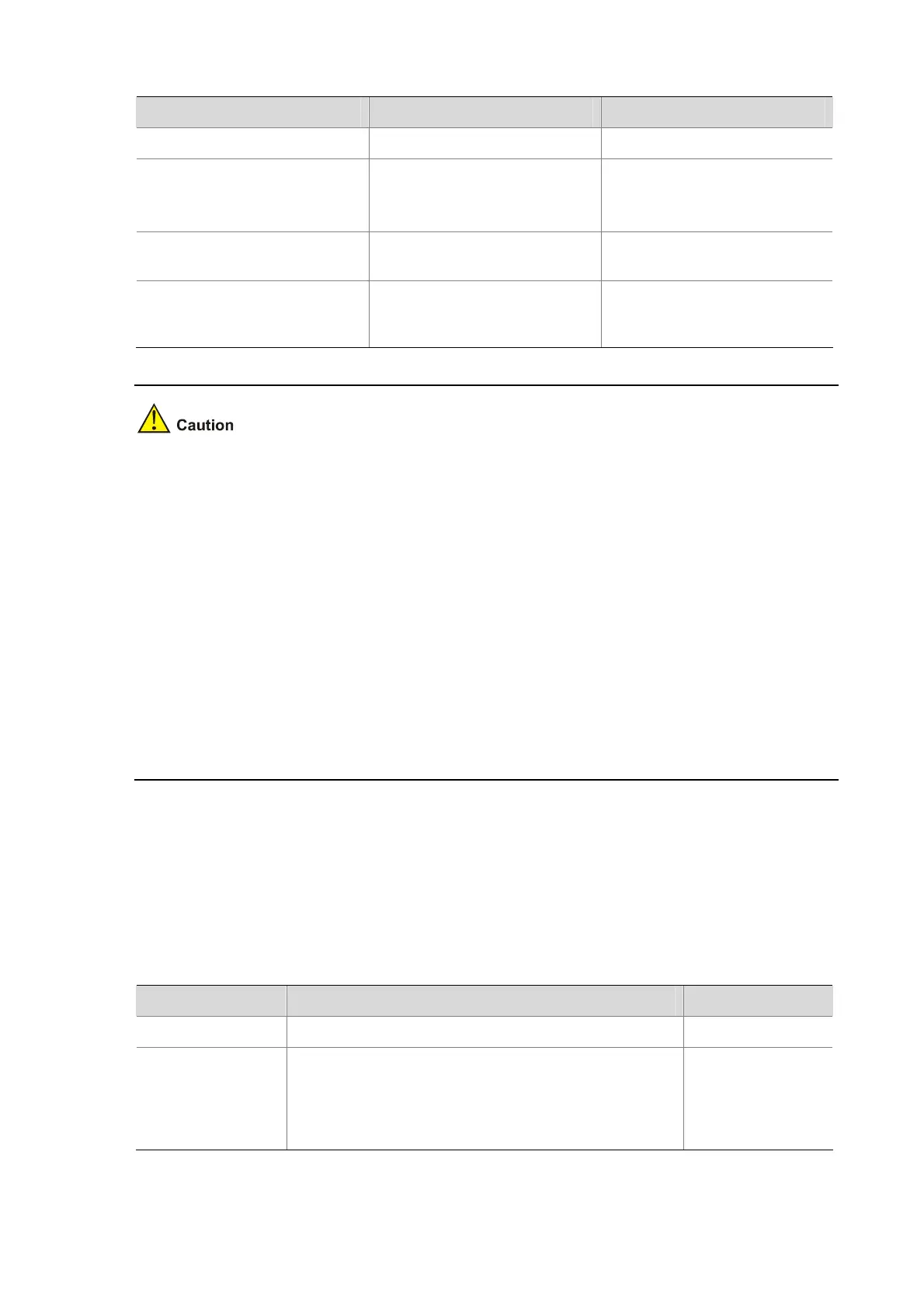1-8
Follow these steps to perform basic portal configuration:
To do… Use the command… Remarks
Enter system view
system-view
—
Configure a portal server
portal server server-name ip
ip-address [ key key-string |
port port-id | url url-string ] *
Required
By default, no portal server is
configured.
Enter interface view
interface interface-type
interface-number
—
Enable portal authentication on
the interface
portal server server-name
method { direct | layer3 |
redhcp }
Required
Disabled by default
z Enabling portal authentication on a Layer 3 port is mutually exclusive with adding the port to an
aggregation group.
z The destination port number that the device uses for sending packets to the portal server
unsolicitedly must be the same as that the remote portal server actually uses.
z The portal server and its parameters can be deleted or modified only when the portal server is not
referenced by any interface.
z The portal server to be referenced must exist.
z Only Layer 3 authentication mode can be used in applications with Layer 3 forwarding devices
present between the authentication clients and the access device. However, Layer-3
authentication does not require any Layer-3 forwarding devices between the access device and the
authentication clients.
z In re-DHCP authentication mode, a user is allowed to send packets using a public IP address
before portal authentication, but the corresponding response packets are restricted.
Configuring a Portal-Free Rule
A portal-free rule allows specified users to access specified external websites without portal
authentication. Packets matching a portal-free rule will not trigger portal authentication and the users
can directly access the specified external websites.
Follow these steps to configure a portal-free rule:
To do… Use the command… Remarks
Enter system view
system-view
—
Configure a
portal-free rule
portal free-rule rule-number { destination { any | ip
{ ip-address mask { mask-length | netmask } | any } } |
source { any | [ interface interface-type
interface-number | ip { ip-address mask { mask-length |
mask } | any } | mac mac-address | vlan vlan-id ] * } } *
Required
