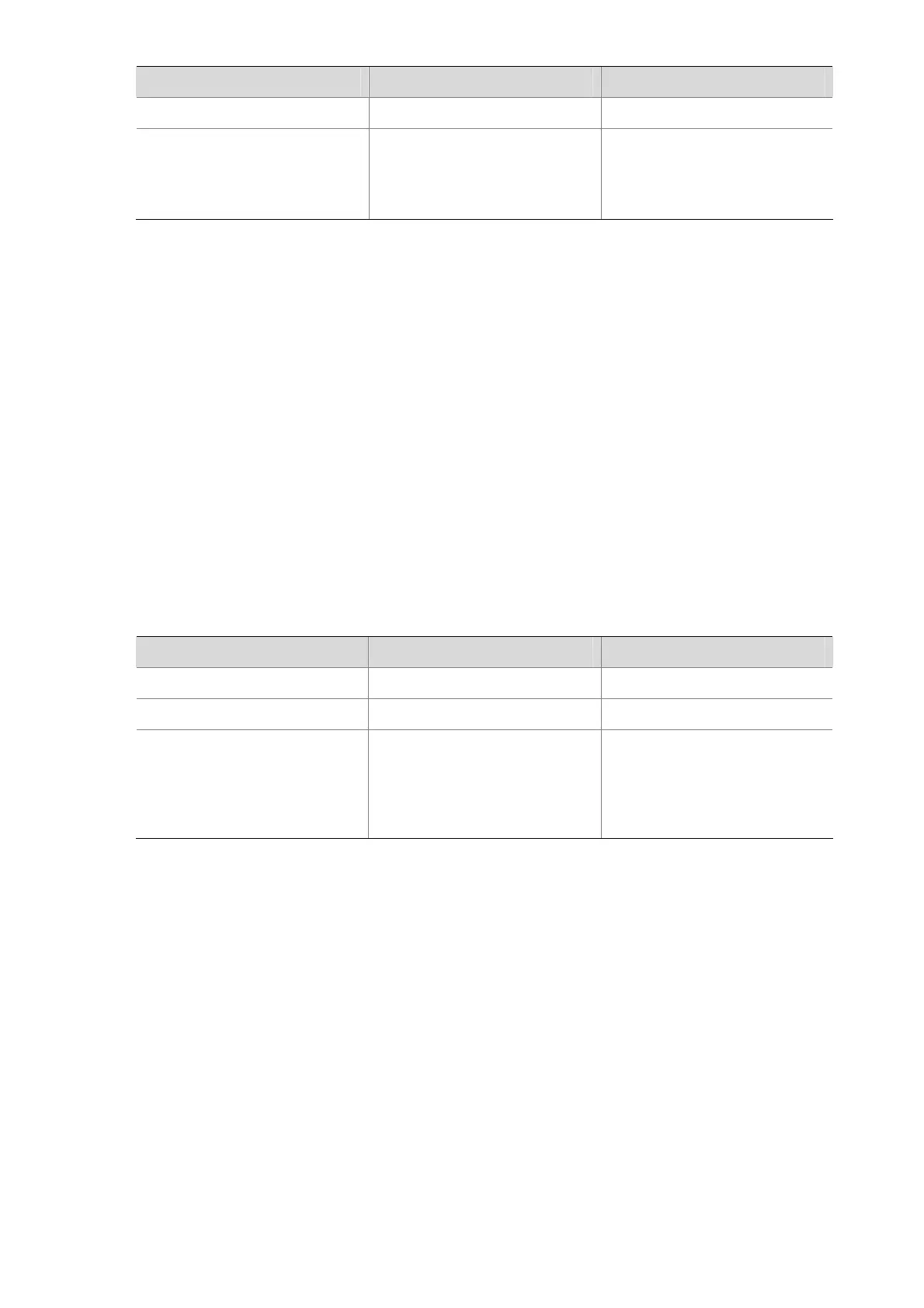2-12
To do… Use the command… Remarks
Enter AUX user interface view
user-interface aux
0 —
Enable command authorization
command authorization
Required
Disabled by default, that is,
users can execute commands
without authorization.
Configuring Command Accounting
Command accounting allows the HWTACACS server to record all commands executed on the device
regardless of the command execution result. This helps control and monitor the user operations on the
device.
If command accounting is enabled and command authorization is not enabled, every executed
command will be recorded on the HWTACACS server. If both command accounting and command
authorization are enabled, only the authorized and executed commands will be recorded on the
HWTACACS server.
The command accounting configuration involves two steps:
1) Enable command accounting. See the following table for details.
2) Configure a command accounting scheme. Specify the IP address and other related parameters
for the accounting server. For details, refer to the AAA Configuration in the Security Volume.
Follow these steps to enable command accounting:
To do… Use the command… Remarks
Enter system view
system-view
––
Enter AUX user interface view user-interface aux 0 ––
Enable command accounting
command accounting
Required
Disabled by default, that is, the
accounting server does not
record the commands the users
execute.