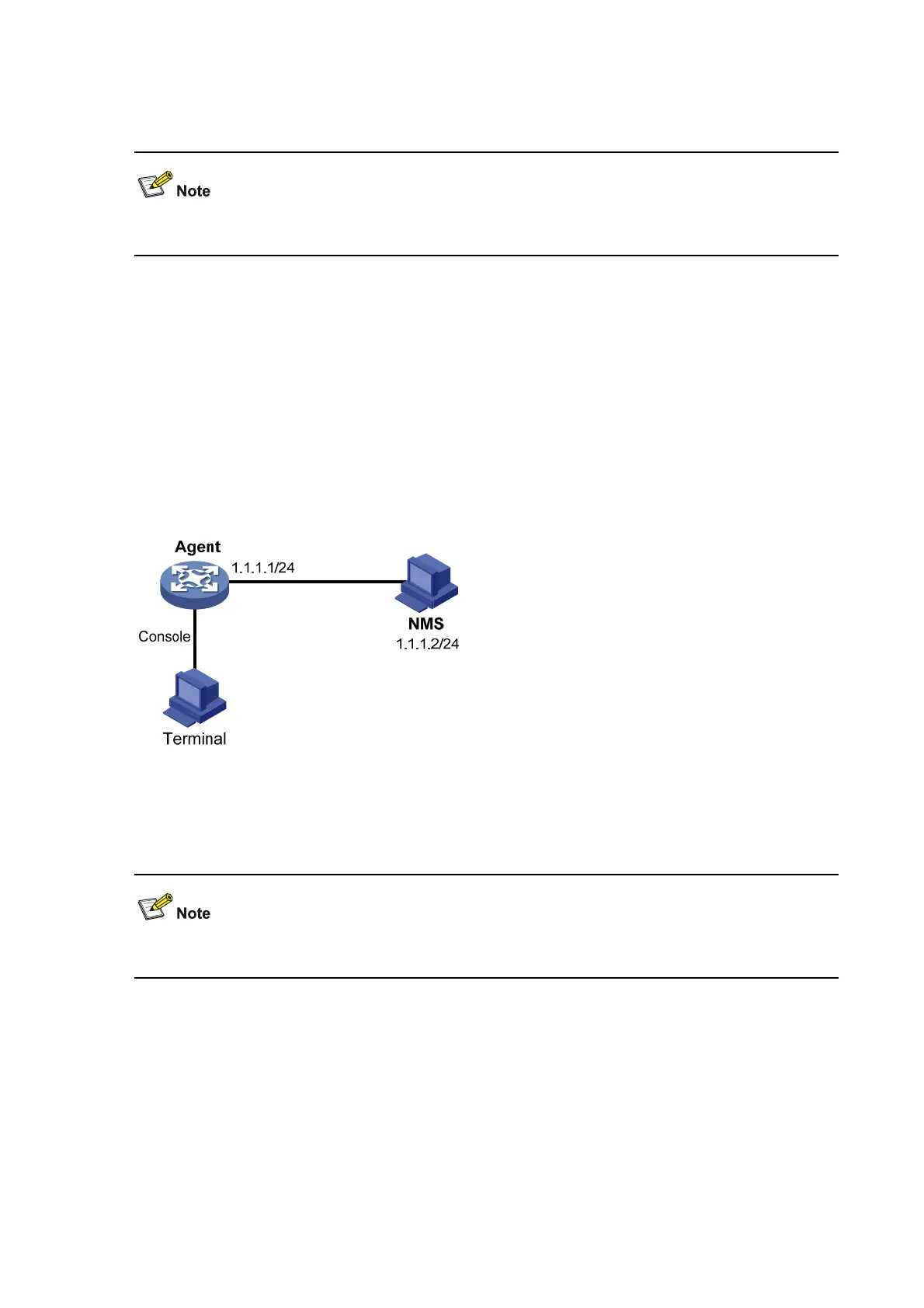1-10
With SNMPv2c, the user needs to specify the read only community, the read and write community, the
timeout time, and number of retries. The user can inquire and configure the device through the NMS.
The configurations on the agent and the NMS must match.
SNMP Logging Configuration Example
Network requirements
z The NMS and the agent are connected through an Ethernet
z The IP address of the NMS is 1.1.1.2/24
z The IP address of the VLAN interface on the agent is 1.1.1.1/24
z Configure community name, access right and SNMP version on the agent
Figure 1-4 Network diagram for SNMP logging
Configuration procedure
The configurations for the NMS and agent are omitted.
# Enable logging display on the terminal. (This function is enabled by default, so that you can omit this
configuration).
<Sysname> terminal monitor
<Sysname> terminal logging
# Enable the information center to output the system information with the severity level equal to or
higher than informational to the console port.
<Sysname> system-view
[Sysname] info-center source snmp channel console log level informational
