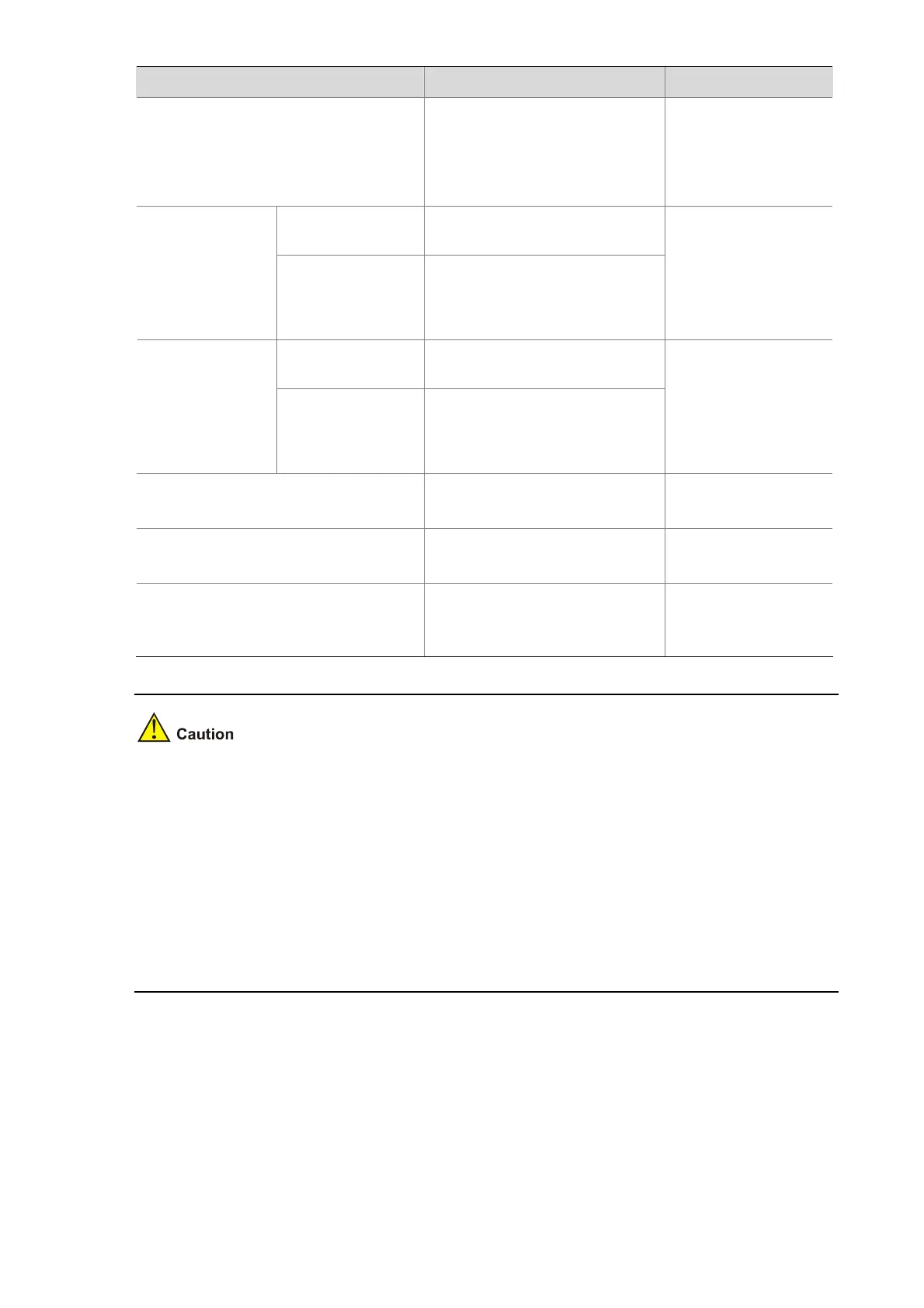1-4
To do… Use the command… Remarks
Configure protected VLANs for the
smart link group
protected-vlan
reference-instance
instance-id-list
Required
By default, no
protected VLAN is
configured for a smart
link group.
In smart link group
view
port interface-type
interface-number master
Specify the
master port for
the smart link
group
In Ethernet
interface view or
Layer-2 aggregate
interface view
port smart-link group group-id
master
Required
Use either approach.
In smart link group
view
port interface-type
interface-number slave
Specify the slave
port for the smart
link group
In Ethernet
interface view or
Layer-2 aggregate
interface view
port smart-link group group-id
slave
Required
Use either approach.
Enable role preemption
preemption mode role
Optional
Disabled by default.
Configure the preemption delay
preemption delay delay-time
Optional
1 second by default.
Enable flush update in the specified
control VLAN
flush enable [ control-vlan
vlan-id ]
Optional
By default, VLAN 1 is
used for flush update.
z The protected-vlan command configures protected VLANs for a smart link group by referencing
MSTIs. To view VLAN-to-MSTI mappings, use the display stp region-configuration command.
For VLAN-to-MSTI mapping configuration, refer to MSTP Configuration in the Access Volume.
z The preemption delay configuration takes effect only after preemption mode is enabled.
z The protected VLANs configured for a smart link group must be different from those configured for
any other smart link group.
z Make sure that the configured control VLANs are existing VLANs, and you must assign the smart
link group member ports to the control VLANs.
z Do not remove the control VLANs. Otherwise, flush messages cannot be sent properly.
Smart Link Device Configuration Example
Network requirements
z Create smart link group 1.
z The protected VLANs of smart link group 1 are mapped to MSTI 0 through 8.
z Configure GigabitEthernet 1/0/1 as the master port of the smart link group, and GigabitEthernet
1/0/2 as the slave port.
