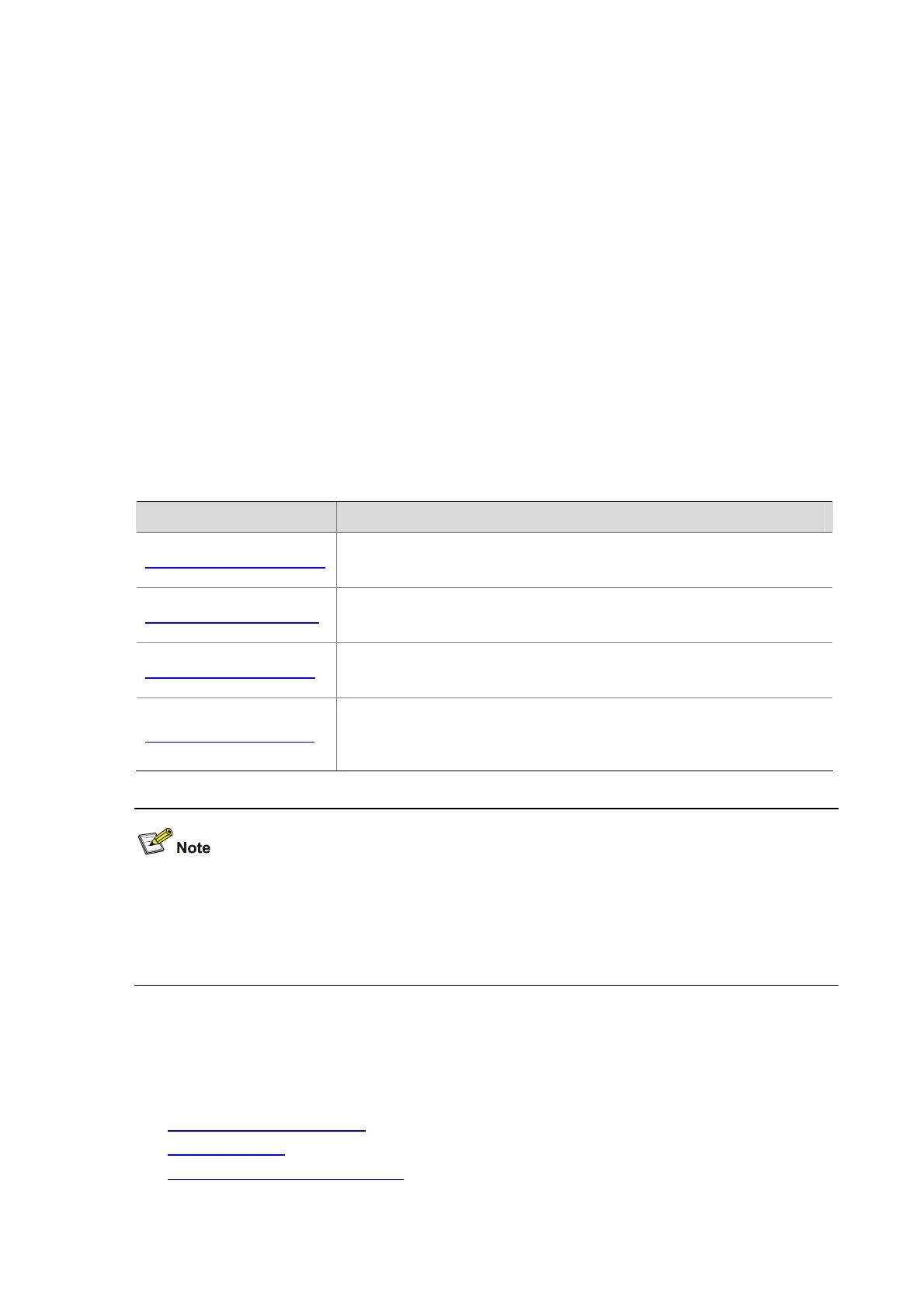1-5
source MEP can identify the path to the destination MEP. Note that LTMs are multicast frames while
LTRs are unicast frames.
Protocols and Standards
The CFD function is implemented in accordance with IEEE P802.1ag.
CFD Configuration Task List
For CFD to work effectively, you should first design the network by performing the following tasks:
z Grade the MDs in the entire network, and define the boundary of each MD.
z Assign a name for each MD. Make sure that the same MD has the same name on different devices.
z Define the MA in each MD according to the VLAN you want to monitor.
z Assign a name for each MA. Make sure that the same MA in the same MD has the same name on
different devices.
z At the edges of MD and MA, MPs should be designed at the device port. MEPs can be designed on
devices or ports that are not at the edges.
Complete the following tasks to configure CFD:
Tasks Remarks
Basic Configuration Tasks
Required
These configurations are the foundation for other configuration tasks.
Configuring CC on MEPs
Required
Configuring the MEPs to send CCMs to manage link connectivity
Configuring LB on MEPs
Optional
Checking link state by testing link connectivity
Configuring LT on MEPs
Optional
Tracing link fault and finding the path between the source MEP and
target MEP
z A port blocked by STP cannot receive, send, or respond to CFD messages, however, if the port is
configured as an outward-facing MEP, it can still receive and send CCM messages even if it is
blocked by STP.
z Only Ethernet ports support CFD.
Basic Configuration Tasks
Basic configuration tasks include:
z Configuring Service Instance
z Configuring MEP
z Configuring MIP Generation Rules
