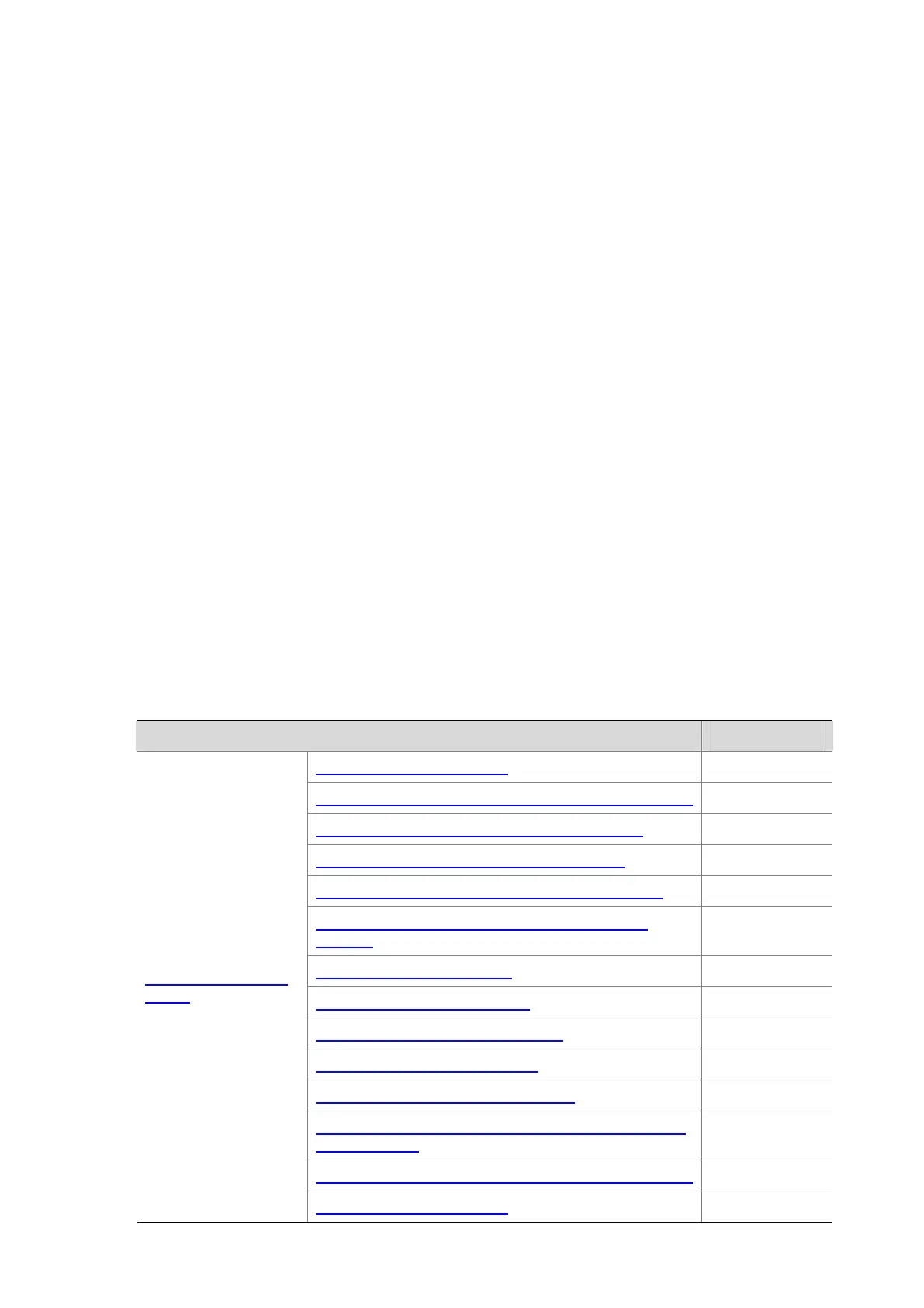1-14
Implementation of MSTP on devices
MSTP is compatible with STP and RSTP. STP and RSTP protocol packets can be recognized by
devices running MSTP and used for spanning tree calculation.
In addition to basic MSTP functions, many special functions are provided for ease of management, as
follows:
z Root bridge hold
z Root bridge backup
z Root guard
z BPDU guard
z Loop guard
z TC-BPDU guard
z BPDU dropping
Protocols and Standards
MSTP is documented in:
z IEEE 802.1d: Spanning Tree Protocol
z IEEE 802.1w: Rapid Spanning Tree Protocol
z IEEE 802.1s: Multiple Spanning Tree Protocol
Configuration Task List
Before configuring MSTP, you need to know the position of each device in each MSTI: root bridge or
leave node. In each MSTI, one, and only one device acts as the root bridge, while all others as leaf
nodes.
Complete these tasks to configure MSTP:
Task Remarks
Configuring an MST Region Required
Specifying the Root Bridge or a Secondary Root Bridge Optional
Configuring the Work Mode of an MSTP Device Optional
Configuring the Priority of the Current Device Optional
Configuring the Maximum Hops of an MST Region Optional
Configuring the Network Diameter of a Switched
Network
Optional
Configuring Timers of MSTP Optional
Configuring the Timeout Factor Optional
Configuring the Maximum Port Rate Optional
Configuring Ports as Edge Ports Optional
Setting the Link Type of a Port to P2P Optional
Configuring the Mode a Port Uses to Recognize/Send
MSTP Packets
Optional
Enabling the Output of Port State Transition Information Optional
Configuring the Root
Bridge
Enabling the MSTP Feature Required
