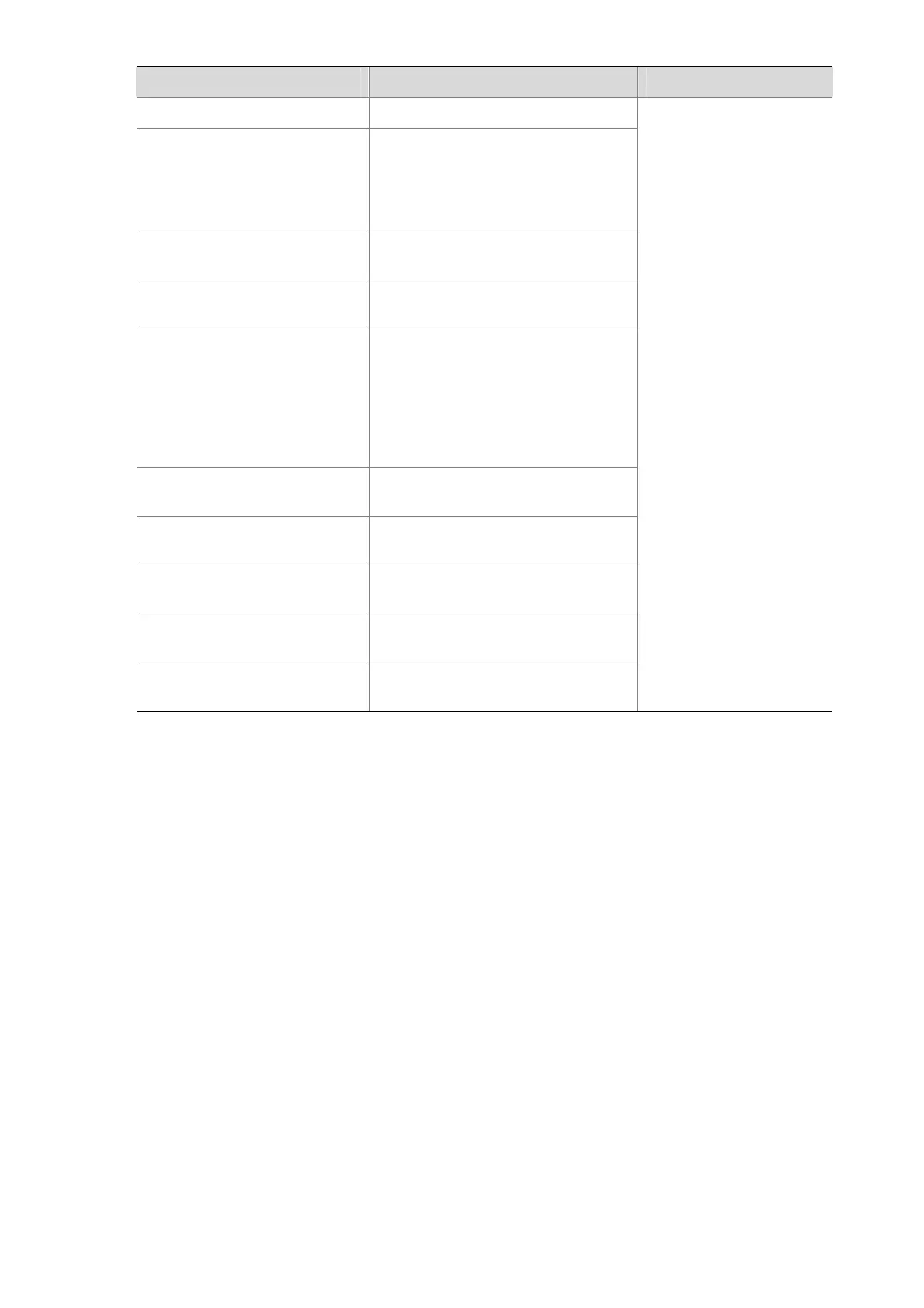2-5
To do… Use the command… Remarks
Configure accounting action
accounting
Configure traffic policing action
car cir committed-information-rate
[ cbs committed-burst-size [ ebs
excess-burst-size ] ] [ pir
peak-information-rate ] [ green
action ] [ red action ] [ yellow action ]
Configure traffic filtering
behavior
filter { deny | permit }
Configure traffic mirroring
action
mirror-to { cpu | interface
interface-type interface-number }
Configure traffic redirecting
action
redirect { cpu | interface
interface-type interface-number |
next-hop { ipv4-add [ ipv4-add ] |
ipv6-add [ interface-type
interface-number ] [ ipv6-add
[ interface-type
interface-number ] ] } }
Remark DSCP value for
packets
remark dscp dscp-value
Remark 802.1p priority for
packets
remark dot1p 8021p
Remark drop precedence for
packets
remark drop-precedence
drop-precedence-value
Remark IP precedence for
packets
remark ip-precedence
ip-precedence-value
Remark local precedence for
packets
remark local-precedence
local-precedence
Required
You can configure the
traffic behavior as
required.
Configuration example
1) Network requirements
Create a traffic behavior named test, configuring traffic policing action for it, with the CAR being 640
kbps.
2) Configuration procedure
# Enter system view.
<Sysname> system-view
# Create the traffic behavior (This operation leads you to traffic behavior view).
[Sysname] traffic behavior test
# Configure traffic policing action for the traffic behavior.
[Sysname-behavior-test] car cir 640
Defining a Policy
A policy associates a class with a traffic behavior. Each traffic behavior is comprised of a group of QoS
actions. A device executes these QoS actions in the order they are defined.
Follow these steps to associate a traffic behavior with a class:
