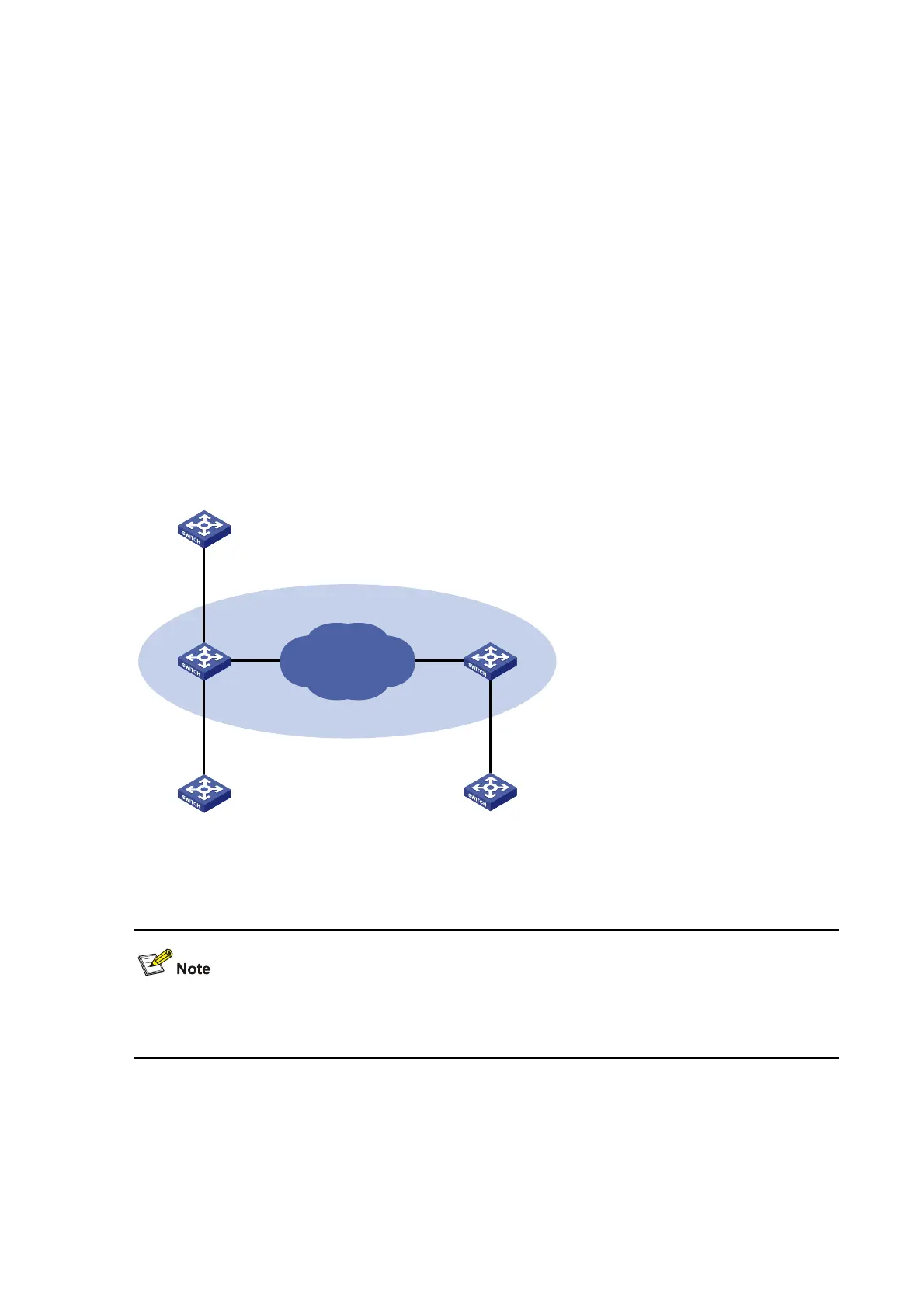1-9
Configure the third-party devices between Provider A and Provider B as follows: configure the port
connecting GigabitEthernet 1/0/3 of Provider A and that connecting GigabitEthernet 1/0/3 of Provider B
to allow tagged frames of VLAN 10 and 50 to pass through.
Comprehensive Selective QinQ Configuration Example
Network requirements
z Provider A and Provider B are edge devices on the service provider network and are
interconnected through trunk ports. They belong to SVLAN 1000 and SVLAN 2000 separately.
z Customer A, Customer B and Customer C are edge devices on the customer network.
z Third-party devices with a TPID value of 0x8200 are deployed between Provider A and Provider B.
Make configuration to achieve the following:
z VLAN 10 frames of Customer A and Customer B can be forwarded to each other across SVLAN
1000;
z VLAN 20 frames of Customer A and Customer C can be forwarded to each other across SVLAN
2000.
Figure 1-5 Network diagram for comprehensive selective QinQ configuration
GE1/0/1
GE1/0/2
GE1/0/3
GE1/0/1
GE1/0/2
Customer A
VLAN 10, 20
Customer C
VLAN 20
Provider BProvider A
VLAN 1000, 2000
TPID = 0x8200
Public network
Customer B
VLAN 10
Configuration procedure
Make sure that the devices in the service provider network have been configured to allow QinQ packets
to pass through.
1) Configuration on Provider A
z Configure GigabitEthernet 1/0/1
# Configure GigabitEthernet 1/0/1 as a hybrid port to permit frames of VLAN 1000 and VLAN 2000 to
pass through, and configure GigabitEthernet 1/0/1 to send packets of these VLANs with tags removed.
<ProviderA> system-view