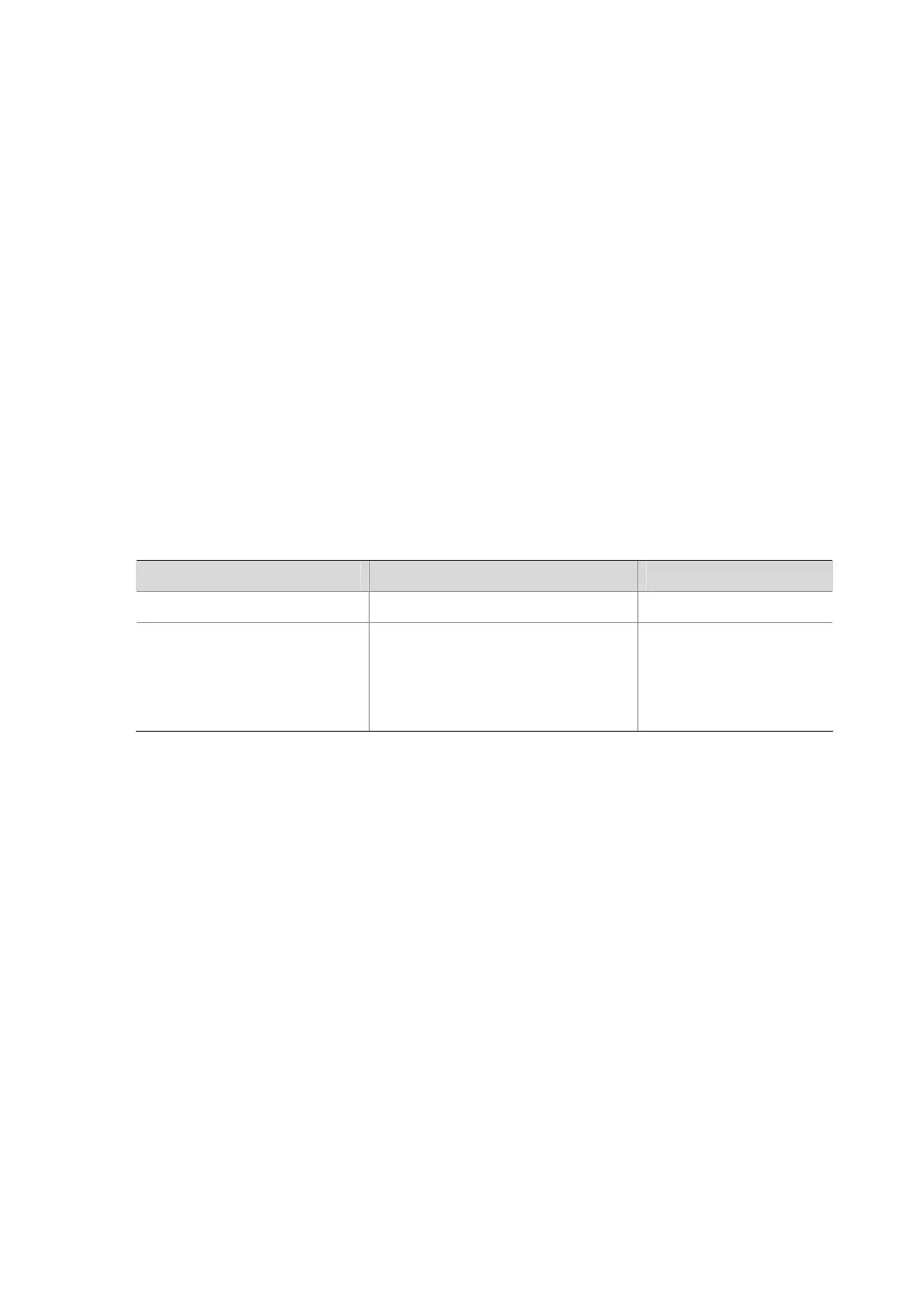2-4
Configuration example
1) Network requirements
Configure a class named test to match the packets with their IP precedence being 6.
2) Configuration procedure
# Enter system view.
<Sysname> system-view
# Create the class. (This operation leads you to class view.)
[Sysname] traffic classifier test
# Define the classification rule.
[Sysname-classifier-test] if-match ip-precedence 6
Defining a Traffic Behavior
To define a traffic behavior, you need to create a traffic behavior and then configure attributes for it in
traffic behavior view.
Configuration procedure
Follow these steps to define a traffic behavior:
To do… Use the command… Remarks
Enter system view
system-view
—
Create a traffic behavior and
enter the corresponding traffic
behavior view
traffic behavior behavior-name
Required
behavior-name: Behavior
name. This operation
leads you to traffic
behavior view
