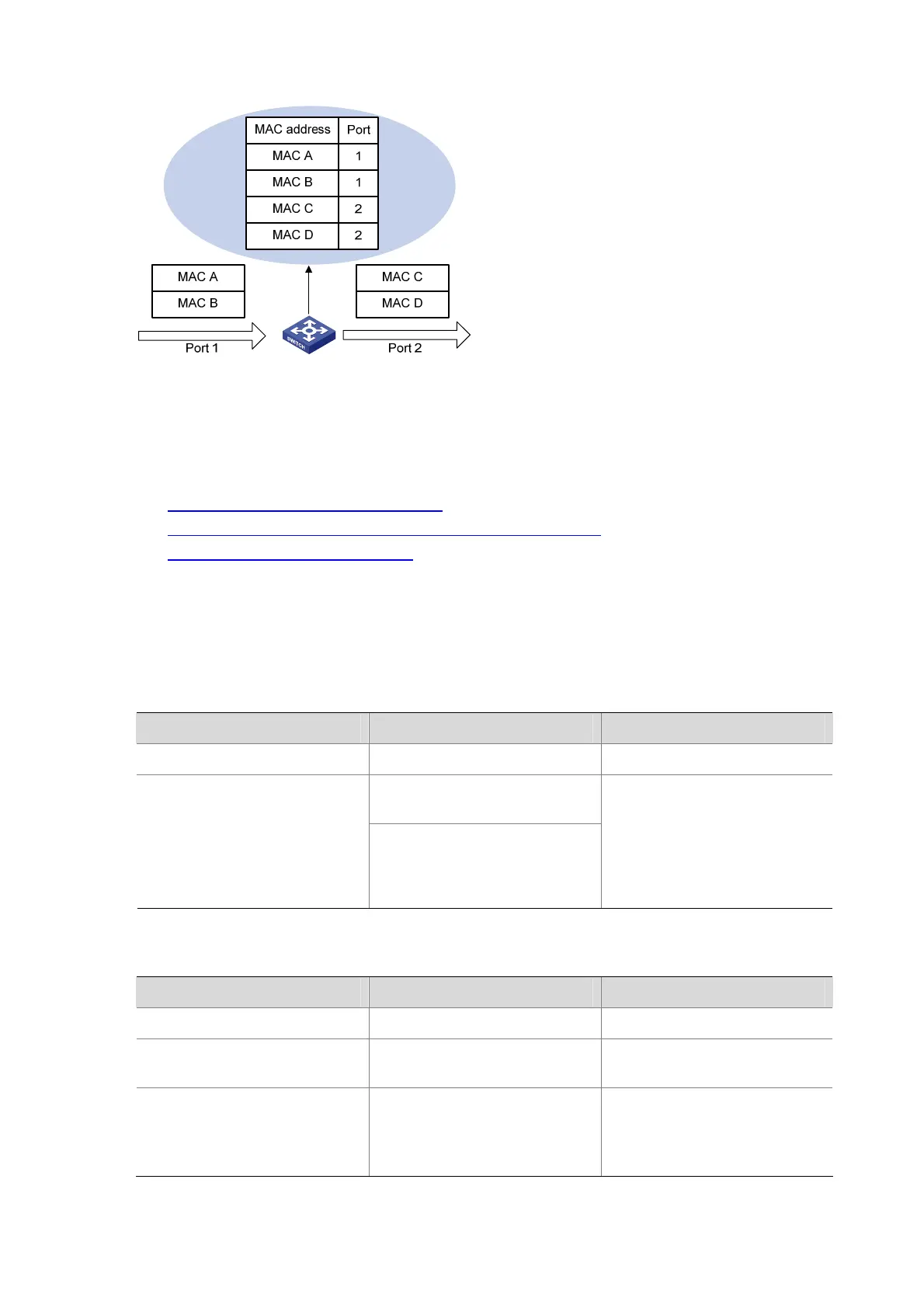1-3
Figure 1-1 Forward frames using the MAC address table
Configuring MAC Address Table Management
The MAC address table management configuration tasks include:
z Configuring MAC Address Table Entries
z Configuring the Aging Timer for Dynamic MAC Address Entries
z Configuring the MAC Learning Limit
These configuration tasks are all optional and randomly sorted. You can choose some of the
configuration tasks as required.
Configuring MAC Address Table Entries
Follow these steps to add, modify, or remove entries in the MAC address table globally:
To do… Use the command… Remarks
Enter system view
system-view
—
mac-address blackhole
mac-address vlan vlan-id
Add/modify a MAC address
entry
mac-address { dynamic |
static } mac-address interface
interface-type interface-number
vlan vlan-id
Required
Follow these steps to add, modify, or remove entries in the MAC address table on an interface:
To do… Use the command… Remarks
Enter system view
system-view
—
Enter interface view
interface interface-type
interface-number
—
Add/modify MAC address
entries under the specified
interface view
mac-address { dynamic |
static } mac-address vlan
vlan-id
Required
