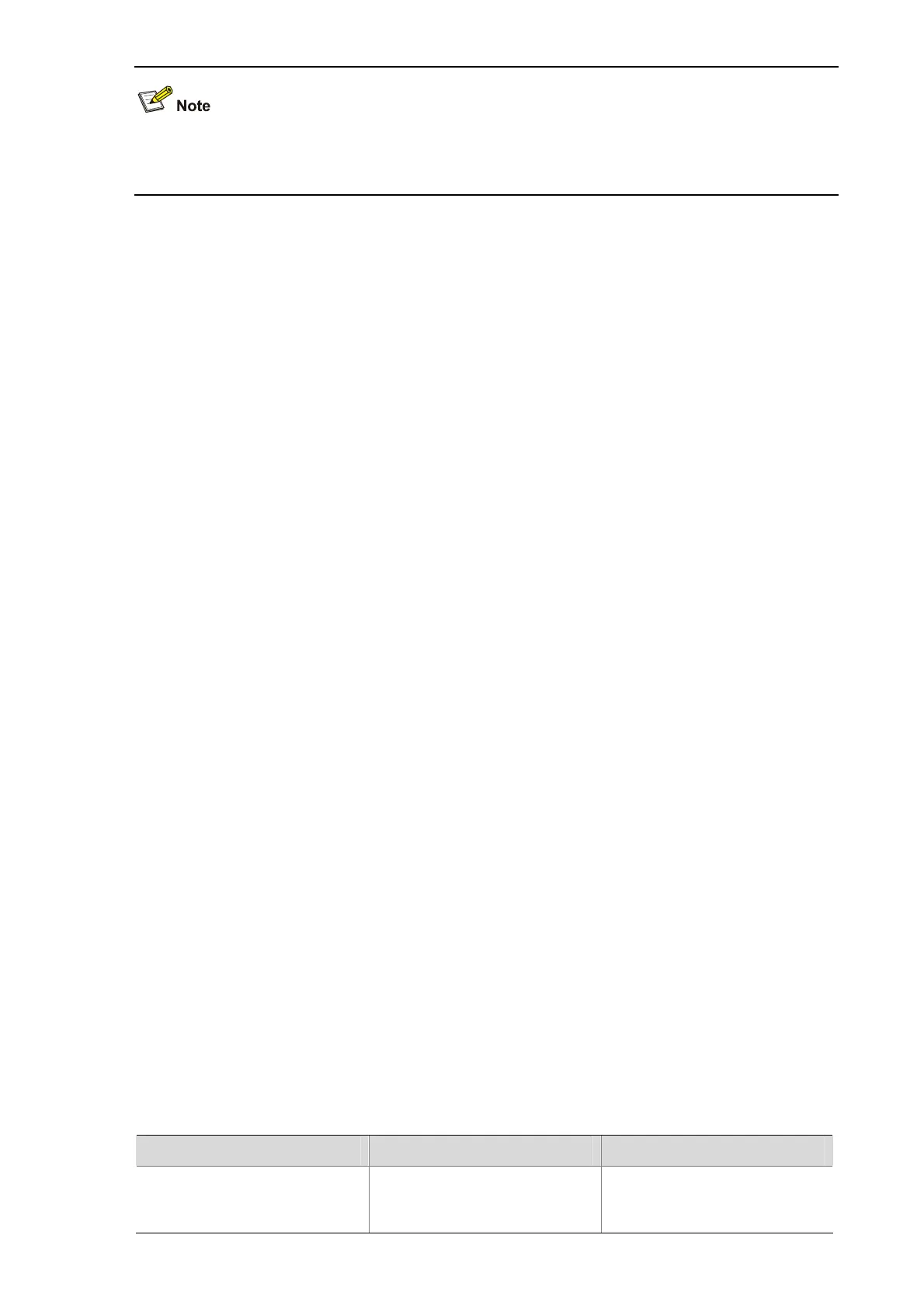2-8
z QoS policies cannot be applied to dynamic VLANs, for example, VLANs created by GVRP.
z Do not apply a QoS policy to a VLAN and the ports in the VLAN at the same time.
Configuration example
1) Configuration example 1
Configure a QoS policy test_policy. Associate the traffic behavior test_behavior with the traffic class
test_class in the policy, and apply the policy to:
z the inbound direction of GigabitEthernet 1/0/1.
z the inbound direction of VLAN 200, VLAN 300, VLAN 400, VLAN 500, VLAN 600, VLAN 700, VLAN
800, and VLAN 900.
Configuration procedure:
# Enter system view.
<Sysname> system-view
# Create a policy (This operation leads you to policy view).
[Sysname] qos policy test_policy
[Sysname-qospolicy-test_policy]
# Associate the traffic behavior test_behavior with the class test_class.
[Sysname-qospolicy-test_policy] classifier test_class behavior test_behavior
[Sysname-qospolicy-test_policy] quit
# Apply the QoS policy to the inbound direction of GigabitEthernet 1/0/1.
[Sysname] interface GigabitEthernet 1/0/1
[Sysname-GigabitEthernet1/0/1] qos apply policy test_policy inbound
[Sysname-GigabitEthernet1/0/1] quit
# Apply the QoS policy to the inbound direction of the specified VLANs.
[Sysname] qos vlan-policy test_policy vlan 200 300 400 500 600 700 800 900 inbound
2) Configuration example 2
# Apply the QoS policy test_policy in the inbound direction of the online users of the 802.1x user profile
user.
<Sysname> system-view
[Sysname] user-profile user dot1x
[Sysname-user-profile-DOT1X-user] qos apply policy test_policy inbound
[Sysname-user-profile-DOT1X-user] quit
[Sysname] user-profile user enable
Displaying and Maintaining QoS Policies
To do… Use the command… Remarks
Display information about a
class and the corresponding
actions associated by a policy
display qos policy
user-defined [ policy-name
[ classifier classifier-name ] ]
Available in any view