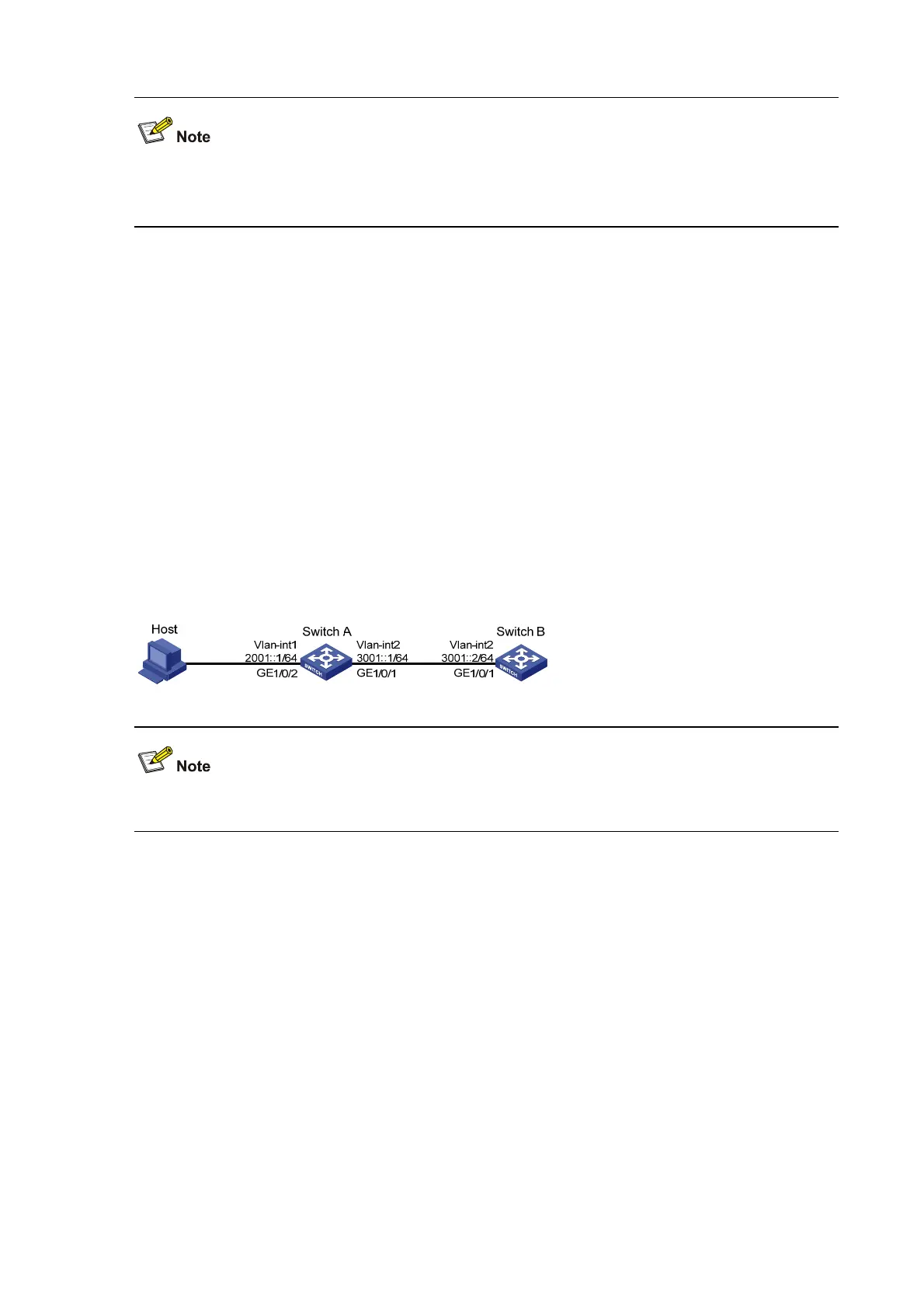1-20
The display dns domain command is the same as the one of IPv4 DNS. For details about the
commands, refer to DNS Commands in the IP Services Volume.
IPv6 Configuration Example
Network requirements
z Host, Switch A and Switch B are directly connected through Ethernet ports. Add the Ethernet ports
into corresponding VLANs, configure IPv6 addresses for the VLAN interfaces and verify the
connectivity between them.
z The aggregatable global unicast addresses of VLAN-interface 2 and VLAN-interface 1 on Switch A
are 3001::1/64 and 2001::1/64 respectively.
z The aggregatable global unicast address of VLAN-interface 2 on Switch B is 3001::2/64, and a
route to Host is available.
z IPv6 is enabled for Host to automatically get an IPv6 address through IPv6 NDP, and a route to
Switch B is available.
Figure 1-6 Network diagram for IPv6 address configuration
The VLAN interfaces have been created on the switch.
Configuration procedure
z Configure Switch A
# Enable IPv6.
<SwitchA> system-view
[SwitchA] ipv6
# Specify an aggregatable global unicast address for VLAN-interface 2.
[SwitchA] interface vlan-interface 2
[SwitchA-Vlan-interface2] ipv6 address 3001::1/64
[SwitchA-Vlan-interface2] quit
# Specify an aggregatable global unicast address for VLAN-interface 1, and allow it to advertise RA
messages (no interface advertises RA messages by default).
[SwitchA] interface vlan-interface 1
