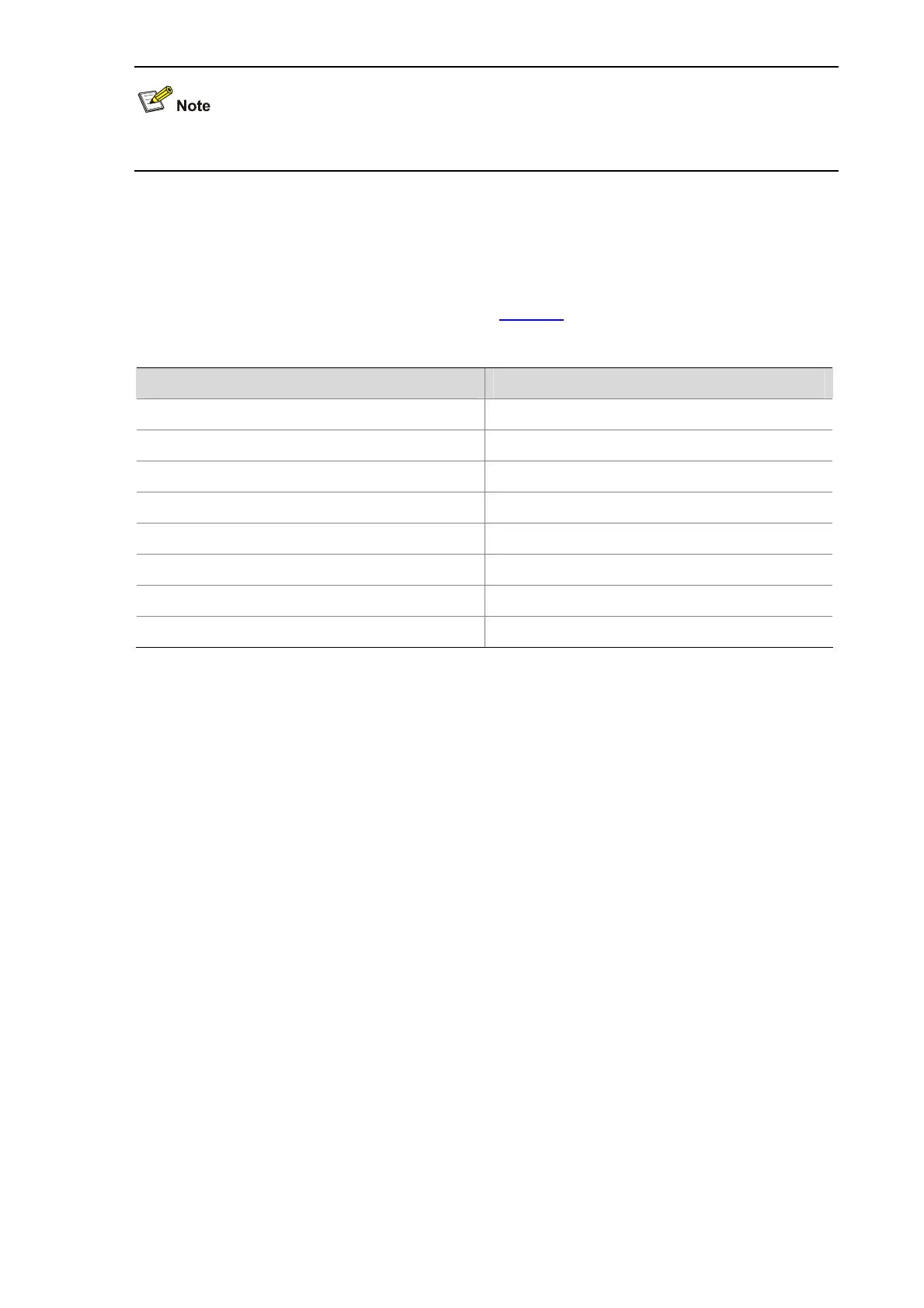3-7
You cannot configure to map any DSCP value to drop precedence 1.
Configuration Example
Network requirements
Modify the dot1p-lp mapping table as those listed in Table 3-6.
Table 3-6 The specified dot1p-lp mapping
802.1p precedence Local precedence
0 0
1 0
2 1
3 1
4 2
5 2
6 3
7 3
Configuration procedure
# Enter system view.
<Sysname> system-view
# Enter dot1p-lp priority mapping table view.
[Sysname] qos map-table dot1p-lp
# Modify dot1p-lp priority mapping parameters.
[Sysname-maptbl-dot1p-lp] import 0 1 export 0
[Sysname-maptbl-dot1p-lp] import 2 3 export 1
[Sysname-maptbl-dot1p-lp] import 4 5 export 2
[Sysname-maptbl-dot1p-lp] import 6 7 export 3
Configuring the Port Priority
By default, if a port receives packets without 802.1q tags, the switch takes the priority of the receiving
port as the 802.1p precedence of the received packets, searches the dot1p-lp/dp mapping table for the
corresponding local precedence and drop precedence according to the 802.1p precedence of the
received packets, and then marks the received packets with the corresponding local precedence and
drop precedence.
Port priority is in the range 0 to 7. You can set the port priority as required.
