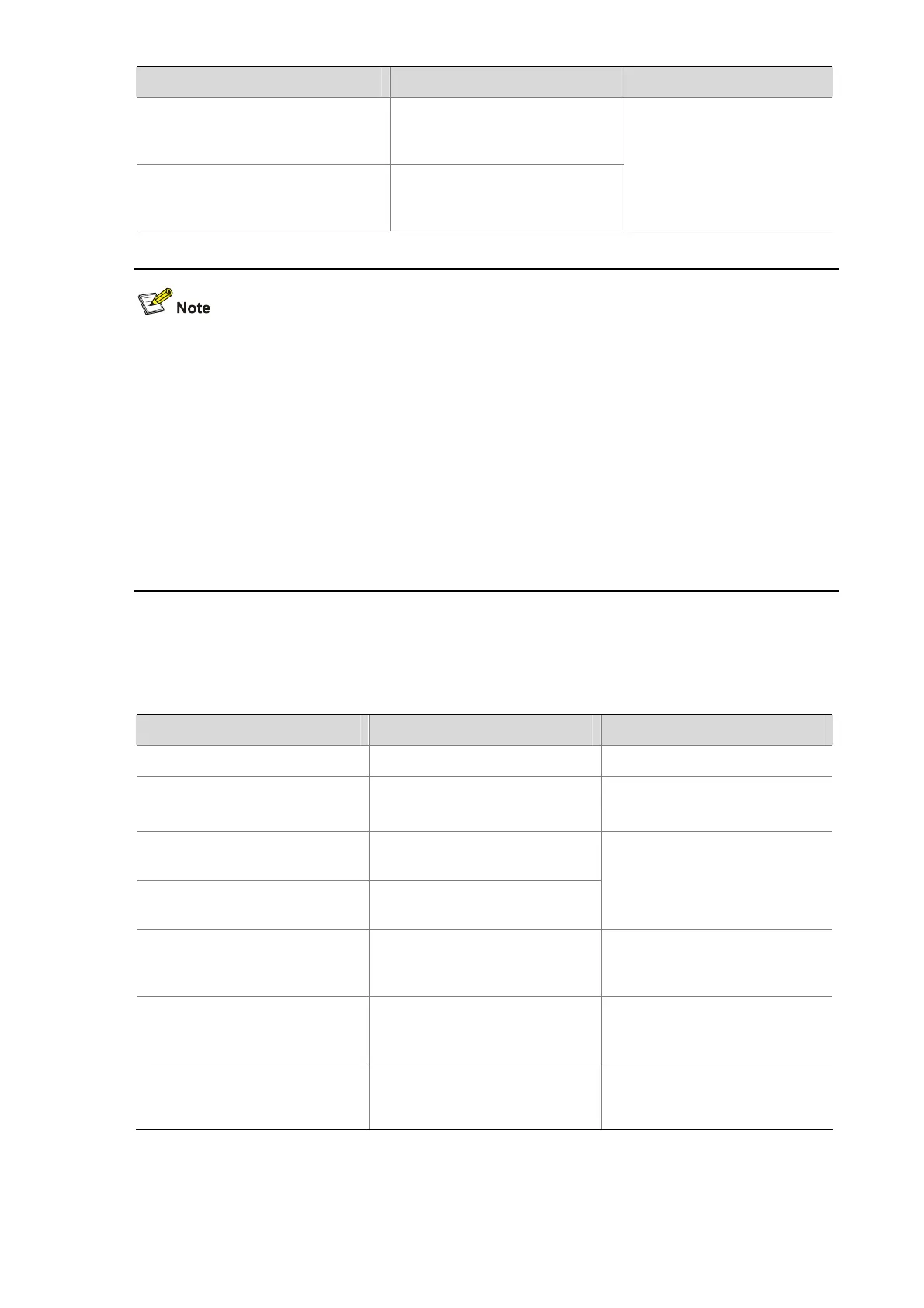1-23
To do… Use the command… Remarks
Specify the primary RADIUS
authentication/authorization
server
primary authentication
ip-address [ port-number ]
Specify the secondary RADIUS
authentication/authorization
server
secondary authentication
ip-address [ port-number ]
Required
Configure at least one of the
commands
No authentication server by
default
z It is recommended to specify only the primary RADIUS authentication/authorization server if
backup is not required.
z If both the primary and secondary authentication/authorization servers are specified, the
secondary one is used when the primary one is unreachable.
z In practice, you may specify two RADIUS servers as the primary and secondary
authentication/authorization servers respectively. At one time, a server can be the primary
authentication/authorization server for a scheme and the secondary authentication/authorization
servers for another scheme.
z The IP addresses of the primary and secondary authentication/authorization servers for a scheme
cannot be the same. Otherwise, the configuration fails.
Specifying the RADIUS Accounting Servers and Relevant Parameters
Follow these steps to specify the RADIUS accounting servers and perform related configurations:
To do… Use the command… Remarks
Enter system view
system-view
—
Create a RADIUS scheme and
enter RADIUS scheme view
radius scheme
radius-scheme-name
Required
Not defined by default
Specify the primary RADIUS
accounting server
primary accounting
ip-address [ port-number ]
Specify the secondary RADIUS
accounting server
secondary accounting
ip-address [ port-number ]
Required
Configure at least one of the
commands
No accounting server by default
Enable the device to buffer
stop-accounting requests
getting no responses
stop-accounting-buffer
enable
Optional
Enabled by default
Set the maximum number of
stop-accounting request
transmission attempts
retry stop-accounting
retry-times
Optional
500 by default
Set the maximum number of
accounting request
transmission attempts
retry realtime-accounting
retry-times
Optional
5 by default
