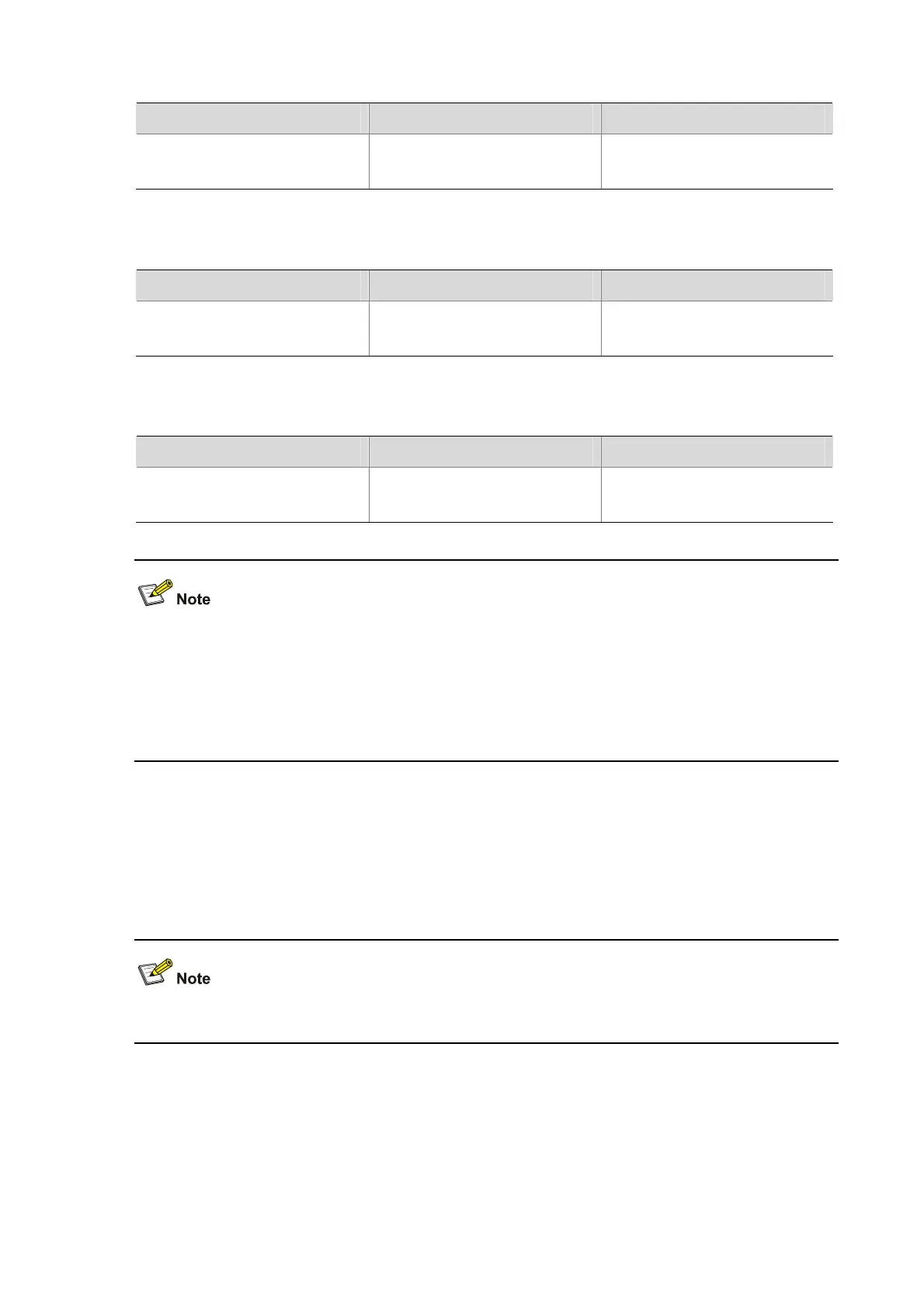1-3
Changing the current working directory
To do… Use the command… Remarks
Change the current working
directory
cd { directory | .. | / }
Required
Available in user view
Creating a directory
To do… Use the command… Remarks
Create a directory
mkdir directory
Required
Available in user view
Removing a directory
To do… Use the command… Remarks
Remove a directory
rmdir directory
Required
Available in user view
z The directory to be removed must be empty, meaning that before you remove a directory, you must
delete all the files and the subdirectory under this directory. For file deletion, refer to the delete
command; for subdirectory deletion, refer to the rmdir command.
z After you execute the rmdir command successfully, the files in the recycle bin under the directory
will be automatically deleted.
File Operations
File operations include displaying the specified directory or file information; displaying file contents;
renaming, copying, moving, removing, restoring, and deleting files.
You can create a file by copying, downloading or using the save command.
