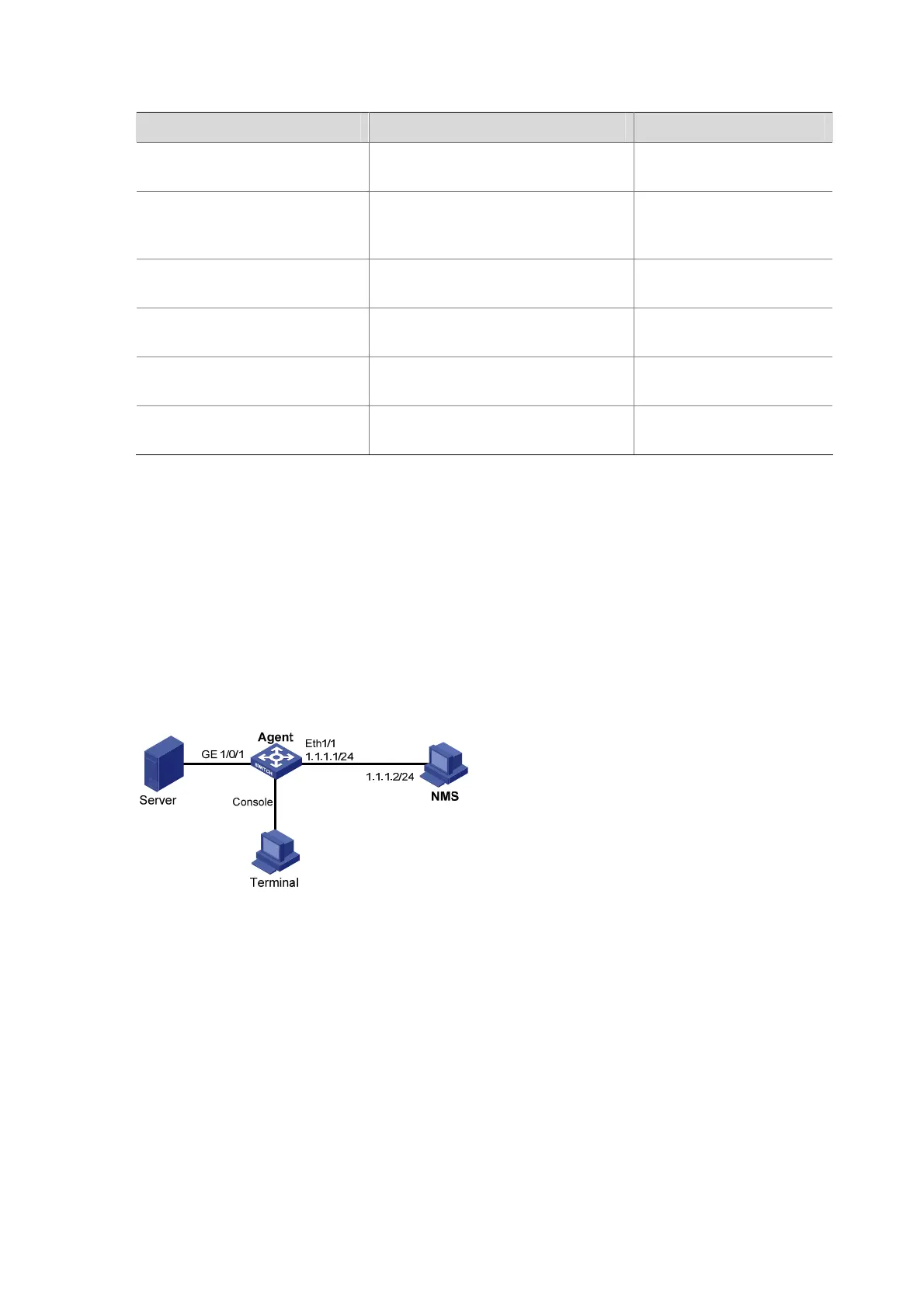1-5
Displaying and Maintaining RMON
To do… Use the command… Remarks
Display RMON statistics
display rmon statistics
[ interface-type interface-number ]
Available in any view
Display the RMON history
control entry and history
sampling information
display rmon history
[ interface-type interface-number ]
Available in any view
Display RMON alarm
configuration information
display rmon alarm
[ entry-number ]
Available in any view
Display RMON prialarm
configuration information
display rmon prialarm
[ entry-number ]
Available in any view
Display RMON events
configuration information
display rmon event
[ entry-number ]
Available in any view
Display log information for the
specified or all event entries.
display rmon eventlog
[ entry-number ]
Available in any view
RMON Configuration Example
Network requirements
Agent is connected to a configuration terminal through its console port and to a remote NMS across the
Internet.
Create an entry in the RMON Ethernet statistics table to gather statistics on GigabitEthernet 1/0/1, and
enable logging after received bytes exceed the specified threshold.
Figure 1-1 Network diagram for RMON
Configuration procedure
# Configure RMON to gather statistics for interface GigabitEthernet 1/0/1.
<Sysname> system-view
[Sysname] interface GigabitEthernet 1/0/1
[Sysname-GigabitEthernet1/0/1] rmon statistics 1 owner user1-rmon
[Sysname-GigabitEthernet1/0/1] quit
# Display RMON statistics for interface GigabitEthernet 1/0/1.
<Sysname> display rmon statistics GigabitEthernet 1/0/1
Statistics entry 1 owned by user1-rmon is VALID.
Interface : GigabitEthernet1/0/1<ifIndex.3>
etherStatsOctets : 21657 , etherStatsPkts : 307
