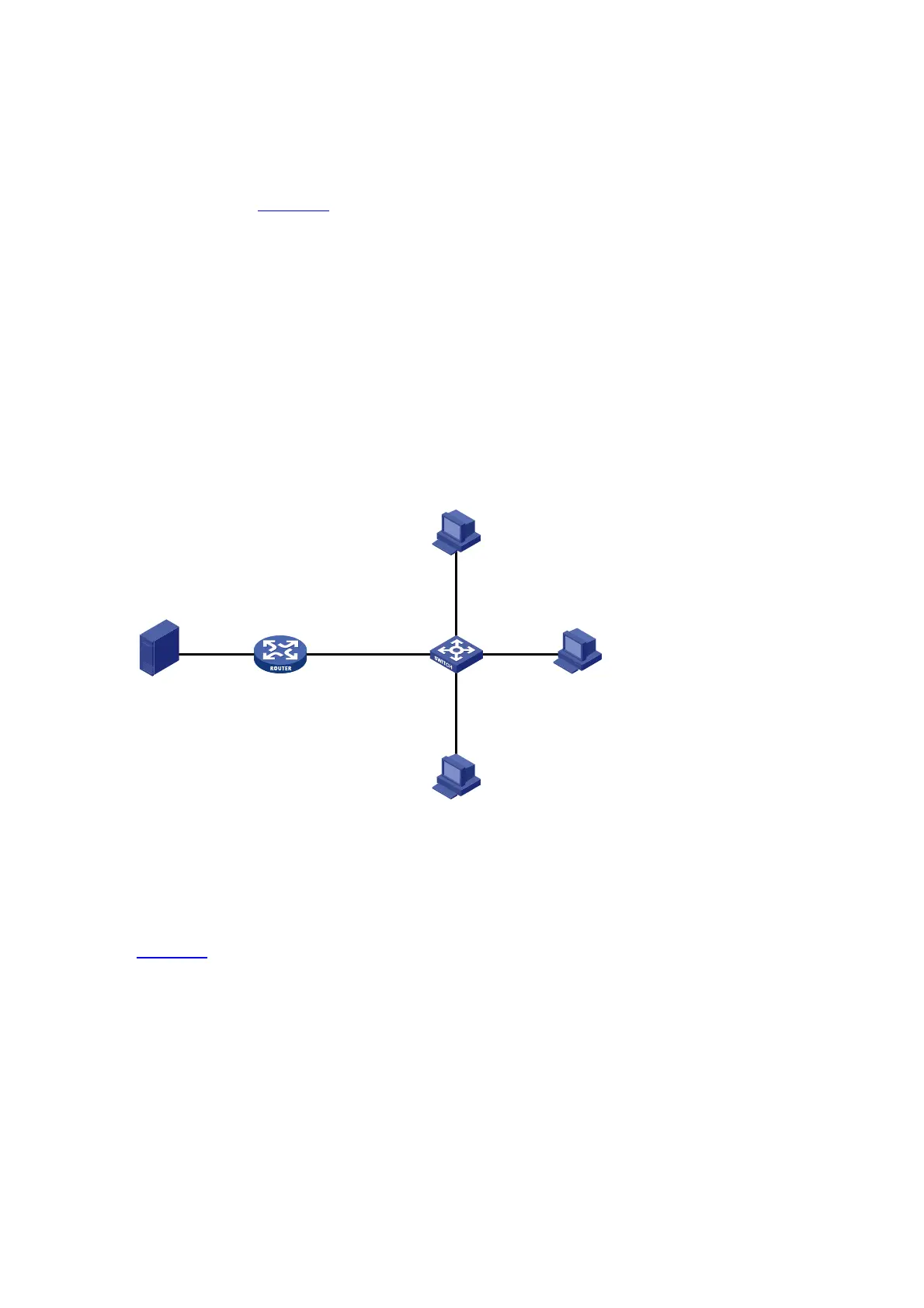1-19
MLD Snooping Configuration Examples
Configuring IPv6 Group Policy and Simulated Joining
Network requirements
z As shown in Figure 1-3, Router A connects to the IPv6 multicast source through GigabitEthernet
1/0/2 and to Switch A through GigabitEthernet 1/0/1. Router A is the MLD querier on the subnet.
z MLDv1 is required on Router A, MLD Snooping version 1 is required on Switch A, and Router A will
act as the MLD querier on the subnet.
z It is required that the receivers, Host A and Host B, attached to Switch A can receive IPv6 multicast
traffic addressed to IPv6 multicast group FF1E::101 only.
z It is required that IPv6 multicast data for group FF1E::101 can be forwarded through
GigabitEthernet 1/0/3 and GigabitEthernet 1/0/4 of Switch A even if Host A and Host B accidentally,
temporarily stop receiving IPv6 multicast data.
Network diagram
Figure 1-3 Network diagram for IPv6 group policy simulated joining configuration
Source
Router A Switch A
Receiver
Receiver
Host B
Host A
Host C
GE1/0/1
GE1/0/4
GE1/0/2
GE1/0/3
MLD querier
1::1/64
GE1/0/1
2001::1/64
GE1/0/2
1::2/64
Configuration procedure
1) Enable IPv6 forwarding and configure IPv6 addresses
Enable IPv6 forwarding and configure an IPv6 address and prefix length for each interface as per
Figure 1-3. The detailed configuration steps are omitted.
2) Configure Router A
# Enable IPv6 multicast routing, enable IPv6 PIM-DM on each interface, and enable MLDv1 on
GigabitEthernet 1/0/1.
<RouterA> system-view
[RouterA] multicast ipv6 routing-enable
[RouterA] interface gigabitethernet 1/0/1
[RouterA-GigabitEthernet1/0/1] mld enable
[RouterA-GigabitEthernet1/0/1] pim ipv6 dm
[RouterA-GigabitEthernet1/0/1] quit
[RouterA] interface gigabitethernet 1/0/2
