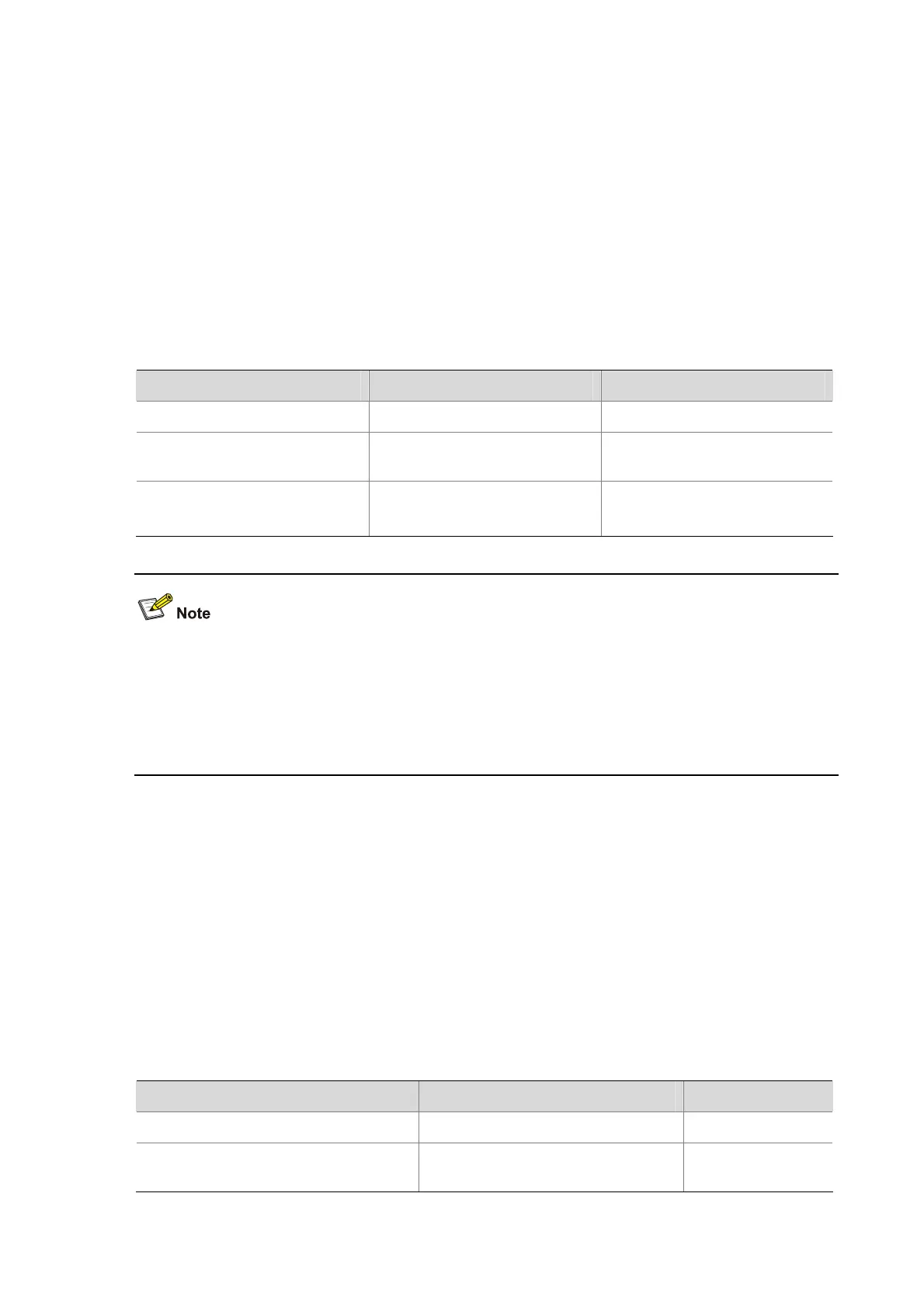1-4
Configuring Loopback Testing on an Ethernet Interface
You can enable loopback testing to check whether the Ethernet interface functions properly. Note that
no data packets can be forwarded during the testing. Loopback testing falls into the following two
categories:
z Internal loopback testing, which is performed within switching chips to test the functions related to
the Ethernet interfaces.
z External loopback testing, which is used to test the hardware functions of an Ethernet interface. To
perform external loopback testing on an Ethernet interface, you need to install a loopback plug on
the Ethernet interface. In this case, packets sent from the interface are received by the same
interface.
Follow these steps to enable Ethernet interface loopback testing:
To do… Use the command… Remarks
Enter system view
system-view
—
Enter Ethernet interface view
interface interface-type
interface-number
—
Enable loopback testing
loopback { external | internal }
Optional
Disabled by default.
z As for the internal loopback test and external loopback test, if an interface is down, only the former
is available on it; if the interface is shut down, both are unavailable.
z The speed, duplex, mdi, and shutdown commands are not applicable during loopback testing.
z With the loopback testing enabled, the Ethernet interface operates in full duplex mode. With the
loopback testing disabled, the original configurations will be restored.
Configuring a Port Group
The devices allow you to configure some functions on multiple interfaces at a time by assigning the
interfaces to a port group in addition to configuring them on a per-interface basis. This is helpful when
you have to configure a feature in the same way on multiple interfaces.
A port group is created manually and the settings you made on it apply to all group member interfaces.
Note that even though the settings are made on the port group, they are saved on an interface basis
rather than on a port group basis. Thus, you can only view the settings in the view of each interface with
the display current-configuration command or the display this command.
Follow these steps to configure a manual port group:
To do… Use the command… Remarks
Enter system view
system-view
—
Create a manual port group and enter
manual port group view
port-group manual
port-group-name
Required
