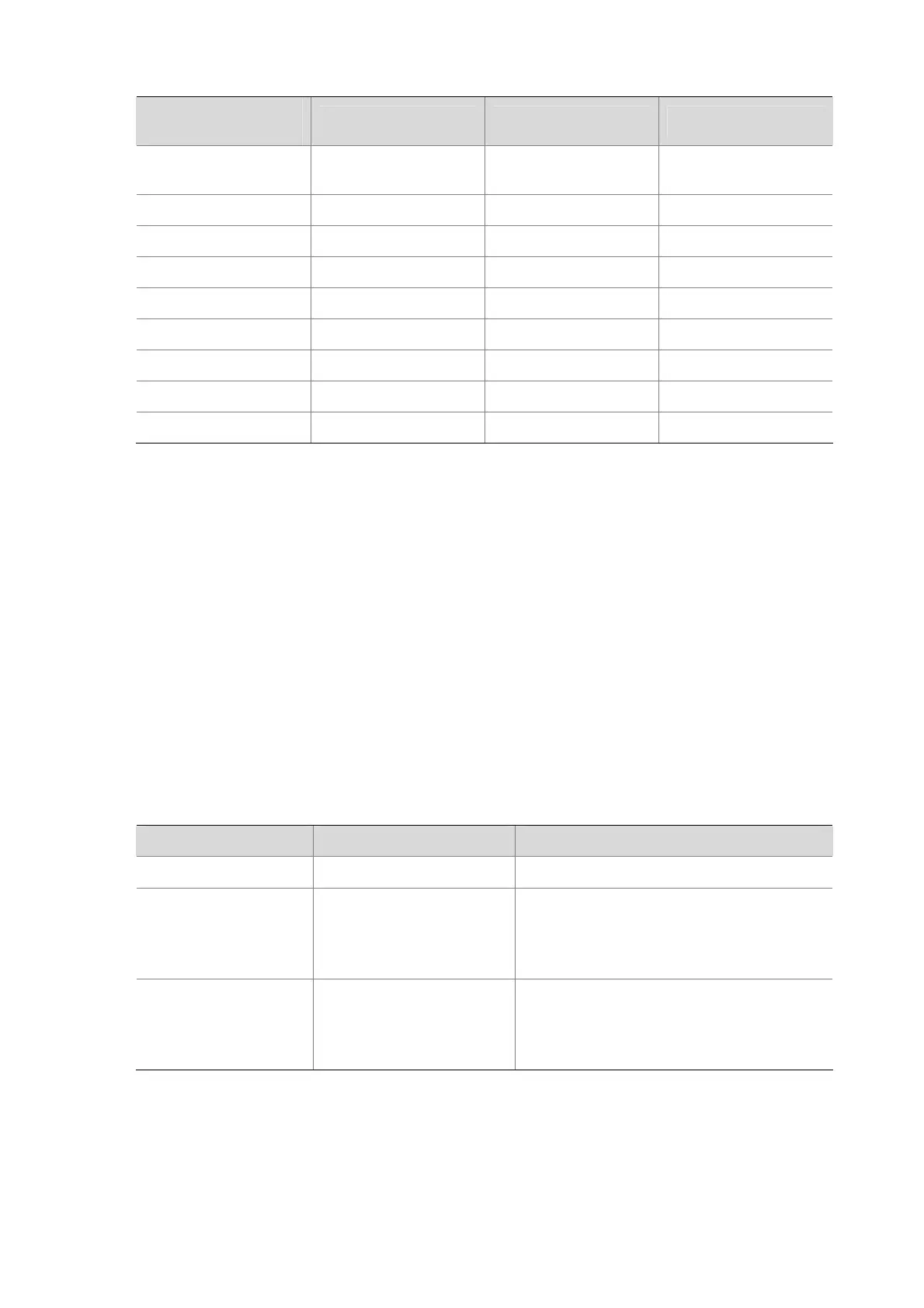3-6
Table 3-5 The default values of dscp-dp mapping, dscp-dot1p mapping, and dscp-dscp mapping
Imported priority
value
dscp-dp mapping dscp-dot1p mapping dscp-dscp mapping
DSCP precedence
(dscp)
Drop precedence (dp)
802.1p precedence
(dot1p)
DSCP precedence
(dscp)
0 to 7 0 0 0 to 7
8 to 15 0 1 8 to 15
16 to 23 0 2 16 to 23
24 to 31 0 3 24 to 31
32 to 39 0 4 32 to 39
40 to 47 0 5 40 to 47
48 to 55 0 6 48 to 55
56 to 63 0 7 56 to 63
Configuring a Priority Mapping Table
You can modify the priority mapping tables in a switch as required.
Follow the two steps to configure priority mapping tables:
z Enter priority mapping table view;
z Configure priority mapping parameters.
Configuration Prerequisites
The new priority mapping table is determined.
Configuration Procedure
Follow these steps to configure a priority mapping table:
To do… Use the command… Remarks
Enter system view
system-view
—
Enter priority mapping
table view
qos map-table { dot1p-dp
| dot1p-lp | dscp-dot1p |
dscp-dp | dscp-dscp }
Required
To configure a priority mapping table, you
need to enter the corresponding priority
mapping table view.
Configure priority
mapping parameters
import import-value-list
export export-value
Required
The newly configured mapping entries
overwrite the corresponding previous
entries.
