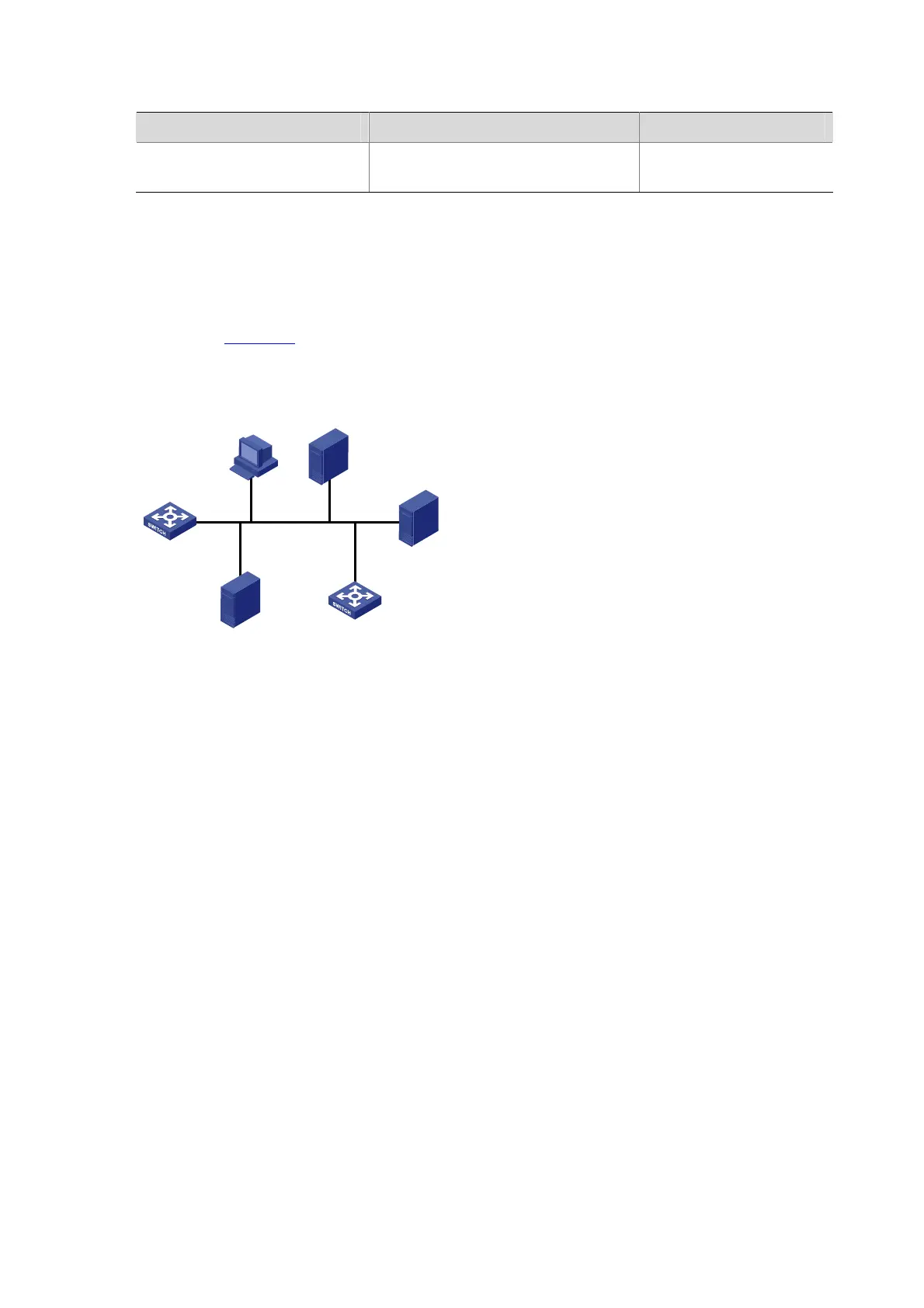5-3
Displaying and Maintaining BOOTP Client Configuration
To do… Use the command… Remarks
Display related information on a
BOOTP client
display bootp client [ interface
interface-type interface-number ]
Available in any view
BOOTP Client Configuration Example
Network requirement
As shown in Figure 5-1, Switch B’s port belonging to VLAN 1 is connected to the LAN. VLAN-interface
1 obtains an IP address from the DHCP server by using BOOTP.
Figure 5-1 Network diagram for BOOTP
WINS server
10.1.1.4/25
Client
Switch B
Client
DNS server
10.1.1.2/25
DHCP server
Vlan-int1
10.1.1.1/25
Vlan-int1
Gateway A
10.1.1.126/25
Configuration procedure
The following describes only the configuration on Switch B serving as a client.
# Configure VLAN-interface 1 to dynamically obtain an IP address from the DHCP server.
<SwitchB> system-view
[SwitchB] interface vlan-interface 1
[SwitchB-Vlan-interface1] ip address bootp-alloc
