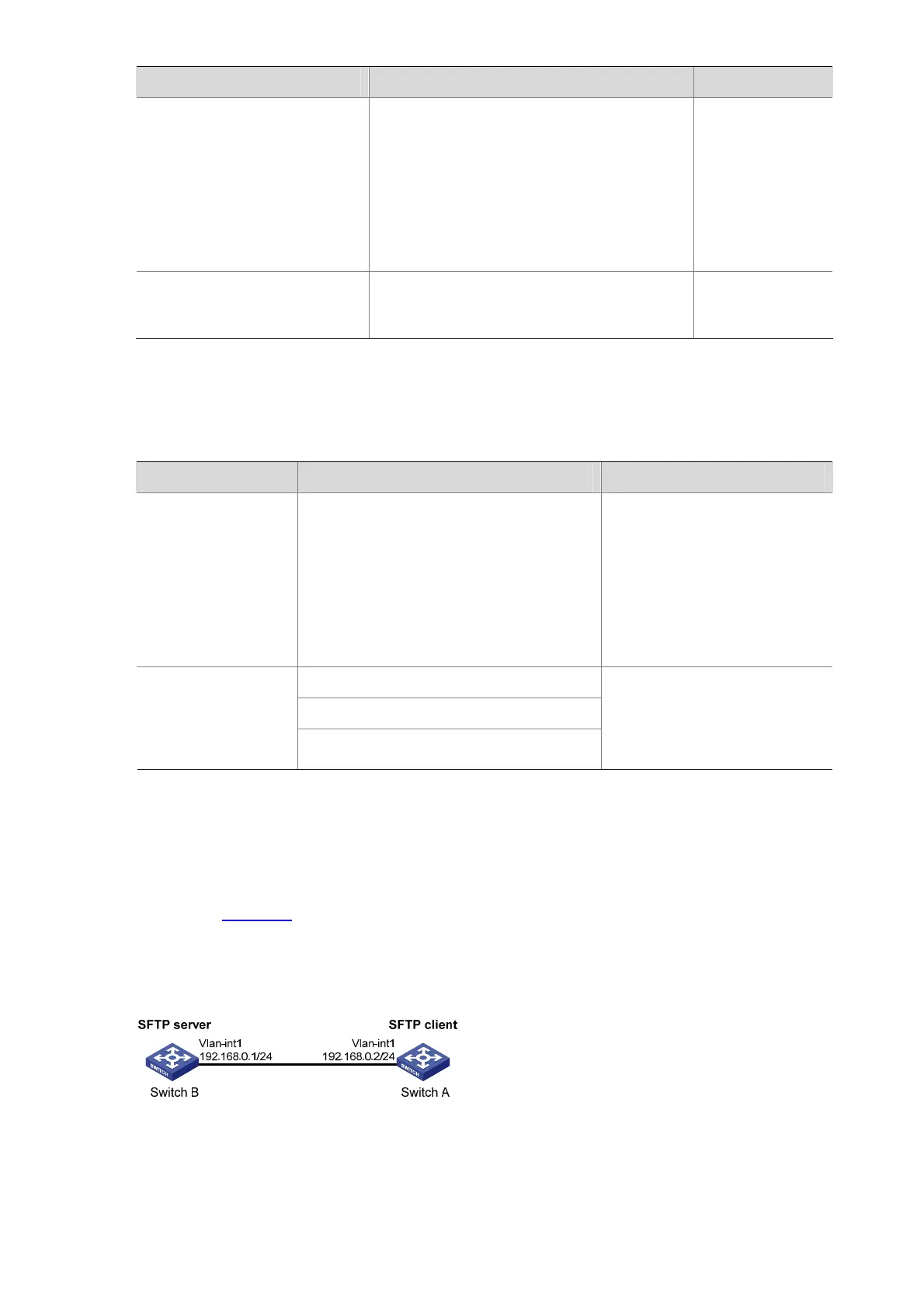2-5
To do… Use the command… Remarks
Enter SFTP client view
sftp [ ipv6 ] server [ port-number ]
[ identity-key { dsa | rsa } |
prefer-ctos-cipher { aes128 | des } |
prefer-ctos-hmac { md5 | md5-96 | sha1 |
sha1-96 } | prefer-kex
{ dh-group-exchange | dh-group1 |
dh-group14 } | prefer-stoc-cipher { aes128
| des } | prefer-stoc-hmac { md5 | md5-96 |
sha1 | sha1-96 } ] *
Required
Execute the
command in user
view.
Display a list of all commands
or the help information of an
SFTP client command
help [ all | command-name ] Required
Terminating the Connection to the Remote SFTP Server
Follow these steps to terminate the connection to the remote SFTP server:
To do… Use the command… Remarks
Enter SFTP client
view
sftp [ ipv6 ] server [ port-number ]
[ identity-key { dsa | rsa } |
prefer-ctos-cipher { aes128 | des } |
prefer-ctos-hmac { md5 | md5-96 | sha1
| sha1-96 } | prefer-kex
{ dh-group-exchange | dh-group1 |
dh-group14 } | prefer-stoc-cipher
{ aes128 | des } | prefer-stoc-hmac
{ md5 | md5-96 | sha1 | sha1-96 } ] *
Required
Execute the command in user
view.
bye
exit
Terminate the
connection to the
remote SFTP server
and return to user
view
quit
Required.
Use any of the commands.
These three commands
function in the same way.
SFTP Client Configuration Example
Network requirements
As shown in Figure 2-1, an SSH connection is established between Switch A and Switch B. Switch A, an
SFTP client, logs in to Switch B for file management and file transfer. An SSH user uses publickey
authentication with the public key algorithm being RSA.
Figure 2-1 Network diagram for SFTP client configuration
Configuration procedure
1) Configure the SFTP server (Switch B)
