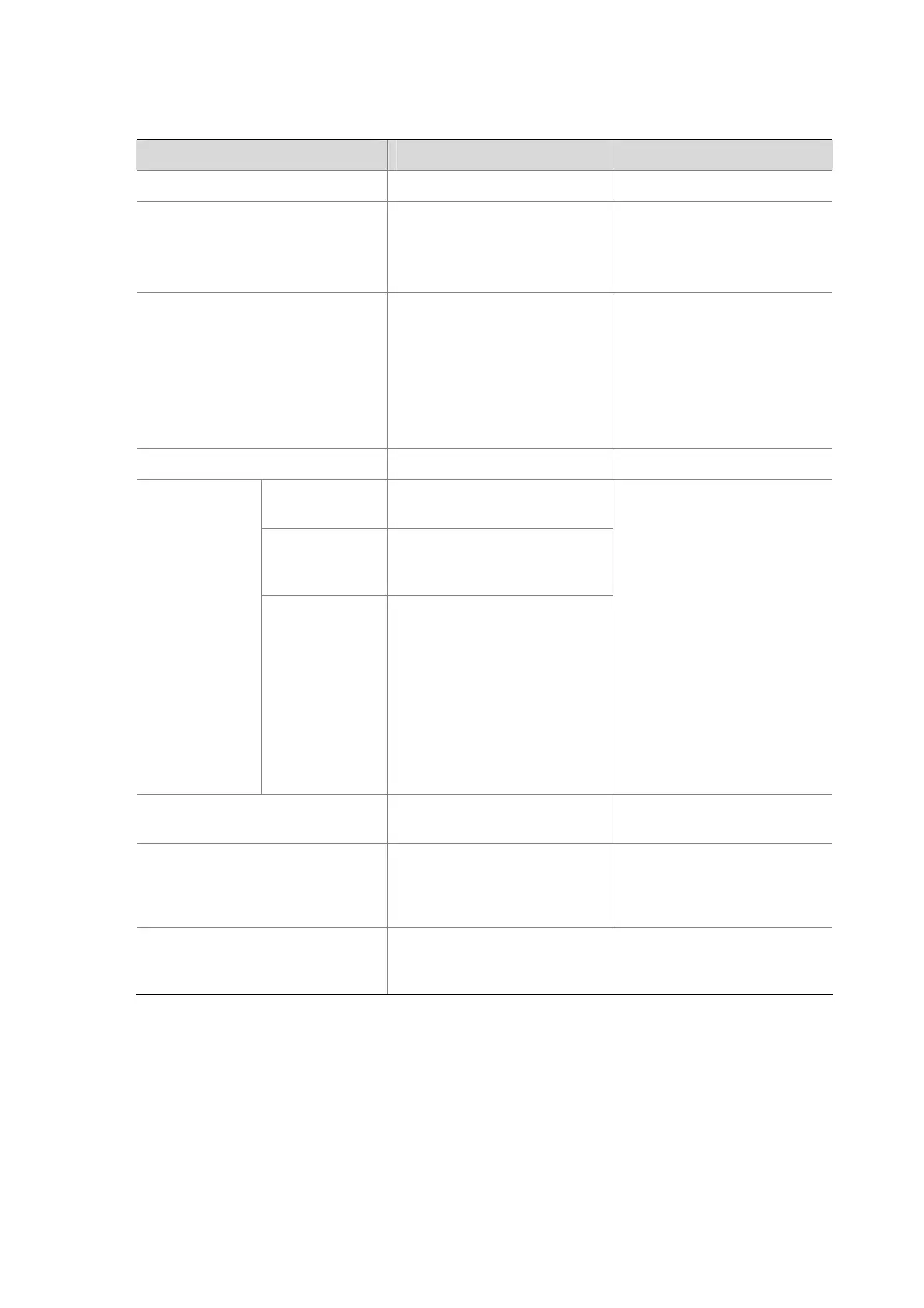1-12
Configuring a Protocol-Based VLAN
Follow these steps to configure a protocol-based VLAN:
To do… Use the command… Remarks
Enter system view
system-view
—
Enter VLAN view
vlan vlan-id
Required
If the specified VLAN does
not exist, this command
creates the VLAN first.
Create a protocol template for the
VLAN
protocol-vlan
[ protocol-index ] { at | ipv4 |
ipv6 | ipx { ethernetii | llc |
raw | snap } | mode
{ ethernetii etype etype-id |
llc { dsap dsap-id [ ssap
ssap-id ] | ssap ssap-id } |
snap etype etype-id } }
Required
Exit VLAN view
quit
Required
Enter Ethernet
interface view
interface interface-type
interface-number
Enter Layer-2
aggregate
interface view
interface
bridge-aggregation
interface-number
Enter interface
view or port
group view
Enter port
group view
port-group manual
port-group-name
Required
Use either command.
z In Ethernet interface view,
the subsequent
configurations apply to the
current port.
z In port group view, the
subsequent configurations
apply to all ports in the port
group.
z In Layer-2 aggregate
interface view, the
subsequent configurations
apply to the Layer-2
aggregate interface and all
its member ports.
Configure the port link type as
hybrid
port link-type hybrid
Required
Configure current hybrid port(s) to
permit the packets of the specified
protocol-based VLANs to pass
through
port hybrid vlan vlan-id-list
{ tagged | untagged }
Required
Associate the hybrid port(s) with
the specified protocol-based
VLAN
port hybrid protocol-vlan
vlan vlan-id { protocol-index
[ to protocol-end ] | all }
Required
