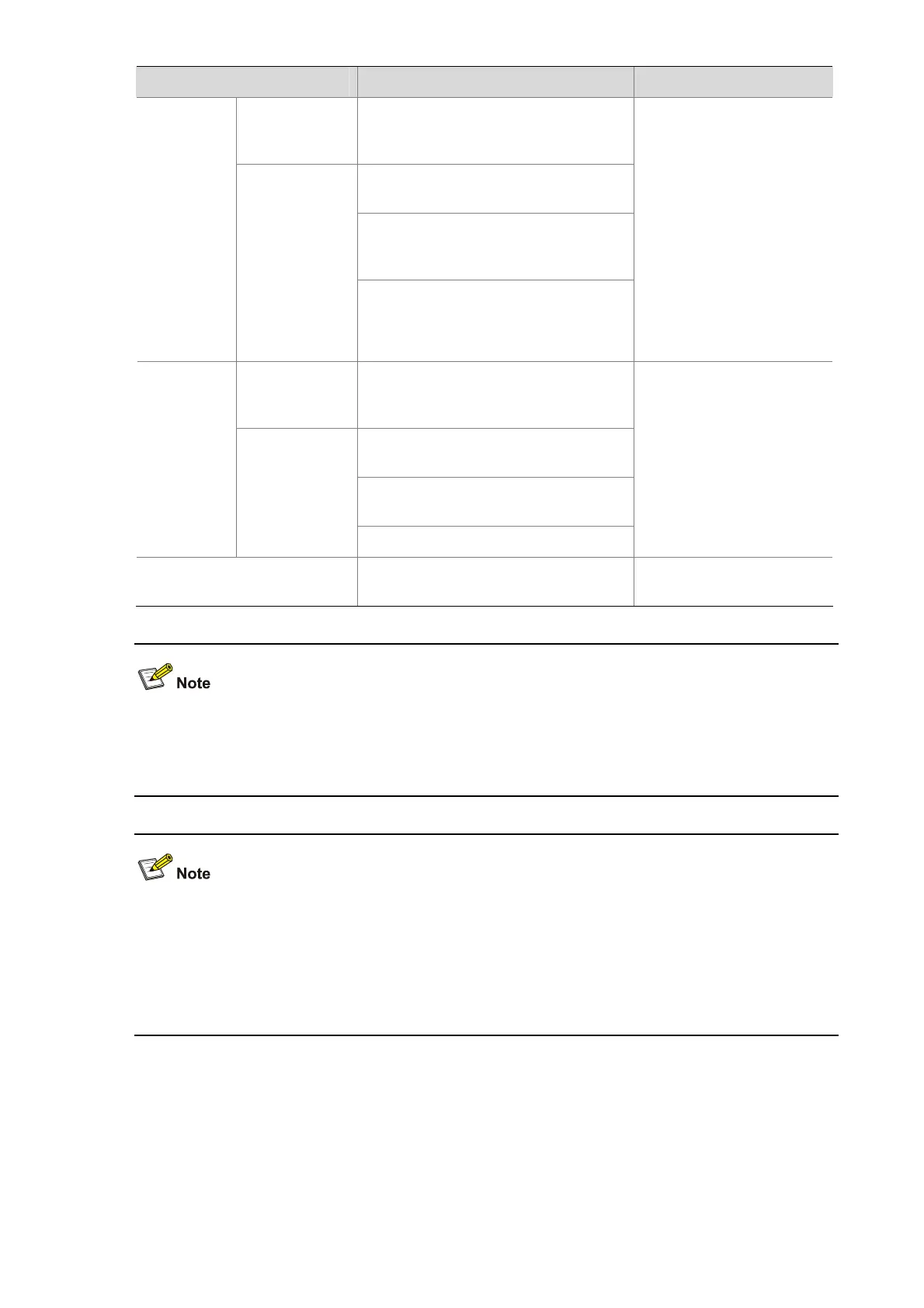1-5
To do… Use the command… Remarks
In system view
mirroring-group groupid
mirroring-port mirroring-port-list
{ both | inbound | outbound }
interface interface-type
interface-number
[ mirroring-group groupid ]
mirroring-port { both | inbound |
outbound }
Configure
mirroring
ports
In interface
view
quit
Required
You configure multiple
mirroring ports in a
mirroring group.
In system view, you can
assign a list of mirroring
ports to the mirroring
group at a time.
In interface view, you can
assign only the current
interface to the mirroring
group. To monitor multiple
ports, repeat the step.
In system view
mirroring-group groupid
monitor-egress
monitor-egress-port-id
interface interface-type
interface-number
mirroring-group groupid
monitor-egress
Configure
the egress
port
In interface
view
quit
Required
Use either approach.
Configure the probe VLAN
mirroring-group groupid
remote-probe vlan rprobe-vlan-id
Required
When configuring the mirroring ports, note that:
z The mirroring ports and the egress port must be located on the same device.
z To ensure device performance, do not assign the mirroring ports to the remote probe VLAN.
When configuring the egress port, note that:
z The port must not be a mirroring port in the mirroring group.
z To ensure operation of the device, disable these functions on the port: STP, MSTP, RSTP, 802.1X,
IGMP Snooping, static ARP, and MAC address learning.
z A remote port mirroring group can have only one egress port.