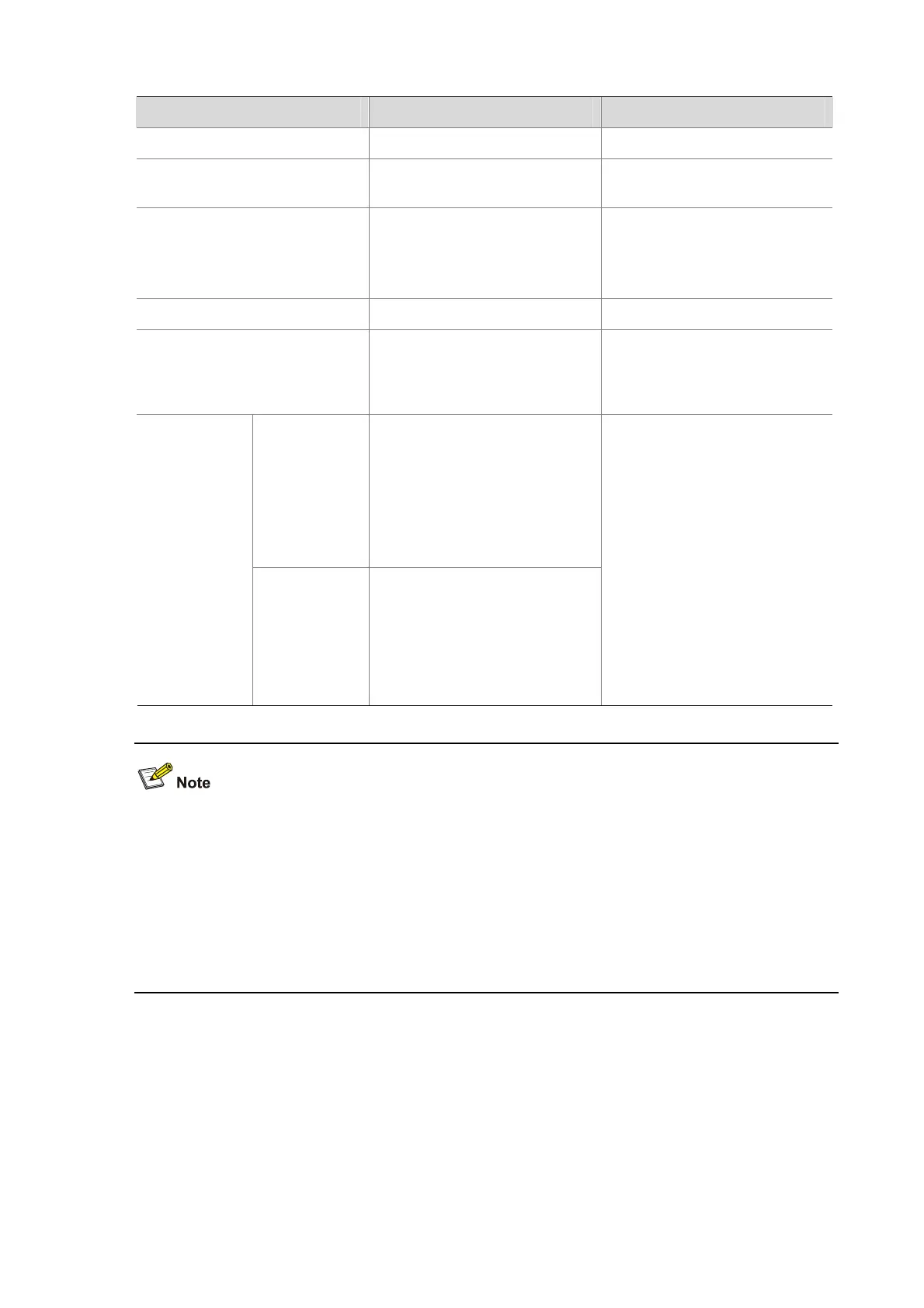1-10
Follow these steps to configure user privilege level by using AAA authentication parameters:
To do… Use the command… Remarks
Enter system view
system-view
—
Enter user interface view
user-interface [ type ]
first-number [ last-number ]
—
Configure the authentication
mode for logging in to the user
interface as scheme
authentication-mode scheme
[ command-authorization ]
Required
By default, the authentication
mode for VTY and AUX users is
password.
Exit to system view
quit
—
Configure the authentication
mode for SSH users as
password
For the details, refer to SSH2.0
Configuration in the Security
Volume.
Required if users use SSH to
log in, and username and
password are needed at
authentication
Using local
authentication
z Use the local-user
command to create a local
user and enter local user
view.
z Use the level keyword in the
authorization-attribute
command to configure the
user level.
Configure the
user privilege
level by using
AAA
authentication
parameters
Using remote
authentication
(RADIUS,
HWTACACS,
and LDAP
authentication
s)
Configure user level on the
authentication server
User either approach
z For local authentication, if
you do not configure the
user level, the user level is
0, that is, users of this level
can use commands with
level 0 only.
z For remote authentication, if
you do not configure the
user level, the user level
depends on the default
configuration of the
authentication server.
z For the description of user interface, refer to Login Configuration in the System Volume; for the
description of the user-interface, authentication-mode and user privilege level commands,
refer to User Interface Commands in the System Volume.
z For the introduction to AAA authentication, refer to AAA Configuration in the Security Volume; for
the description of the local-user and authorization-attribute commands, refer to AAA Commands
in the Security Volume.
z For the introduction to SSH, refer to SSH 2.0 Configuration in the Security Volume.
2) Example of configuring user privilege level by using AAA authentication parameters
# Authenticate the users telnetting to the device through VTY 1, verify their usernames and passwords
locally, and specify the user privilege level as 3.
<Sysname> system-view
[Sysname] user-interface vty 1
[Sysname-ui-vty1] authentication-mode scheme
[Sysname-ui-vty1] quit
[Sysname] local-user test
