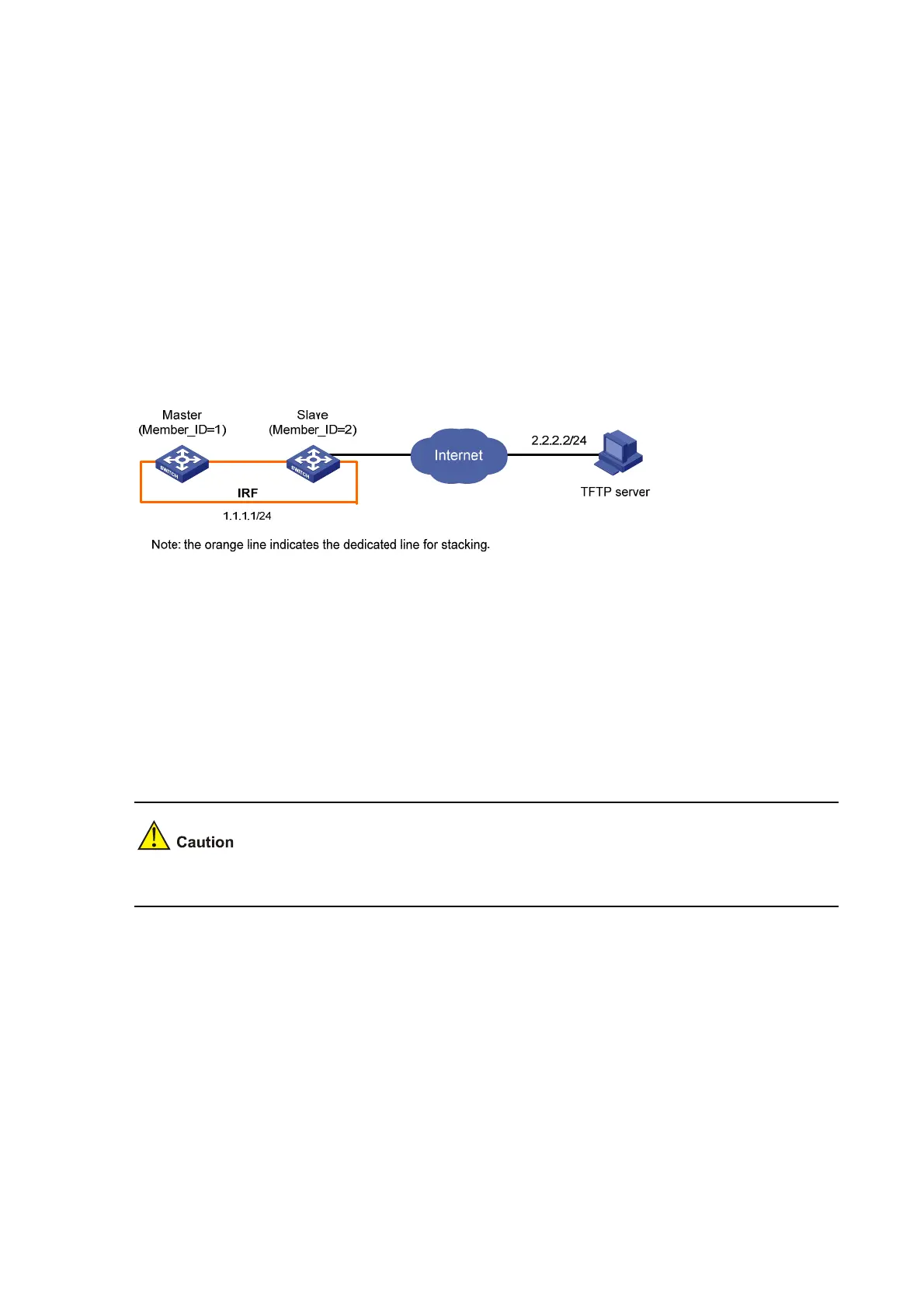1-10
Do you want to continue running patches after reboot? [Y/N]:y
Installing patches........
Installation completed, and patches will continue to run after reboot.
Hotfix Configuration Example (IRF Stack Device)
Network requirements
z IRF refers to an IRF stack in this example and it consists of two stack devices, Master and Slave.
The software running on the stack devices are of some problem, and thus hotfixing is needed.
z The patch file patch_xxx.bin is saved on the TFTP server.
z The IP address of IRF is 1.1.1.1/24, and IP address of TFTP Server is 2.2.2.2/24. An available
route exists between IRF and TFTP server.
Figure 1-7 Network diagram for hotfix configuration
Configuration procedure
1) Configure the TFTP server. Note that the configuration varies depending on server type, and the
configuration procedure is omitted.
z Enable the TFTP server function.
z Save the patch file patch_xxx.bin to the directory of TFTP server.
2) Configure Device.
Make sure the free flash space of the device is big enough to store the patch files.
# Before upgrading the software, use the save command to save the current system configuration. The
configuration procedure is omitted.
# Load the patch file patch_xxx.bin from the TFTP server to the root directory of the Master's storage
medium.
<Device> tftp 2.2.2.2 get patch_xxx.bin
# Load the patch file patch_xxx.bin from the TFTP server to the root directory of the Slave's storage
medium.
<Device> tftp 2.2.2.2 get patch_xxx.bin slot2#flash:/patch_xxx.bin
# Install the patch.
<Device> system-view
