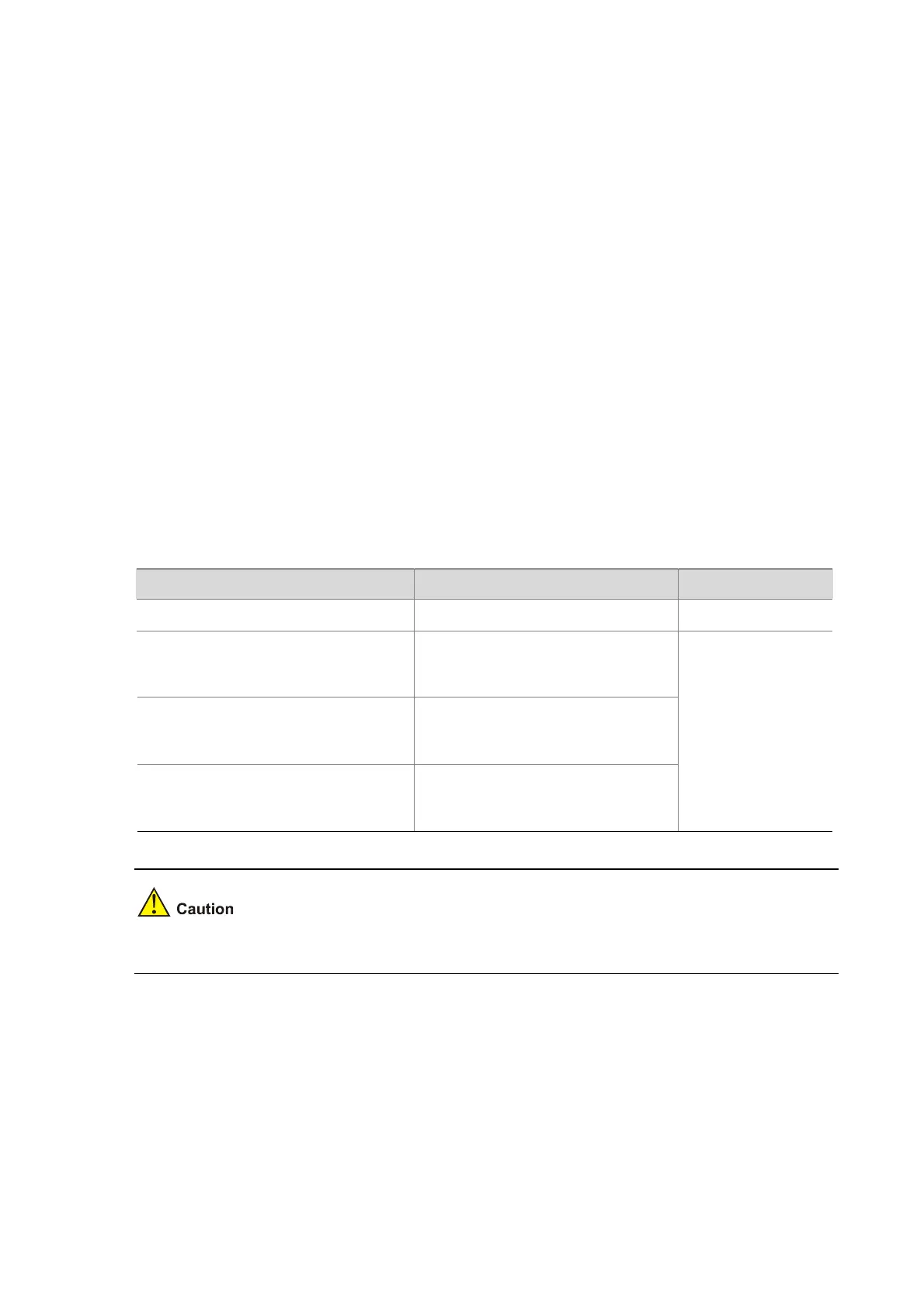1-15
address, which is called the stack bridge MAC address. Typically, a stack uses the bridge MAC address
of the master device as the stack bridge MAC address.
You are recommended to configure the preservation time of stack bridge MAC address properly,
otherwise, network problems will occur:
z If a master leaves a stack to join another stack or to operate independently and the stack is
configured to preserve the bridge MAC address permanently, bridge MAC address collision occurs
and thus causes network communication problem.
z If the master leaves the stack because of reboot or link failure and the stack is configured to change
the stack bridge MAC address as soon as the master leaves, the unnecessary switch of bridge
MAC address occurs and thus causes flow interruption.
Therefore, configure the preservation time stack bridge MAC address according to your network status:
z Preserve for six minutes: After the master leaves, the bridge MAC address will not change within
six minutes. If the master does not come back after six minutes, the stack system will use the
bridge MAC address of the newly elected master as that of the stack.
z Preserve permanently: No matter the master leaves the stack or not, the stack bridge MAC
address remains unchanged.
z Not preserved: As soon as the master leaves, the system will use the bridge MAC address of the
newly elected master as that of the stack.
Follow these steps to specify preservation time of stack bridge MAC address:
To do… Use the command… Remarks
Enter system view
system-view
—
Configure the stack bridge MAC
address to be preserved permanently
after the master leaves
irf mac-address persistent
always
Specify the preservation time of the
stack bridge MAC address as 6
minutes after the master leaves
irf mac-address persistent timer
Configure that the stack bridge MAC
address changes as soon as the
master leaves
undo irf mac-address persistent
Optional
By default, stack
bridge MAC
address is
preserved for 6
minutes after the
master leaves.
The change of the bridge MAC address may cause a temporary flow interruption.
Enabling Auto Upgrade of Boot Files
If this function is disabled, when the boot files of slaves and that of the master are in different versions,
the new member or the member with a low priority will not boot normally. You need to update the device
version manually and add the device into the stack again.
If this function is enabled, as soon as a device is added into a stack, the system compares its software
version with that of the master. If the versions are not consistent, the device downloads the boot file
