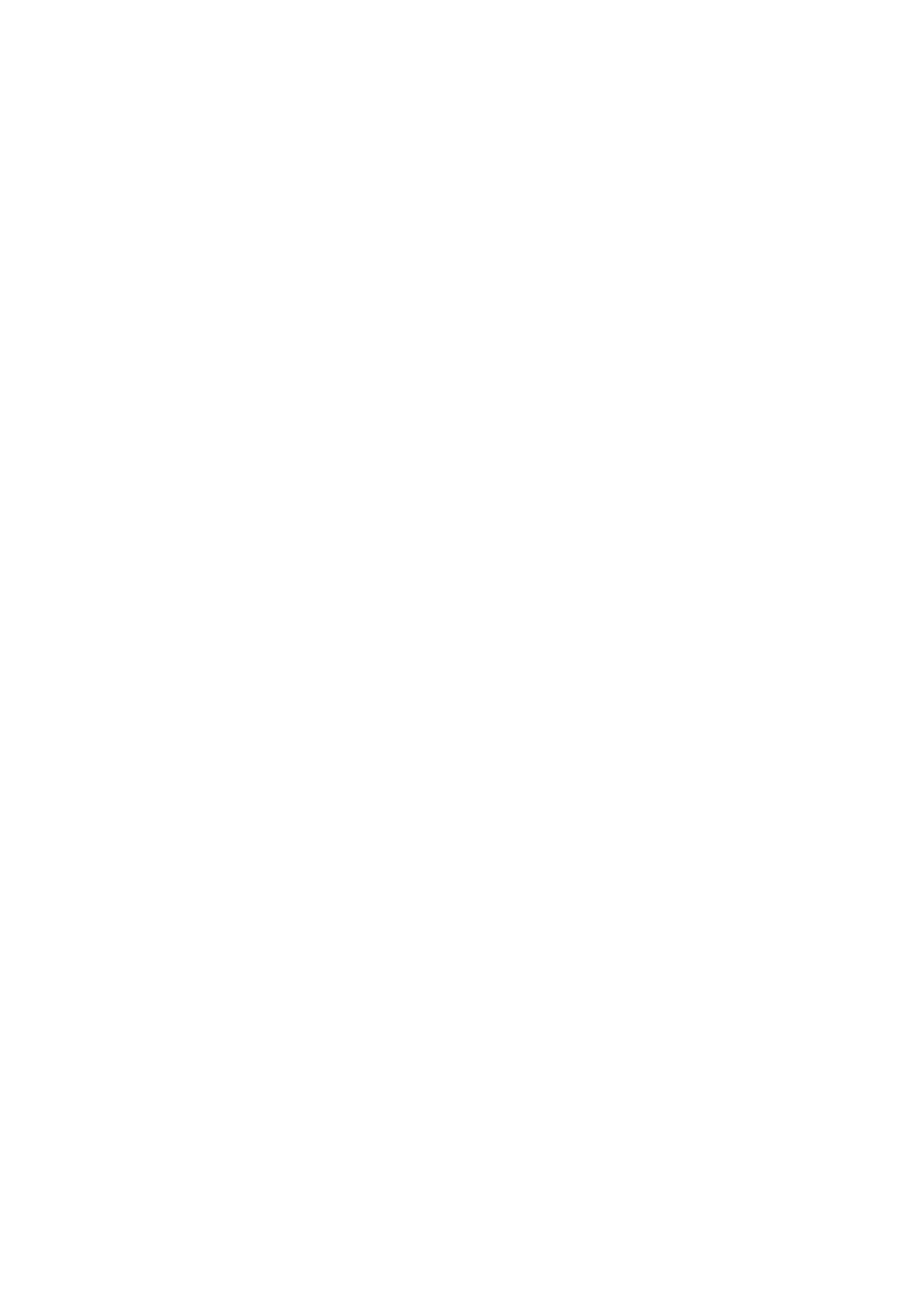1-44
<DeviceD> system-view
[DeviceD] stp region-configuration
[DeviceD-mst-region] region-name example
# Configure the region name, VLAN-to-MSTI mappings and revision level of the MST region.
[DeviceD-mst-region] instance 1 vlan 10
[DeviceD-mst-region] instance 3 vlan 30
[DeviceD-mst-region] instance 4 vlan 40
[DeviceD-mst-region] revision-level 0
# Activate MST region configuration manually.
[DeviceD-mst-region] active region-configuration
[DeviceD-mst-region] quit
# Enable MSTP globally.
[DeviceD] stp enable
# View the MST region configuration information that has taken effect.
[DeviceD] display stp region-configuration
Oper configuration
Format selector :0
Region name :example
Revision level :0
Instance Vlans Mapped
0 1 to 9, 11 to 29, 31 to 39, 41 to 4094
1 10
3 30
4 40
