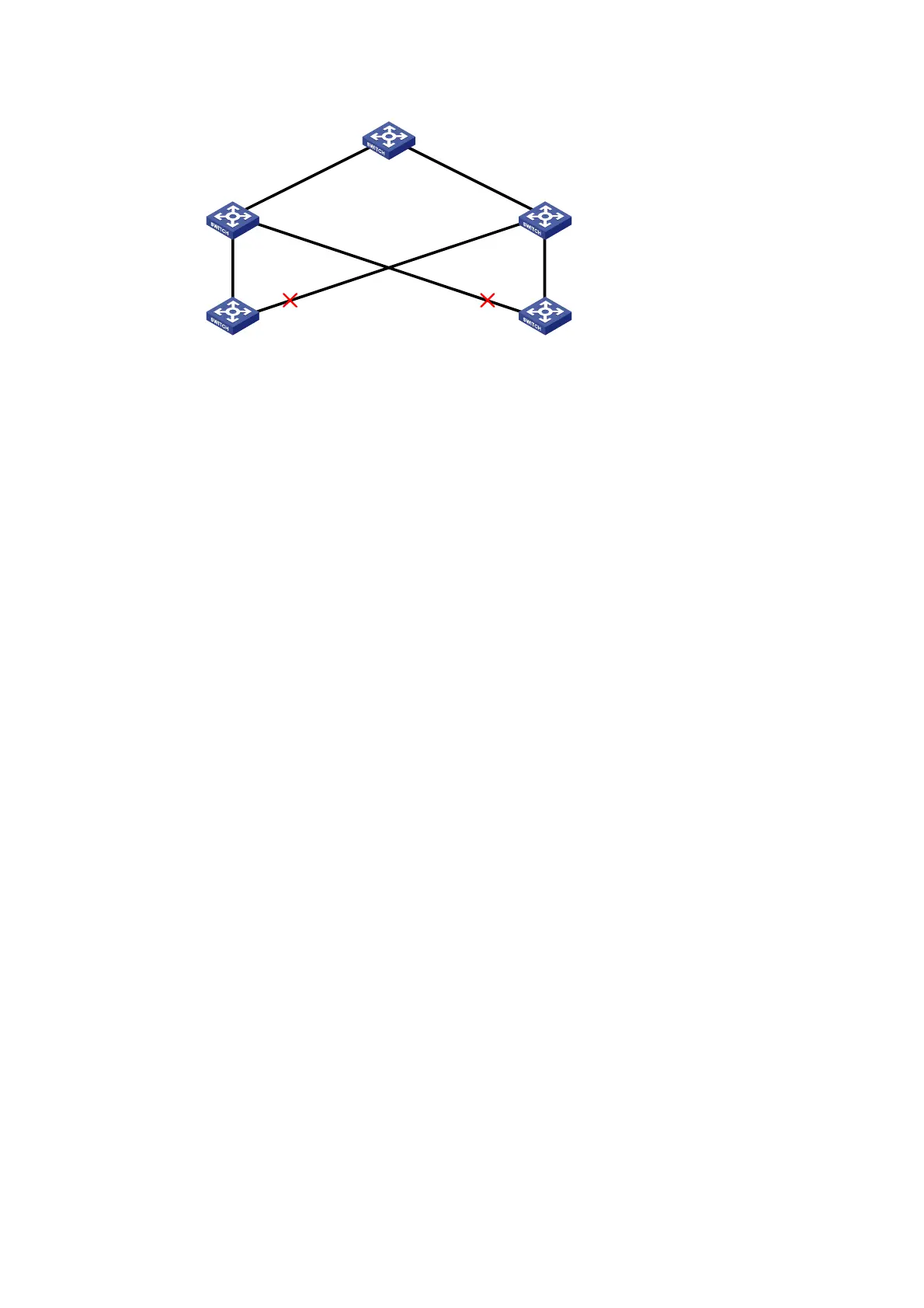1-7
Figure 1-2 Network diagram for single smart link group configuration
Device A
Device B
Device C Device E
Device D
GE1/0/1 GE1/0/2
GE1/0/1
GE1/0/2
GE1/0/2
GE1/0/3
GE1/0/1
GE1/0/1
GE1/0/1
GE1/0/2
GE1/0/2
GE1/0/3
Configuration procedure
1) Configuration on Device C
# Create smart link group 1.
<DeviceC> system-view
[DeviceC] interface gigabitethernet 1/0/1
[DeviceC-GigabitEthernet1/0/1] undo stp enable
[DeviceC-GigabitEthernet1/0/1] quit
[DeviceC] interface gigabitethernet 1/0/2
[DeviceC-GigabitEthernet1/0/2] undo stp enable
[DeviceC-GigabitEthernet1/0/2] quit
[DeviceC] smart-link group 1
# Configure all VLANs mapped to MSTIs 0 through 16 as the protected VLANs.
[DeviceC-smlk-group1] protected-vlan reference-instance 0 to 16
# Configure GigabitEthernet 1/0/1 as the master port and GigabitEthernet 1/0/2 as the slave port.
[DeviceC-smlk-group1] port gigabitethernet1/0/1 master
[DeviceC-smlk-group1] port gigabitethernet1/0/2 slave
# Configure VLAN 1 as the transmit control VLAN.
[DeviceC-smlk-group1] flush enable
2) Configuration on Device E
# Create smart link group 1.
<DeviceE> system-view
[DeviceE] interface gigabitethernet 1/0/1
[DeviceE-GigabitEthernet1/0/1] undo stp enable
[DeviceE-GigabitEthernet1/0/1] quit
[DeviceE] interface gigabitethernet 1/0/2
[DeviceE-GigabitEthernet1/0/2] undo stp enable
[DeviceE-GigabitEthernet1/0/2] quit
[DeviceE] smart-link group 1
# Configure all VLANs mapped to MSTIs 0 through 16 as the protected VLANs.
[DeviceC-smlk-group1] protected-vlan reference-instance 0 to 16
# Configure GigabitEthernet 1/0/2 as the master port and GigabitEthernet 1/0/1 as the slave port.
