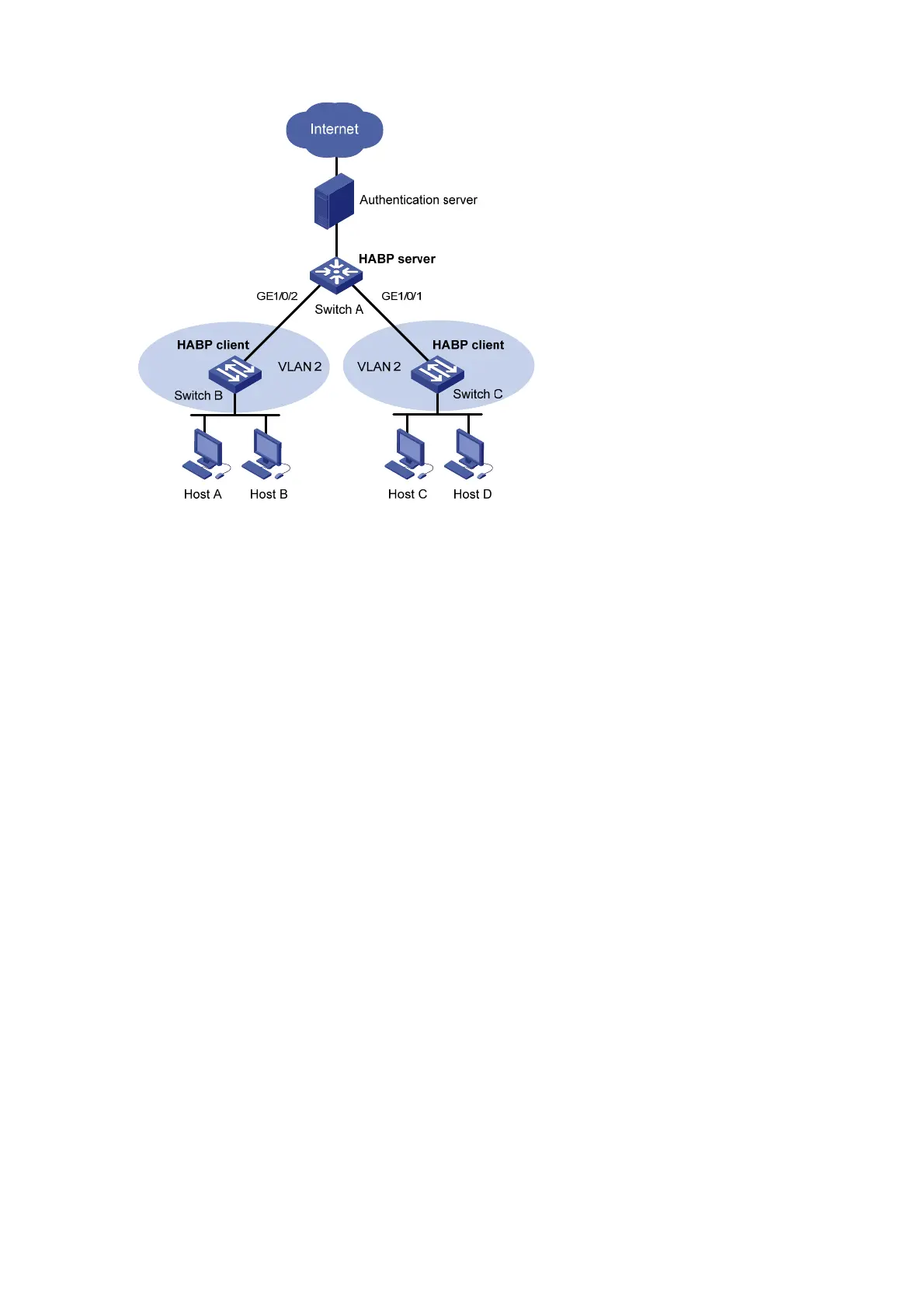1-4
Figure 1-2 Network diagram for HABP configuration
Configuration procedure
1) Configure Switch A
# Enable HABP.
<SwitchA> system-view
[SwitchA] habp enable
# Configure HABP to work in server mode, allowing HABP packets to be transmitted in VLAN 2.
[SwitchA] habp server vlan 2
# Set the interval to send HABP request packets to 50 seconds.
[SwitchA] habp timer 50
2) Configure Switch B and Switch C
Configure Switch B and Switch C to work in HABP client mode. This configuration is usually
unnecessary because HABP is enabled and works in client mode by default.
3) Verify your configuration
# Display HABP configuration information.
<SwitchA> display habp
Global HABP information:
HABP Mode: Server
Sending HABP request packets every 50 seconds
Bypass VLAN: 2
# Display HABP MAC address table entries.
<SwitchA> display habp table
MAC Holdtime Receive Port
001f-3c00-0030 53 GigabitEthernet 1/0/2
001f-3c00-0031 53 GigabitEthernet 1/0/1
