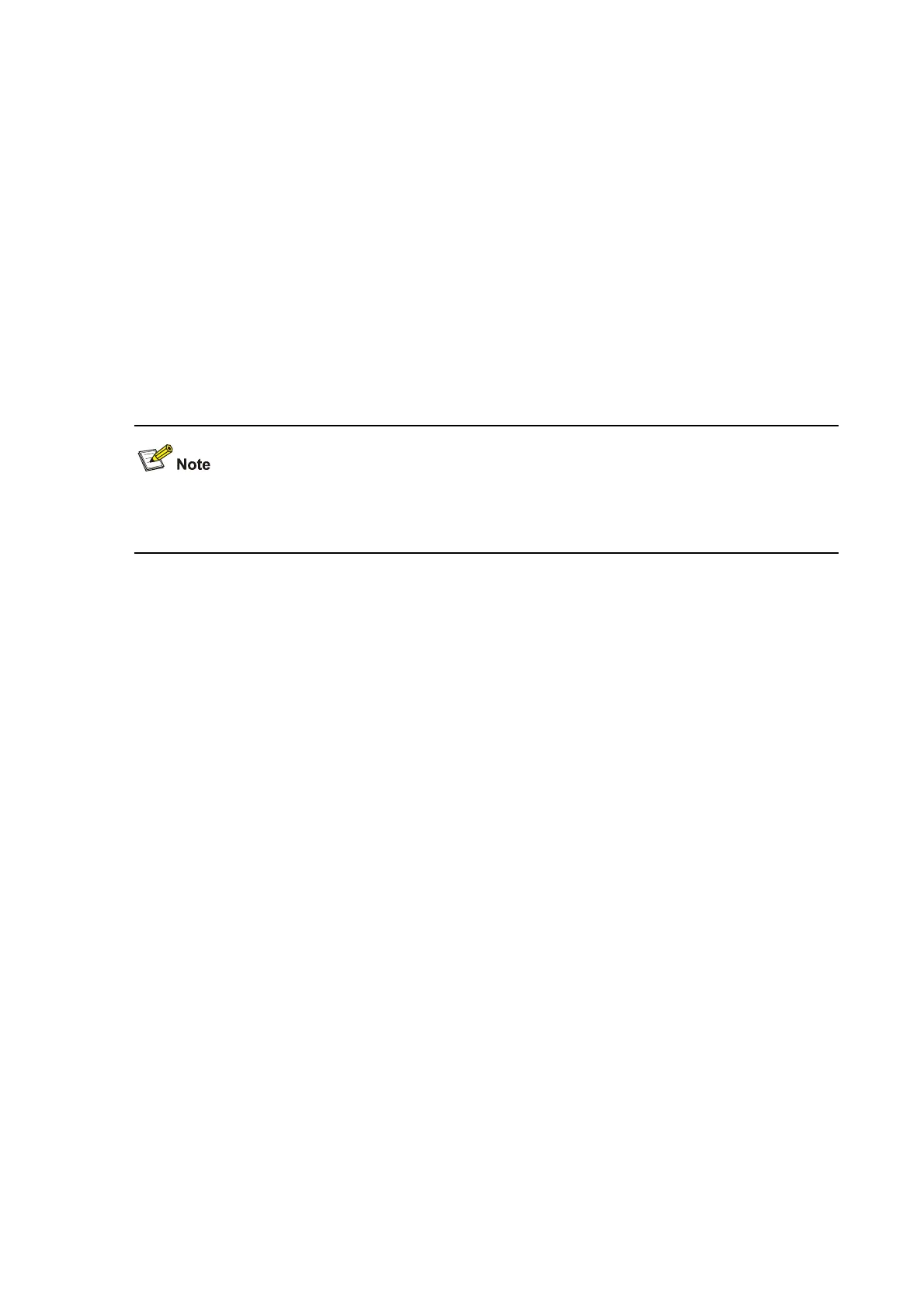1-18
# Create an ISP domain named dm1 and enter its view.
[Switch] domain dm1
# Configure the ISP domain to use RADIUS scheme rs1.
[Switch-isp-dm1] authentication portal radius-scheme rs1
[Switch-isp-dm1] authorization portal radius-scheme rs1
[Switch-isp-dm1] accounting portal radius-scheme rs1
[Switch-isp-dm1] quit
# Configure dm1 as the default ISP domain, allowing all users to share the authentication and
accounting methods of the default domain.
[Switch] domain default enable dm1
3) Configure the ACL (ACL 3000 ) for restricted resources and the ACL (ACL 3001) for unrestricted
resources
On the security policy server, you need to specify ACL 3000 as the isolation ACL and ACL 3001 as the
security ACL.
[Switch] acl number 3000
[Switch-acl-adv-3000] rule permit ip destination 192.168.0.0 0.0.0.255
[Switch-acl-adv-3000] quit
[Switch] acl number 3001
[Switch-acl-adv-3001] rule permit ip
[Switch-acl-adv-3001] quit
4) Configure portal authentication
# Configure the portal server as follows:
z Name: newpt
z IP address: 192.168.0.111
z Key: portal
z Port number: 50100
z URL: http://192.168.0.111/portal.
[Switch] portal server newpt ip 192.168.0.111 key portal port 50100 url
http://192.168.0.111/portal
# Enable portal authentication on the interface connecting the host.
[Switch] interface vlan-interface 100
[Switch–Vlan-interface100] ip address 2.2.2.1 255.255.255.0
[Switch–Vlan-interface100] portal server newpt method direct
[Switch] quit
# Configure the IP address of the interface connected with the portal server.
[Switch] interface vlan-interface 2
[Switch–Vlan-interface2] ip address 192.168.0.100 255.255.255.0
