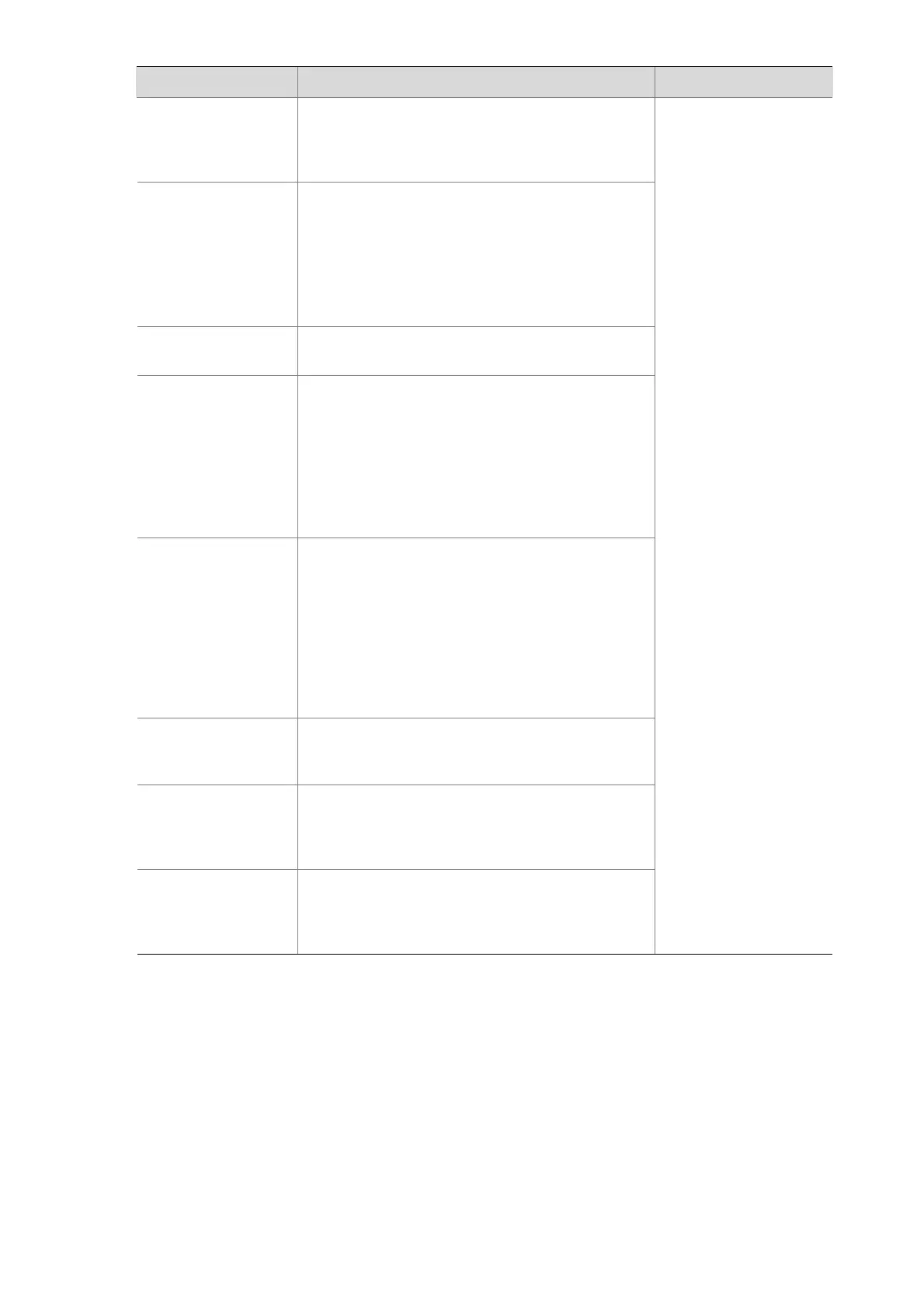1-3
Security mode Description Features
userLoginSecure
In this mode, a port performs 802.1X
authentication of users in portbased mode and
services only one user passing 802.1X
authentication.
userLoginWithOUI
Similar to the userLoginSecure mode, a port in
this mode performs 802.1X authentication of
users and services only one user passing 802.1X
authentication.
The port also permits frames from a user whose
MAC address contains a specified OUI
(organizationally unique identifier).
macAddressWithRa
dius
In this mode, a port performs MAC authentication
of users.
macAddressOrUser
LoginSecure
This mode is the combination of the
userLoginSecure and macAddressWithRadius
modes, with 802.1X authentication having a
higher priority
The port performs MAC authentication upon
receiving non-8021.x frames and performs
802.1X authentication upon receiving 802.1X
frames.
macAddressElseUs
erLoginSecure
This mode is the combination of the
macAddressWithRadius and userLoginSecure
modes, with MAC authentication having a higher
priority.
z Upon receiving a non-802.1X frame, a port in
this mode performs only MAC authentication.
z Upon receiving an 802.1X frame, the port
performs MAC authentication and then, if MAC
authentication fails, 802.1X authentication.
userLoginSecureExt
In this mode, a port performs 802.1X
authentication of users in macbased mode and
supports multiple 802.1X users.
macAddressOrUser
LoginSecureExt
This mode is similar to the
macAddressOrUserLoginSecure mode, except
that it supports multiple 802.1X and MAC
authentication users on the port.
macAddressElseUs
erLoginSecureExt
This mode is similar to the
macAddressElseUserLoginSecure mode, except
that it supports multiple 802.1X and MAC
authentication users on the port.
In any of these modes,
the device will trigger
NTK and intrusion
protection upon
detecting an illegal
frame.
