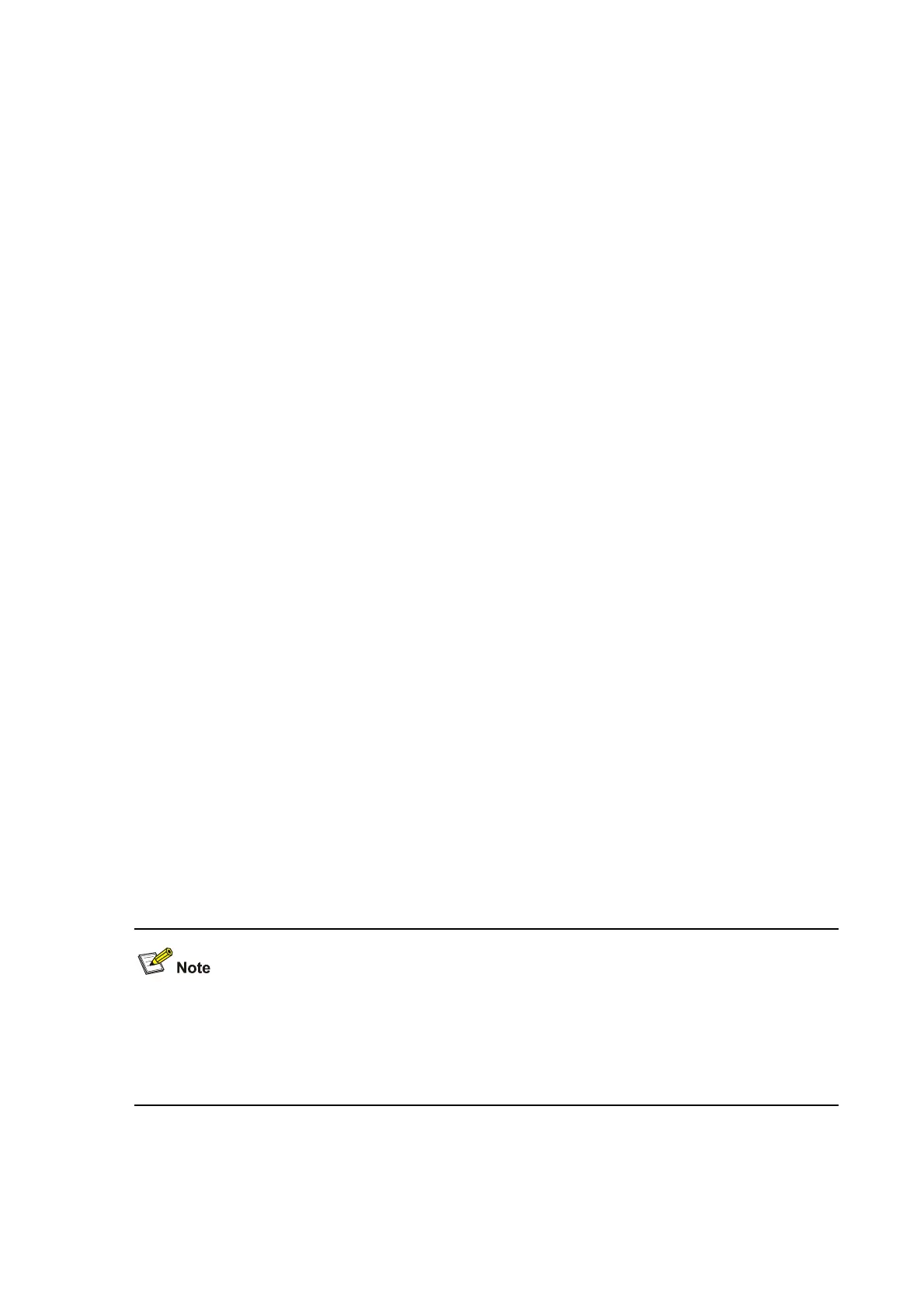2-14
[Sysname] quit
# Check files on your device. Remove those redundant to ensure adequate space for the startup file to
be uploaded.
<Sysname> dir
Directory of flash:/
0 -rw- 10471471 Sep 18 2008 02:45:15 s5120eih3c-d501.bin
1 -rw- 9989823 Jul 14 2008 19:30:46 s5120eih3cd_b57.bin
2 -rw- 6 Apr 26 2000 12:04:33 patchstate
3 -rw- 2337 Apr 26 2000 14:18:45 startup.cfg
4 drw- - Apr 26 2000 13:10:56 test
5 -rw- 2337 Apr 26 2000 13:47:32 archive_1.cfg
6 -rw- 478164 Apr 26 2000 14:52:35 s5120ei_505.btm
7 -rw- 368 Apr 26 2000 12:04:04 patch_xxx.bin
8 -rw- 2337 Apr 26 2000 14:16:48 sfp.cfg
9 -rw- 2195 Apr 26 2000 14:10:41 5120ei.cfg
31496 KB total (11004 KB free)
2) Configure the PC (FTP Client)
# Log in to the FTP server through FTP.
c:\> ftp 1.1.1.1
Connected to 1.1.1.1.
220 FTP service ready.
User(1.1.1.1:(none)):abc
331 Password required for abc.
Password:
230 User logged in.
# Download the configuration file config.cfg of the device to the PC for backup.
ftp> get config.cfg back-config.cfg
# Upload the configuration file newest.bin to the root directory of the storage medium on the master.
ftp> put newest.bin
ftp> bye
z You can take the same steps to upgrade configuration file with FTP. When upgrading the
configuration file with FTP, put the new file under the root directory of the storage medium.
z After you finish upgrading the Boot ROM program through FTP, you must execute the bootrom
update command to upgrade the Boot ROM.
3) Upgrade Device
# Copy the startup file newest.bin to the root directory of the storage medium on a slave (with the
member ID 2).
