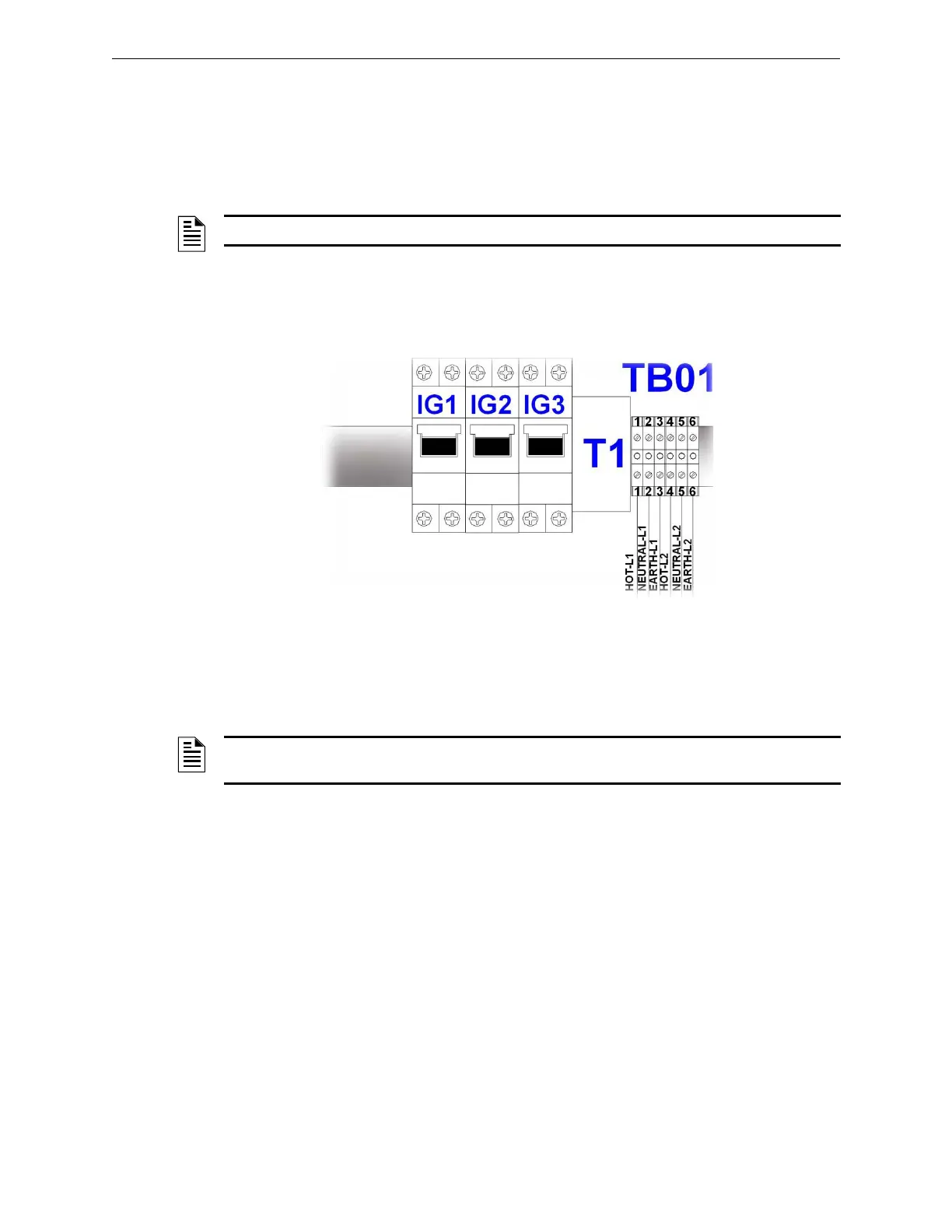110 H-S81-HS Installation & Operation Manual — P/N LS10114-000HI-E:A 2/24/2015
Installation Earth Grounding Instructions
3.9 Earth Grounding Instructions
To improve the electromagnetic compatibility, H-S81-HS systems are equipped with two separate
earth connection types. The earth bar marked with BT is for earthing steelwork, racks and power
supply set. It must be connected to PE. The earth bars marked with BS are for grounding the shields
of the cables from field devices and must be connected to IE.
3.10 Connection to AC Main
The main supply cable must preferably pass through the relevant cable tray. Use a three-conductor
cable (phase – neutral – earth) for main connection.
With the IG1, IG2 and IG3 switches set to the OFF position, remove the protection cover of TB01
terminal block and connect the power cable. Connect the Phase to terminals 1 and 4, the Neutral to
terminals 2 and 5, and the Earth to terminals 3 and 6. Then, place the protection cover back on
TB01 terminal block.
3.11 Battery Connection
There must be a secondary power source (battery) to power the system in case of primary mains
supply failure. The H-S81-HS control panel can charge two 12V sealed lead batteries connected
together in series, with a maximum capacity of 120 Ah. Refer to the spreadsheet of the paragraph to
NOTE: If the system has no IE connection, BS earth bars must be connected to the earth bar BT.
Figure 3.7 AC Power Terminal Block
NOTE: The connection to AC main shall be carried out in full compliance with the national
regulations in force.
