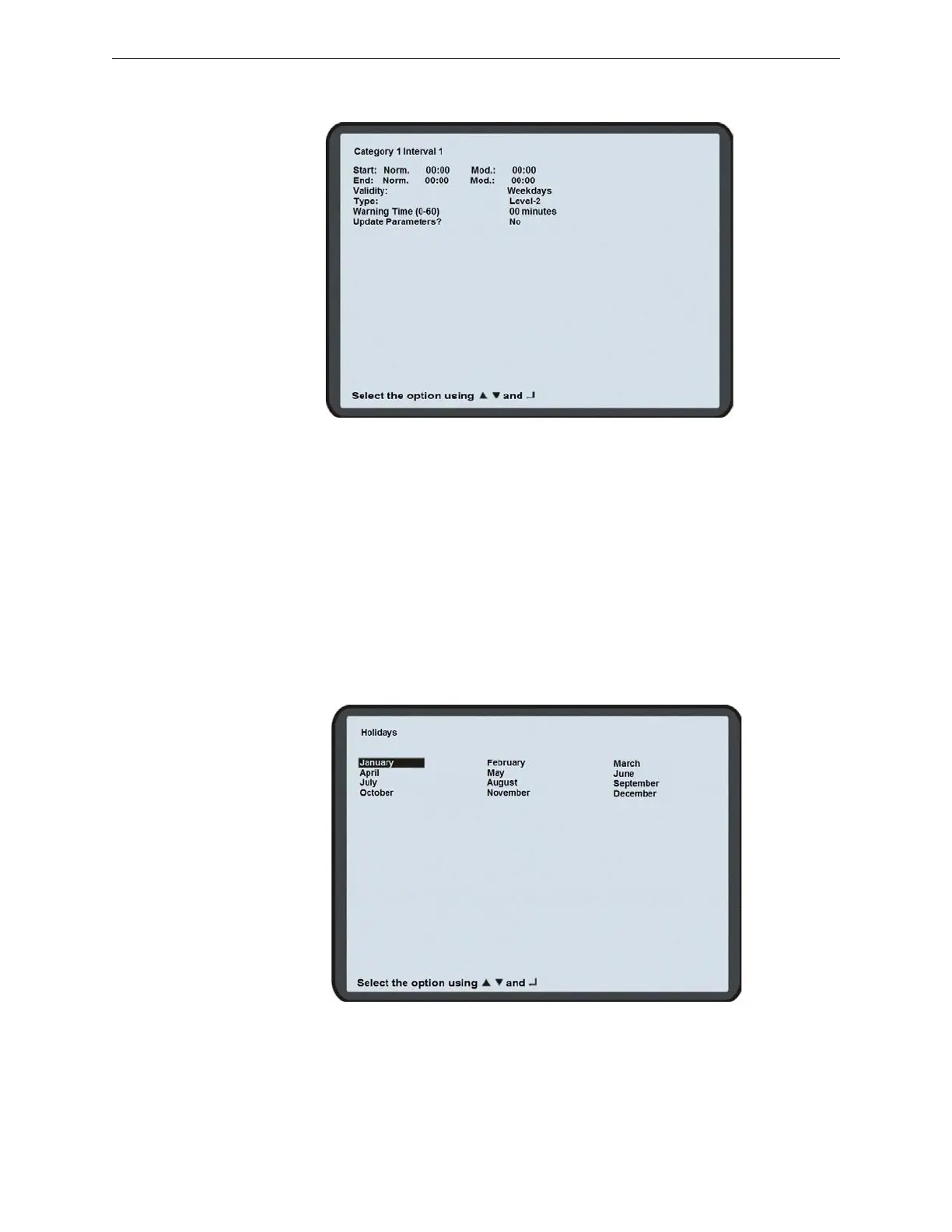H-S81-HS Installation & Operation Manual — P/N LS10114-000HI-E:A 2/24/2015 157
Configuration Operating Instructions
Values not allowed are signaled by an error message. By entering correct values, the overview page
of the selected interval is displayed:
In this stage, use the number keys followed by Enter for changing the data of the various fields.
The entered values not included in the allowed range will be rejected and the cursor will place
again in the same field. Lines are structured as follows: The first line shows the standard and tem-
porary start time of the interval. The second line shows the standard and temporary end time of the
interval. The third line shows the validity period of the interval. The fourth line is the type of activ-
ity carried out in the interval. The fifth line is the entering warning time in minutes. If it is zero, no
warning will be sent to the control panel. After entering all the parameters, go to Update parame-
ters? and confirm using Enter.
7.21.2 Holidays
This options sets the holiday periods valid for 10 intervals of the 10 time slot categories. First of all,
select the month where to add or remove a holiday:
