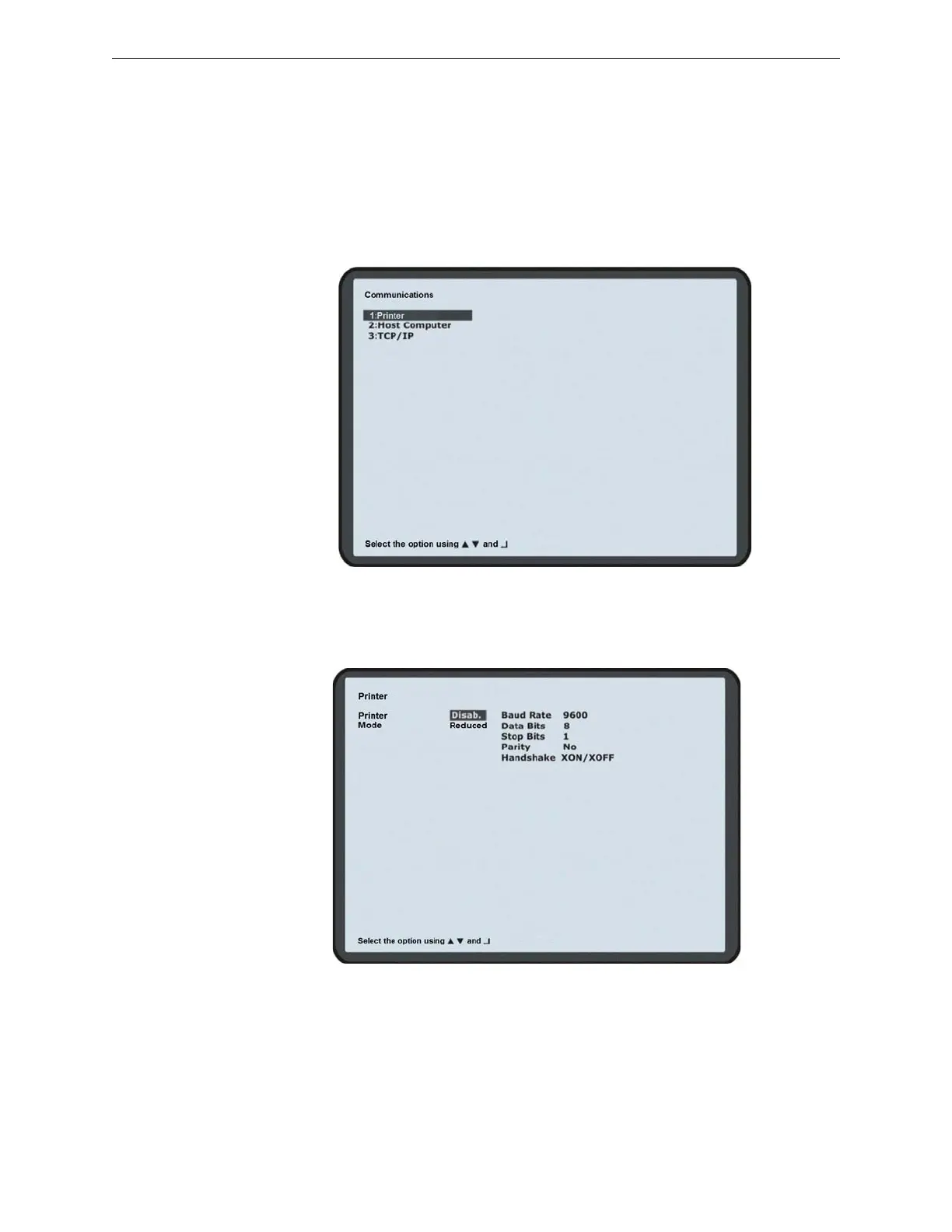142 H-S81-HS Installation & Operation Manual — P/N LS10114-000HI-E:A 2/24/2015
Operating Instructions Configuration
• The Up arrow increases the set value by one point.
• The Down arrow decreases the set value by one point.
• The Right arrow increases the set value by five points.
• The Left arrow decreases the set value by five points.
7.10.3 Communications
By selecting this option, the user will access the communication peripheral device configuration
stage, as shown in the picture below:
Printer
By selecting this option, a sub-menu will be accessed where the printer can be configured, as
shown in the picture below:
In order to change the parameters use the Up/Down buttons. Press Esc to exit and go back to the
previous menu. Below are the allowed field values and their meaning:
Printer Selection of printer type
• Disab.: Serial printer disabled.
• 40 col.: Serial printer enabled for 40 column printing.
• 80 col.: Serial printer enabled for 80 column printing.
Figure 7.18 Communications
