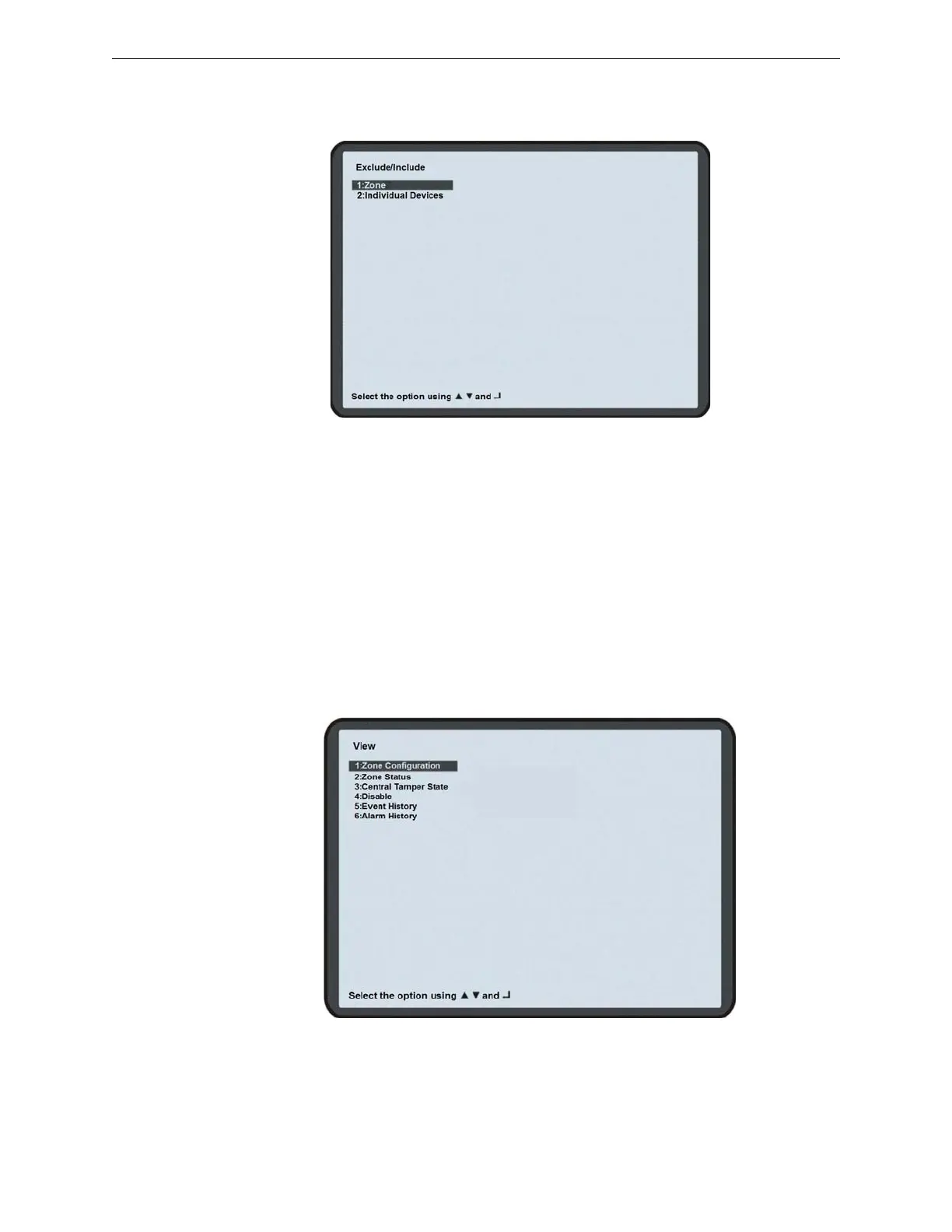H-S81-HS Installation & Operation Manual — P/N LS10114-000HI-E:A 2/24/2015 153
Exclude/Include Operating Instructions
7.16 Exclude/Include
By selecting this option from the main menu, the exclusion/inclusion stage is accessed.
7.16.1 Zone
Select this option to exclude/include all the sensor of one zone at level 2.
7.16.2 Individual Devices
Select this option to exclude/include single sensors at level 2.
7.17 View
Select this option to access the overview functions of the operator cycle. The items of the sub-menu
can be selected using the Up/Down arrows followed by Enter or by pressing the number key of the
desired operation.
7.17.1 Configured Zones
For viewing the complete list of the programmed zone in area 2. The complete list of sensors and
actuators can be viewed for each selected zone.
Figure 7.34 Exclusion/Inclusion
