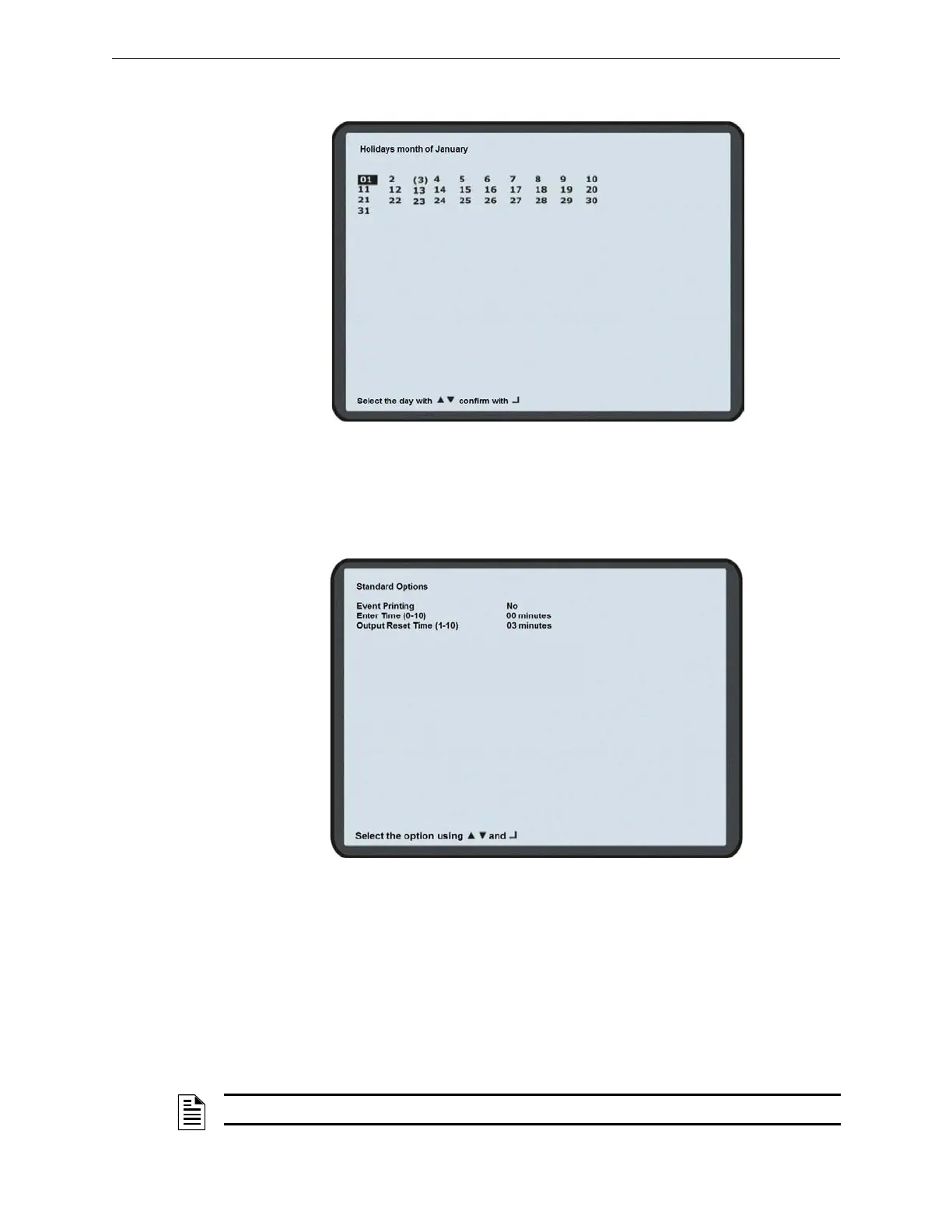158 H-S81-HS Installation & Operation Manual — P/N LS10114-000HI-E:A 2/24/2015
Operating Instructions Configuration
After selecting the month, by using the up/down buttons, and confirming with the Confirm button,
the display will show a window with the days of the selected month:
7.21.3 Standard Options
This option allows the display of standard configuration parameters relating to the burglar alarm
section. In order to change the parameters use the Arrow and Number keys and confirm by pressing
Enter. Press Esc to exit and go back to the previous menu.
Event Printing
This parameter enables/disables the printout of the events relating to the Burglar alarm section.
Enter Time
This parameter sets zone entering time. Value ranging between 0 and 10 minutes.
Output Reset Time
This parameter sets the reset time of the default outputs of the burglar alarm section. Value ranging
between 1 and 10 minutes.
Figure 7.43 Standard Options
NOTE: This time must be kept >/3 minutes in order to comply with IMQ level 2.
