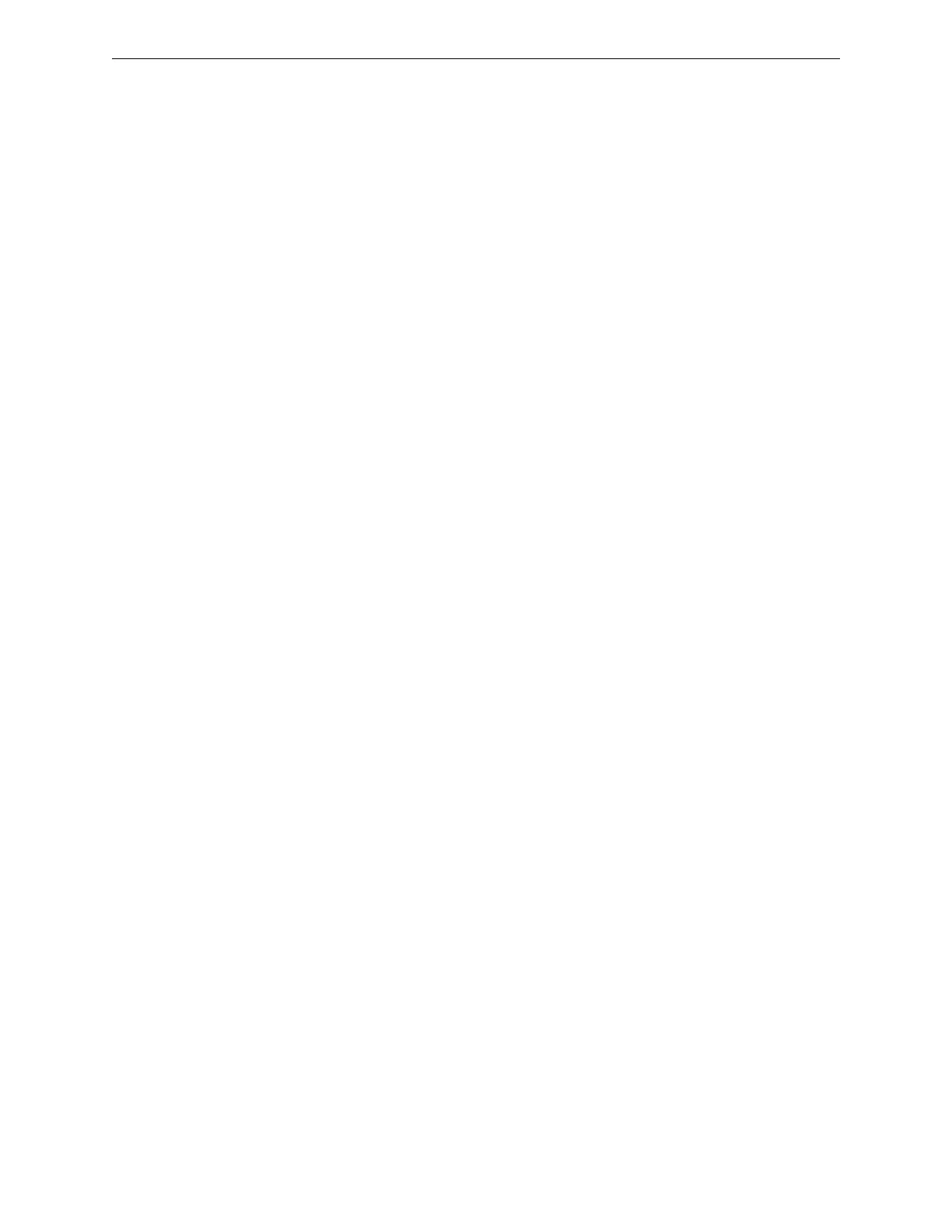H-S81-HS Installation & Operation Manual — P/N LS10114-000HI-E:A 2/24/2015 139
Management Operating Instructions
Hour
It allows setting of the time of control panel clock in the hour/minute format
Date
It allows setting of the control panel date in the day/month/year format.
Time Zone
It allows setting of the difference from the reference time zone in the +/- hours/minutes format.
Daylight Saving Time
It allows the setting of automatic switching between solar time and DTS at 2 a.m. on the last Sun-
day of March, and from DST to solar time at 2 a.m. on the last Sunday of October.
Time Synchronization
It allows the synchronization of the system clock. The following options are available:
NTP IP
This parameter sets the IP address of the NTP server. If the NTP server is external to the local net-
work, the gateway has to be configured in the Communications – TCP/IP menu.
7.8.3 Test
Select this option to access the Test Menu. In this stage, it is possible to test a zone or the control
panel.
Control Panel Test
If this option is selected, the control panel will perform an LCD display test.
• Front panel LEDs lighting up.
• Local buzzer activation for 2 seconds
• All module LEDs lighting up.
• Keyboard test.
Zone Test
This option allows to test one zone. To test one zone, first of all select the desired zone from the list.
Only one zone at a time can be tested. When a zone is being tested, the relevant LED lights up on
the front panel. A zone cannot be tested if it is in the isolated alarm, pre-alarm or trouble status.
When a zone is in test mode, the control panel automatically resets alarmed sensors after 5 seconds
and does not activate the outputs. The zone test mode is automatically exited after 2 hours, or by
manually disabling the zone test from the same menu. During the test, the main page displays the
remaining time.
• Disabled No synchronization of system clock
• NTP Server Synchronization via NTP Server
• TCP-1 Host Synchronization via Host-1 with supervisory protocol
• TCP-2 Host Synchronization via Host-2 with supervisory protocol
• SERIAL Host Synchronization via serial Host with supervisory protocol
