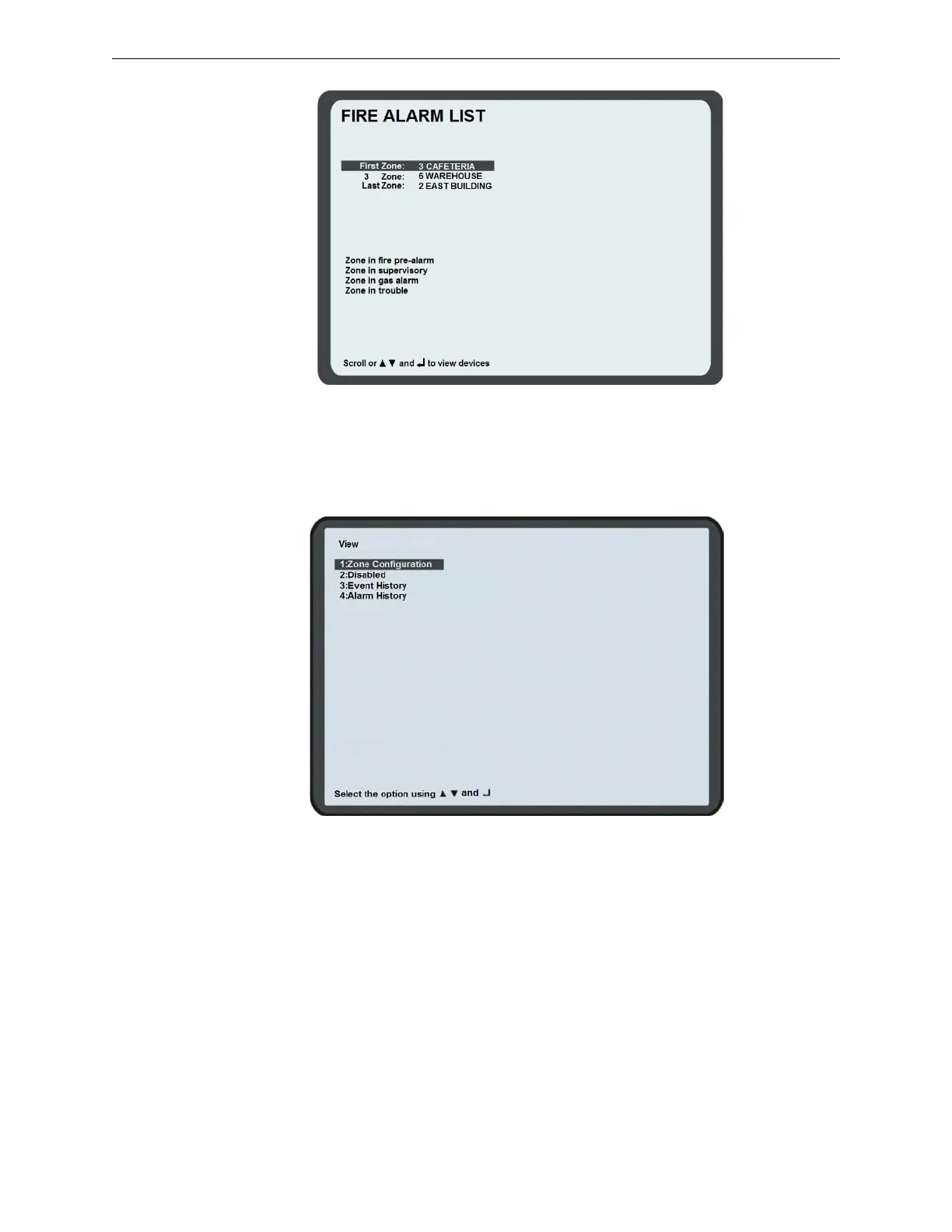H-S81-HS Installation & Operation Manual — P/N LS10114-000HI-E:A 2/24/2015 135
View Operating Instructions
7.5 View
By pressing F1 at access level 1, the overview page will be displayed as shown in the picture
below.
7.5.1 Configured Zones
To view the complete list of the programmed zone in area 1. The complete list of sensors and actu-
ators can be viewed for each zone.
7.5.2 Disabling
To view the list of disabled zones and devices.
7.5.3 Event History
To view the history of the last 250 events. The following information is shown for each event:
• Progressive number
• Date and time of occurrence
Figure 7.7 Events with Lower Priority
Figure 7.8 Main Menu at Access Level 1
