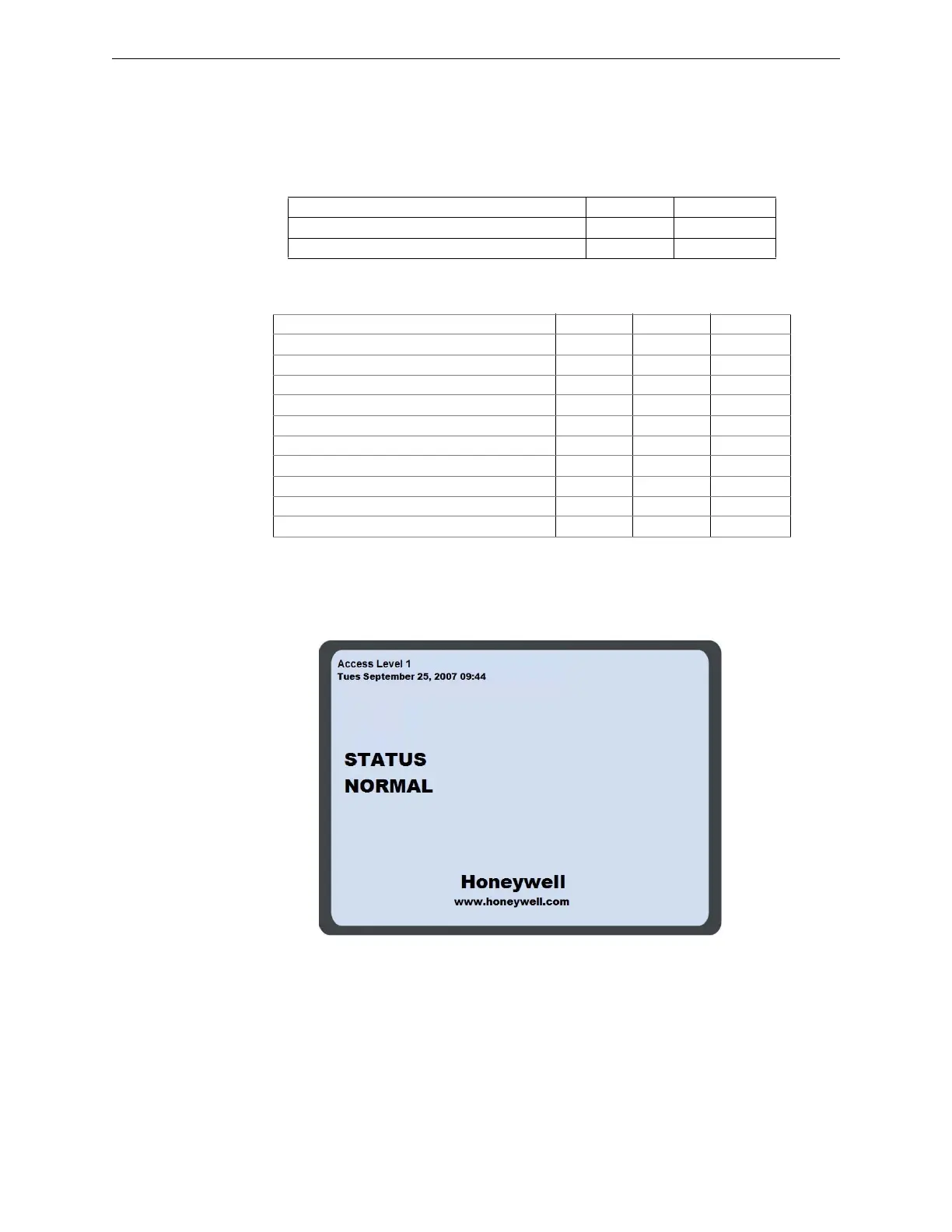132 H-S81-HS Installation & Operation Manual — P/N LS10114-000HI-E:A 2/24/2015
Operating Instructions Operations at Access Level 1
• Level 3: accessible to the MAINTENANCE PERSON
• Level 4: for the MANUFACTURER only
Level 1 does not require any password and is accessed by pressing F1; Level 2 or 3 require the rel-
evant passwords. Control panels are supplied with the following default passwords that can be
changed in the operator cycle:
The following table shows the required access levels for carrying out the main functions of the fire
alarm section.
7.4 Operations at Access Level 1
After the initialization cycle, when the system is in standby mode, the display shows the status of
the control panel, as show in the following picture.
7.4.1 Local Buzzer Silencing
Press the button Local Buzzer Silencing. The last line of the display will show a confirmation mes-
sage for two seconds.
Access level Prefix Password
Area 1 Level 2 (safety) 1 51729
Area 1 Level 3 (safety) 1 61841
OPERATOR ACTIVITIES Level 1 Level 2 Level 3
Local Buzzer Silencing ✔✔ ✔
Ongoing timer override ✔✔ ✔
Alarm, trouble and fault viewing ✔✔ ✔
Sounder silencing ✔✔
Alarm/trouble reset ✔✔
Sounder activation (evacuation) ✔✔
Access to View menu ✔✔ ✔
Access to Enable/Disable menu ✔✔
Access to Management menu ✔✔
Access to Configuration menu ✔
