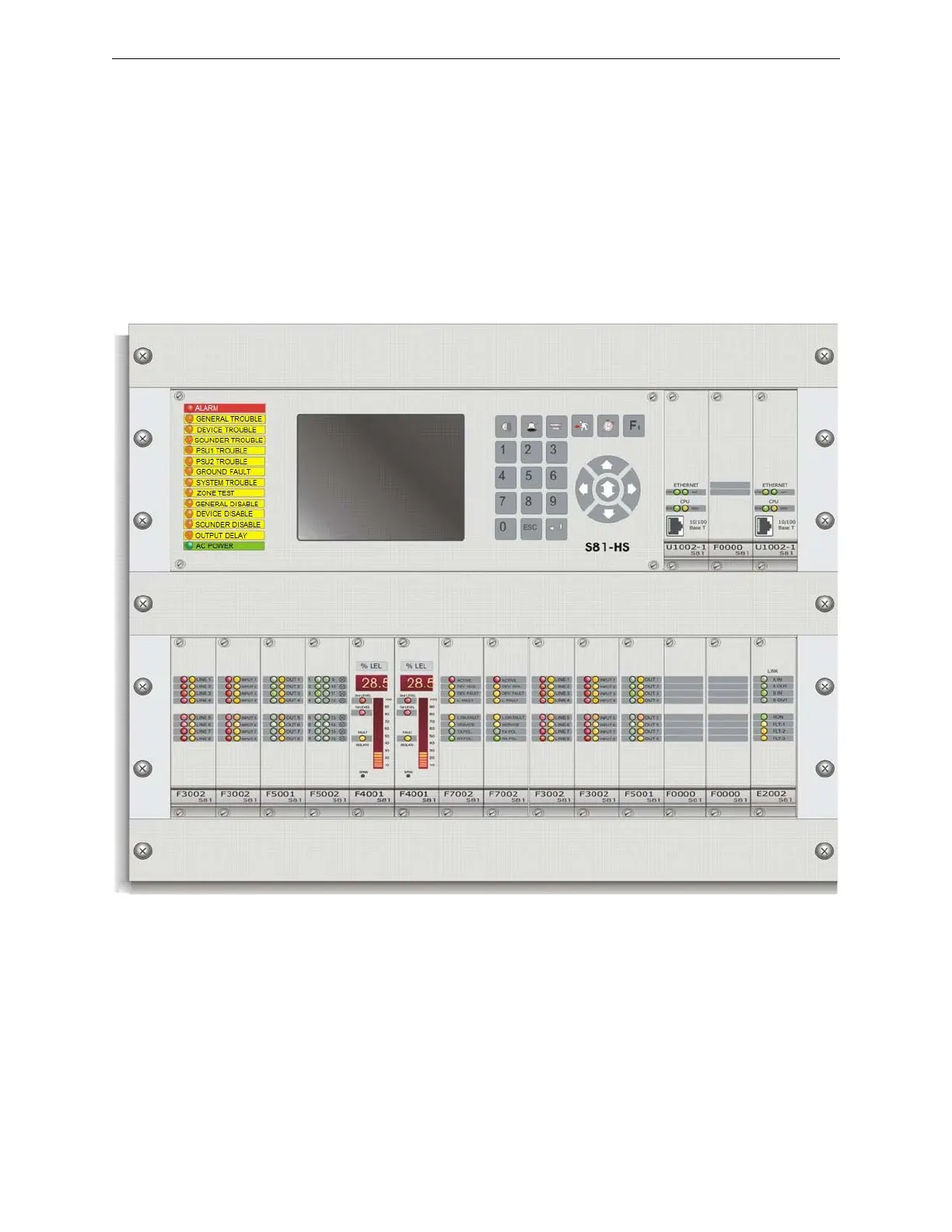H-S81-HS Installation & Operation Manual — P/N LS10114-000HI-E:A 2/24/2015 159
Notes on CPU Redundancy Operating Instructions
7.21.4 Change Password
The password changing mode for level 2 and 3 passwords of the burglar alarm section is the same
as that of the fire alarm section.
7.22 Notes on CPU Redundancy
The left CPU module (CPU-0) is the primary one (steady green LED “Run” on) whereas the right
one (CPU-1) is secondary (green LED “Run” flashing). Each operation carried out by the primary
CPU is carried out in parallel also by the secondary CPU. In this way, in case of fault of one of the
two CPUs, the other one will keep operating without any interruptions. The faulty CPU is indicated
on the display of system fault list. CPU hot swapping is allowed (hot plug).
Figure 7.44 CPU Redundancy
