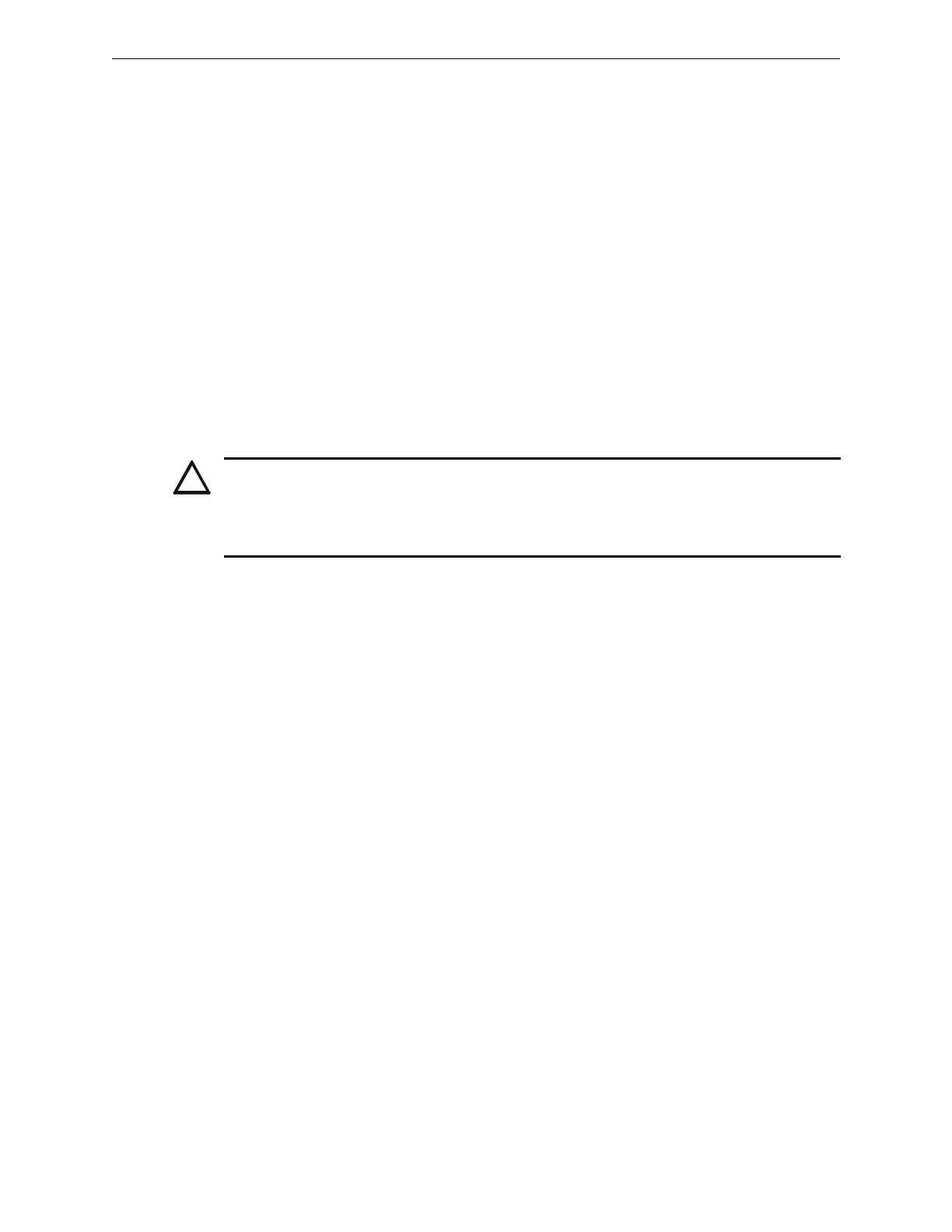H-S81-HS Installation & Operation Manual — P/N LS10114-000HI-E:A 2/24/2015 119
Functional Tests Maintenance
6. Activate the alarm of a device controlling only visual/audible alarm devices and check what
follows:
• The alarm message is shown on the display.
• The red LED “Alarm” flashes.
• The buzzer operates steadily.
•The relay “General fault” (K2) is activated.
• Activation of field sounders connected to the alarm.
7. Press the “buzzer silencing” button and check the following conditions:
• The red LED “Alarm” is steady on.
• The buzzer switches off.
8. Enter level 2 password, press the “Sounder silencing” button and check what follows:
• Field sounders connected to the alarm deactivate.
9. Press the “Reset” button and check what follows:
• • The alarm message shown on the display resets.
• • The red LED “Alarm” resets.
•• The relay “General fault” (K2) is deactivated.
CAUTION: PROPER TESTING PROCEDURES
FUNCTIONAL TESTS MUST BE CARRIED OUT BY A SKILLED TECHNICIAN, UNDERTAKING
THE PROPER SAFETY MEASURES SO TO AVOID ACCIDENTAL DISCHARGES OF THE
EXTINGUISHING AGENT OR THE ACTIVATION OF OUTPUTS THAT MAY BE HARMFUL TO
THE ENVIRONMENT OR PEOPLE.
