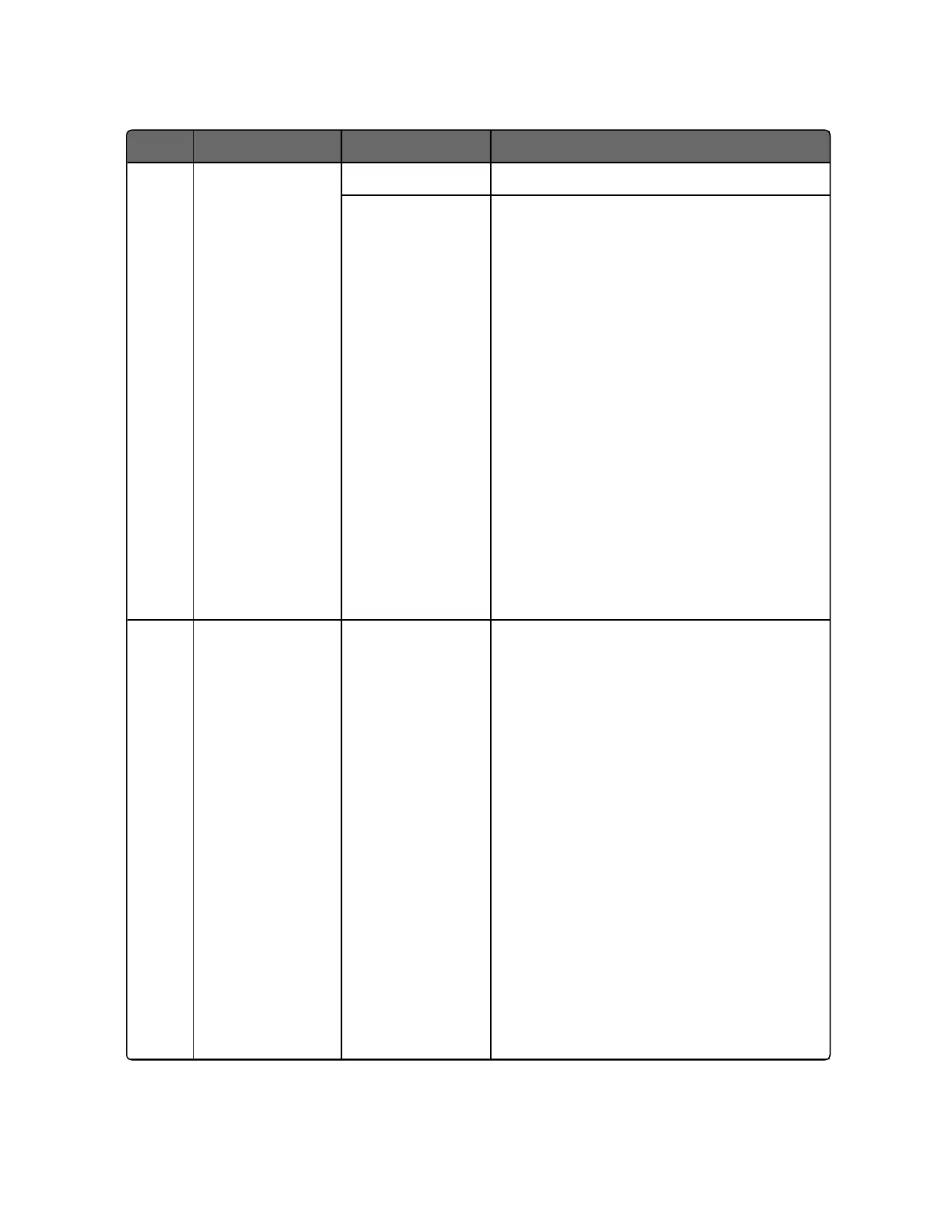Step Operation Press Result
3 Select PID Sets
Function
Function key Enter in the first selection of PID Sets.
Increment key or
Decrement key
To select the type of function. Available
selections are:
1 Set — 1 set of constants
2 Sets Keyboard —2 sets, keyboard
selectable
2 Sets PV Switchover —2 sets, auto
switch at PV value
2 Sets SP Switchover —2 sets, auto
switch at SP value
4 Sets Keyboard —4 sets, keyboard
selectable
4 Sets PV Switchover —4 sets, auto
switch at PV value
4 Sets SP Switchover —4 sets, auto
switch at SP value
4 Set Tuning
Values for Each
Set
Set the following tuning parameters. See
Tuning Set Up Group for more
information.
Proportional Band 1 or Gain 1
Rate 1 Min
Reset Mins/Rpt 1 or Reset Rpts/Min 1 or
Manual Reset
Proportional Band 2 or Gain 2
Rate 2 Min
Reset Mins/Rpt 2 or Reset Rpts/Min 2
Proportional Band 3 or Gain 3
Rate 3 Min
Reset Mins/Rpt 3 or Reset Rpts/Min 3
Proportional Band 4 or Gain 4
Rate 4 Min
Reset Mins/Rpt 4 or Reset Rpts/Min 4
Cycle Time 1 Sec or Cycle Time 2 Sec
199
Chapter 5 - Monitoring and Operating the Controller
