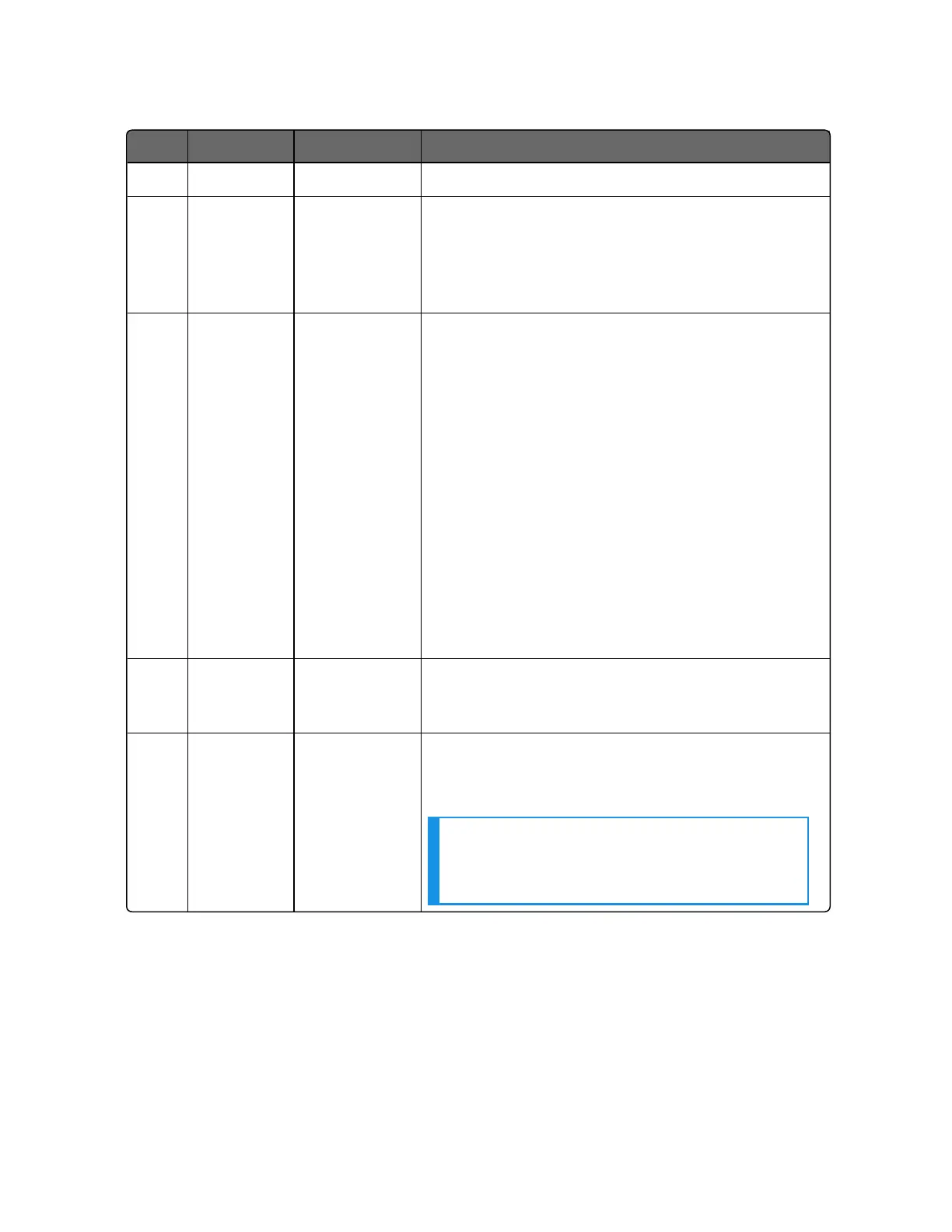Step Operation Press Result
key
3 Start the
Ramp
Run/Hold
(Setup key
and
Increment
key)
"Run" is displayed besides SP in the middle
display.
Middle Display = SP and a changing SP value
increasing or decreasing toward the final SP
value
4 Hold/Run
the Ramp
Run/Hold
(Setup key
and
Increment
key)
This holds the ramp at the current setpoint
value.Press again to continue.
When the ramp is hold, “Run” changes to “Hold”
besides SP in the middle display.
You can change LSP1 in the hold mode, but the
ramp rate will not be changed. SP ramp will stop
when:
l
time is up, and LSP1 will be changed to the
final SP.
or
l
the final sp is reached, and the timer will be
reset.
5 View the
remaining
ramp time
Lower Display
key
Until you see Lower Display = RAMP XXM XXS
(time remaining in minutes:seconds)
6 End the
Ramp
When the final setpoint is reached, “Run”
disappears in the middle display and the
controller operates at the new final setpoint.
NOTE: Before the final setpoint is reached,
you can disable SP Ramp Function to end
the SP Ramp.
Power Outage
If power is lost during a ramp, upon power-up the controller will be in
HOLD and the setpoint value will be the setpoint value prior to the
beginning of the setpoint ramp.
The ramp is placed in hold at the beginning.
215
Chapter 5 - Monitoring and Operating the Controller
