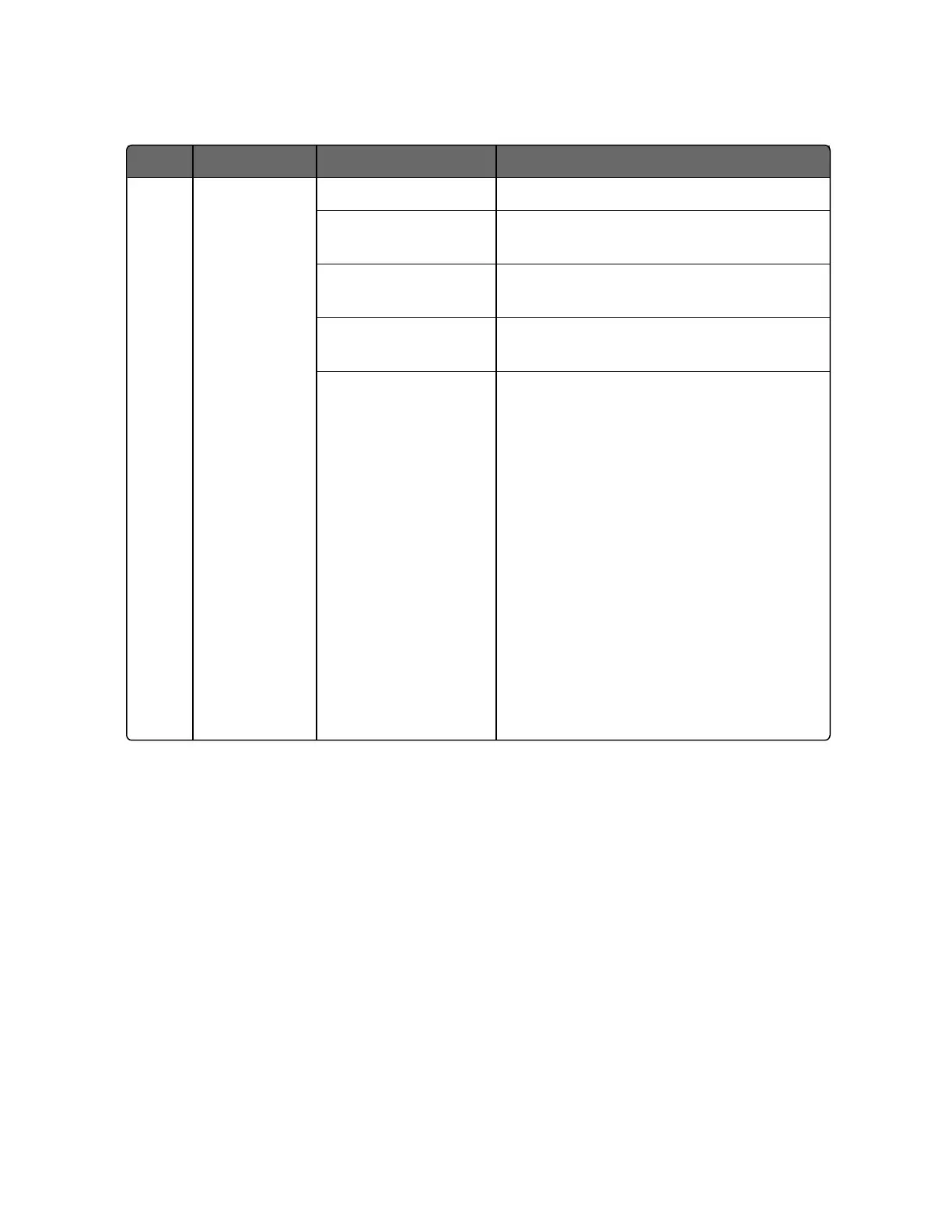275
Step Operation Press Result
3 Enter
Restoring
Settings
Function key The Lockout function prompt appears.
Increment key or
Decrement key
Until you see Restoring Settings.
Function key Enter into the configuration prompt of
Restoring Settings.
Increment key or
Decrement key
Until you see Enable.
Function key A dialog appears asking you are sure to
restore the settings. Configuration will
be restored in 5 seconds.
You can press the Lower Display key to
cancel the restore within 5 seconds.
When the instrument finishes the
restore operation, it automatically resets
itself and restarts. It is required to
change the password. See Start Up
Procedure for Operation for more
information.
The instrument configuration is now the
same as it was when it left the factory,
and all user-entered configurations
since that time have been overwritten.
Chapter 8 - Troubleshooting/Service
