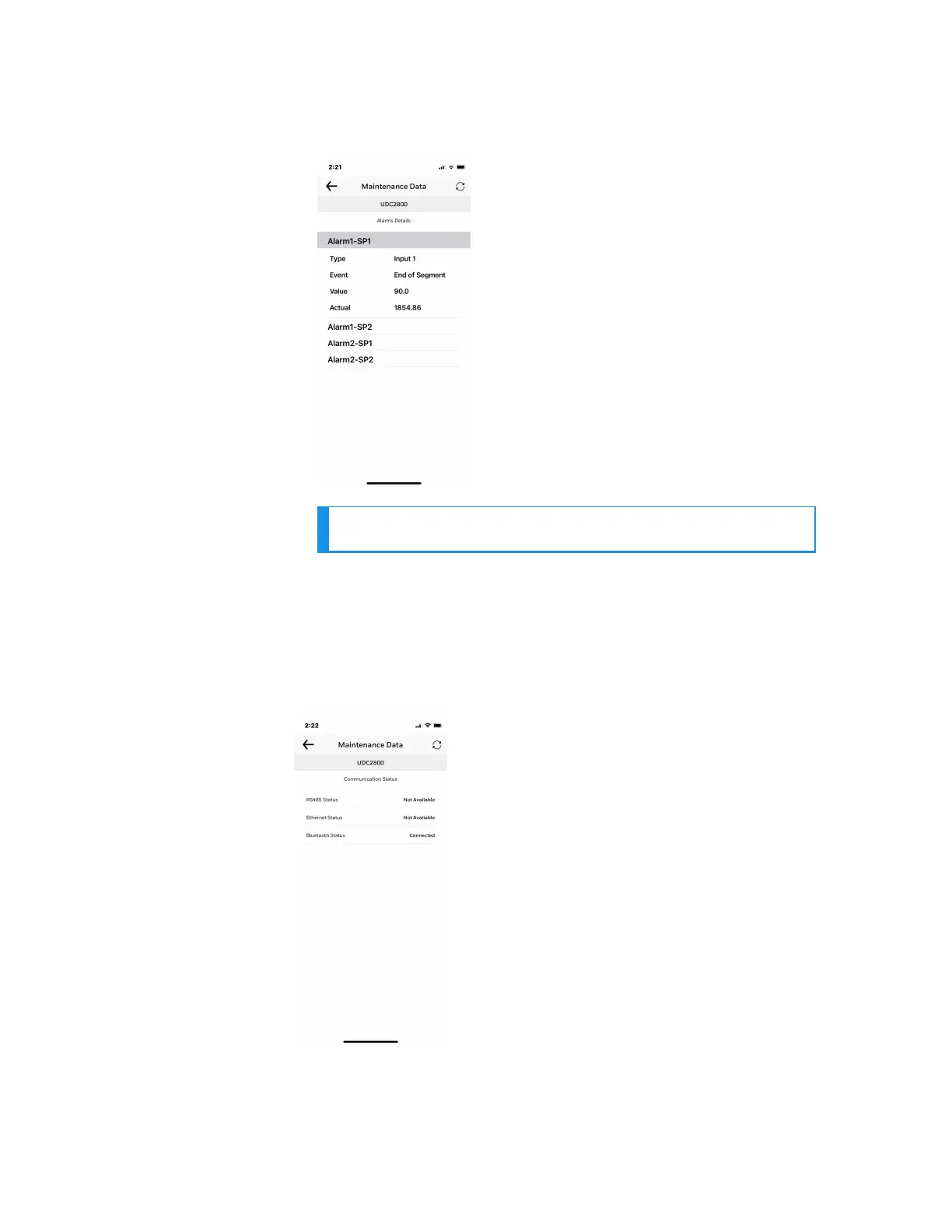300
NOTE: To refresh Alarms Details, click the Refresh icon.
Click the arrow icon at the top left corner to return to the loop
data page.
5. Click the arrow icon at the top left corner to return to the
maintenance page.
6. Click Communication Status. The Communication status page
appears.
Chapter 10 - Configuration via Honeywell EasySet
