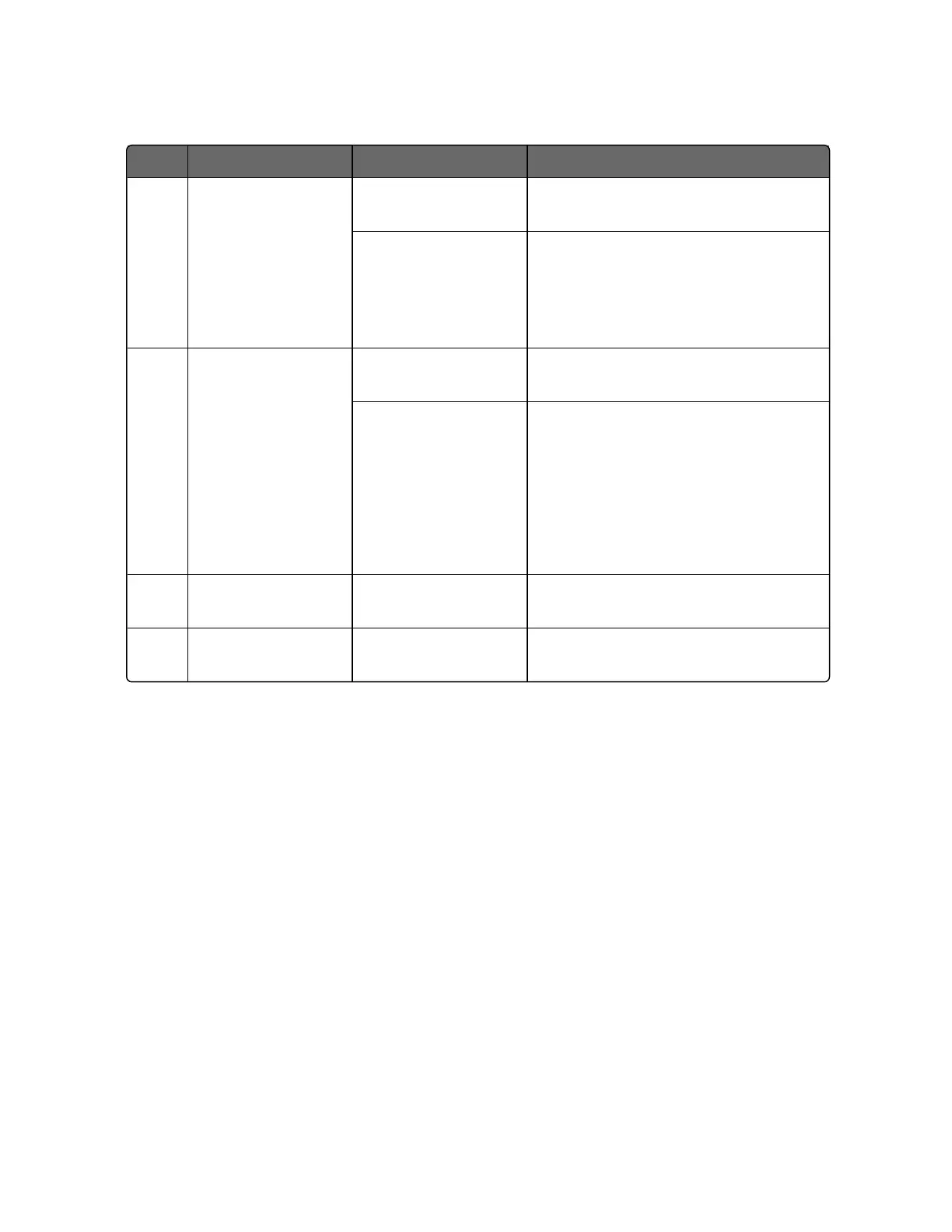72
Step Operation Press Result
3 Select a Function
Parameter
Function key Enter in the first function prompt of
the selected set up group.
Increment key or
Decrement key
Press Increment key or Decrement
keys to display the other function
prompts of the selected set up
group. Stop at the function prompt
that you want to change.
4 Change the Value
or Selection
Function key Enter in the value or selection of the
selected function prompt.
Increment key or
Decrement key
Increment or decrement the value or
selection that appears for the
selected function prompt.
You can press the Increment and
Decrement keys at the same time to
move the current editable digit one
step left.
5 Enter the Value or
Selection
Function key Enter value or selection made into
memory.
6 Exit Configuration Lower Display key Exit the set up mode, and returns to
the main screen.
Chapter 4 - Configuration
