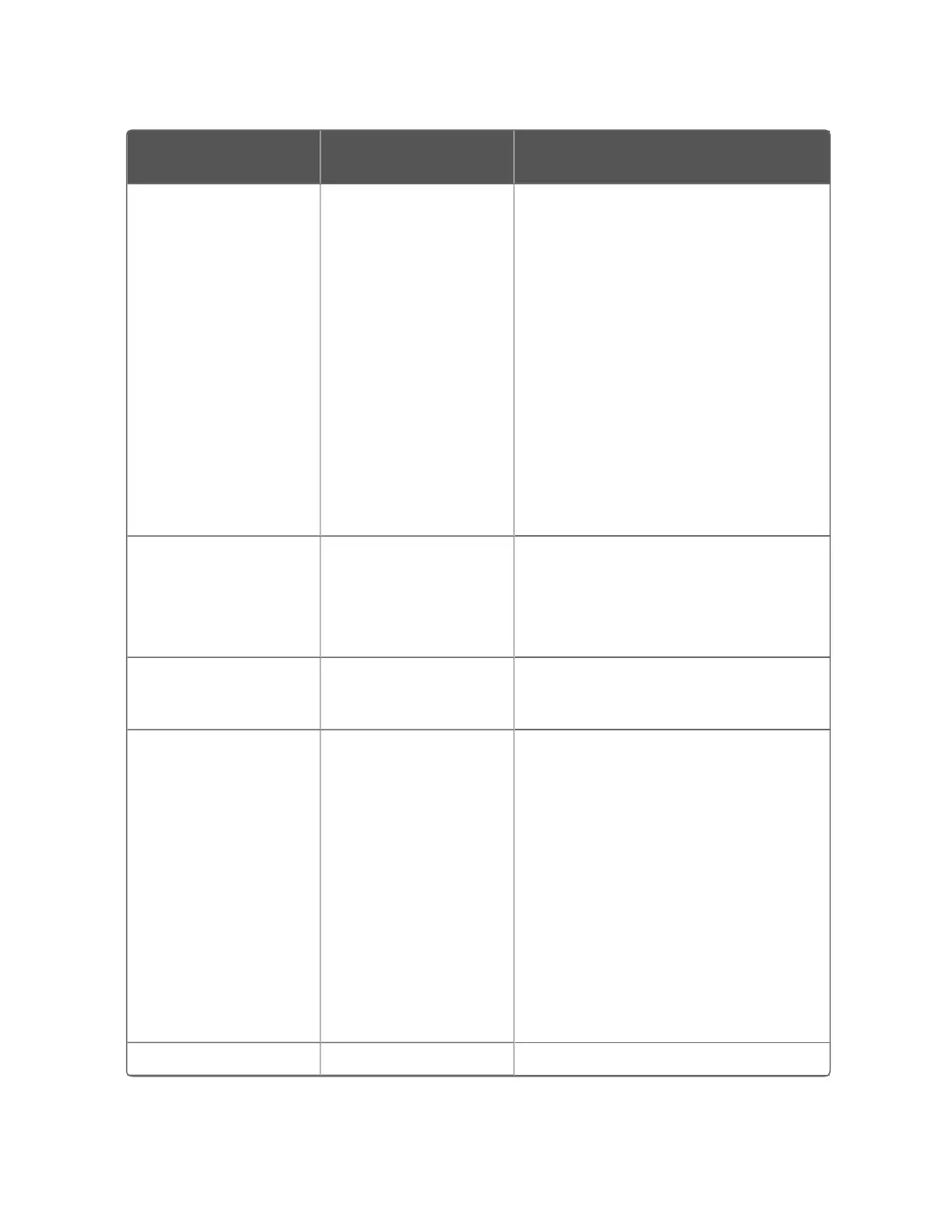Function Prompt
Selections or Range of
Setting
Parameter Definition
Enable timer option.
The timer option allows you to
configure a timeout period and to
select timer start by either the
keyboard (RUN/HOLD key) or Alarm
2. A digital input can also be
configured to start the timer.
When the timer is enabled, it has
exclusive control of the alarm 1
relay; any previous alarm
configuration is ignored. At timeout,
the timer is ready to be re-activated
by whatever action has been
configured. Alarm 1 is activated at
the end of the timeout period.
Period 0:00 to 99:59 The length of timeout period (either
from 0 to 99 hours: 59 minutes or
from 0 to 99 minutes: 59 seconds
depending upon Increment
configuration).
Start Trigger Keyboard
Alarm 2
It allows you to select whether the
timer starts with the keyboard
(Run/Hold key) or Alarm 2.
Lower Display Time Remaining
Elapsed Time
It allows you to select whether time
remaining (TI REM) or elapsed time
(E TIME) is displayed for the timer
option.
The time is shown on the lower
display in HH:MM format along with
a rotating “clock” character.
l
If the “clock” rotation is clockwise,
elapsed time is indicated.
l
If the “clock” rotation is
counterclockwise, time remaining
is indicated.
Reset Trigger Keyboard Reset Trigger allows you to reset the
99
Chapter 4 - Configuration
