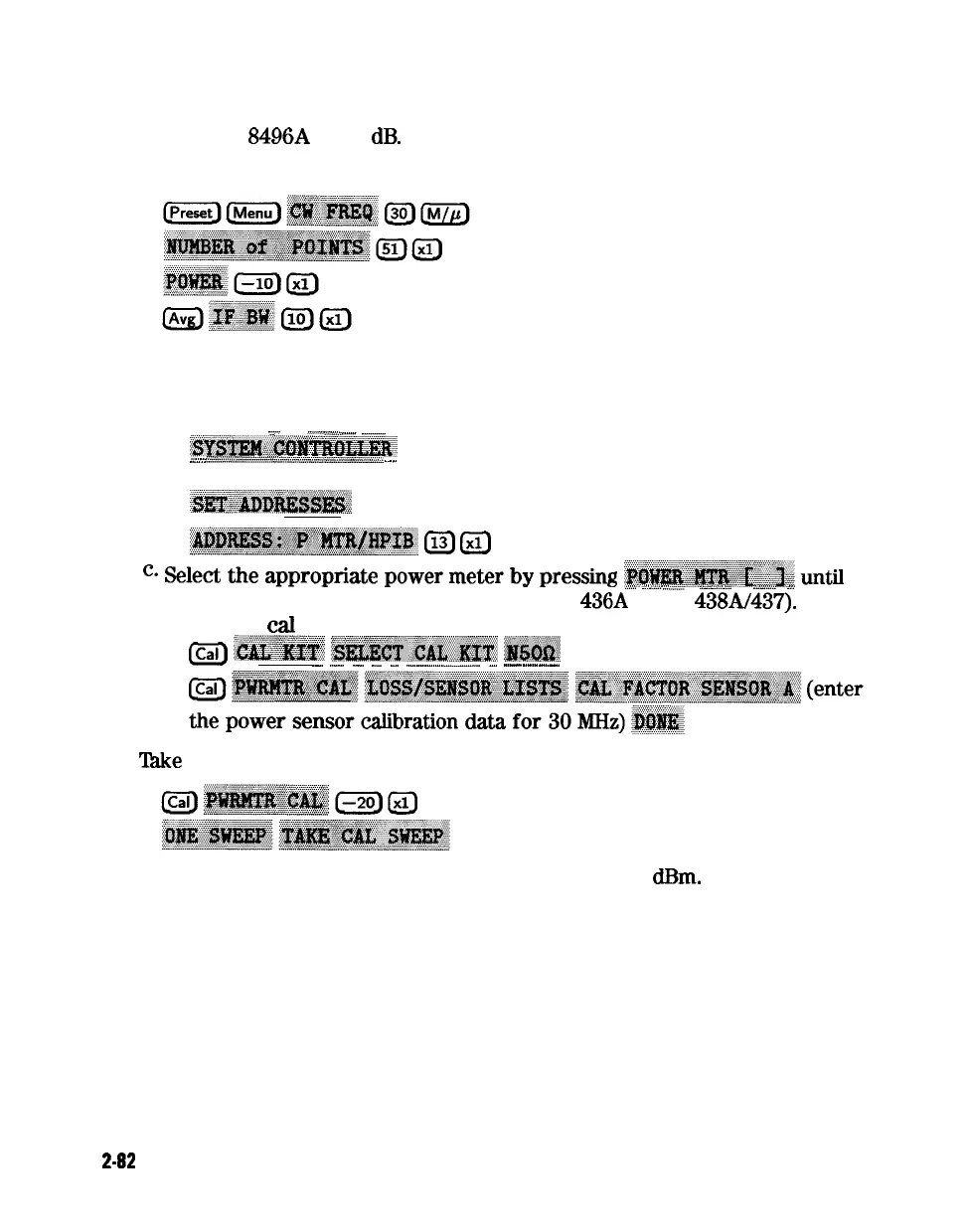8. Set the HP
8496A
to 10
dB.
9. Set the following analyzer parameters:
10. Set up the HP 8753E for power meter calibration:
a. Select the HP 8753E as the system controller:
(Local..
_
::::,.;;;;;;:;;;,.;:_
.__.;;;;;;;;~.;;.;
i
:z<<<:. ..I:z<<<<:
~~~~~~~~~~~~~~,
_
_
:.~.:.:.:.:.,.:.~~~~~:.:.:.:.:.:.:.:...:.:...:.:.:.:.:.:.~.:.:.~.:.:.~.~.~.~.~.~.~~.~,~.~.~.~.~.~.~.~.~.~.~.~.~.~.~~:,.
,.
.,.
b. Set the power meter’s address:
-~~~~~~~~~
~~~~~~~~~~~~~~~.
113)
a
,,,,
,........
. . .
c*
Select,
the
appropriate
powerm&erby
pressing
:~~~~~~~~~:~~~~until
.>.~~~
. . . . . . . .
?.A..
..i...
L...........
. . . . . . . . . . . . . . . . . ..i.
ii
.
..i
..:... . . . . . .
. . .../...
..-...
2.L:: . . . . . .
L...
the correct model number is displayed (HP
436A
or HP
438A/437).
d. Select the
cal
kit and enter the power sensor calibration data.
_
_ ..:.:.::
__
_
._
_
_
_
(g
~~~~~~
~~‘~~~~~,~;~~~~~
~~~
.-.
..-
-
.._
-
..___..._._..................-
-
_.-
.._._
-..-.
11.
‘I&e
a power meter calibration sweep.
12. Verify that the power meter reads approximately -20
dBm.
242
System Verification and
Performance Tests