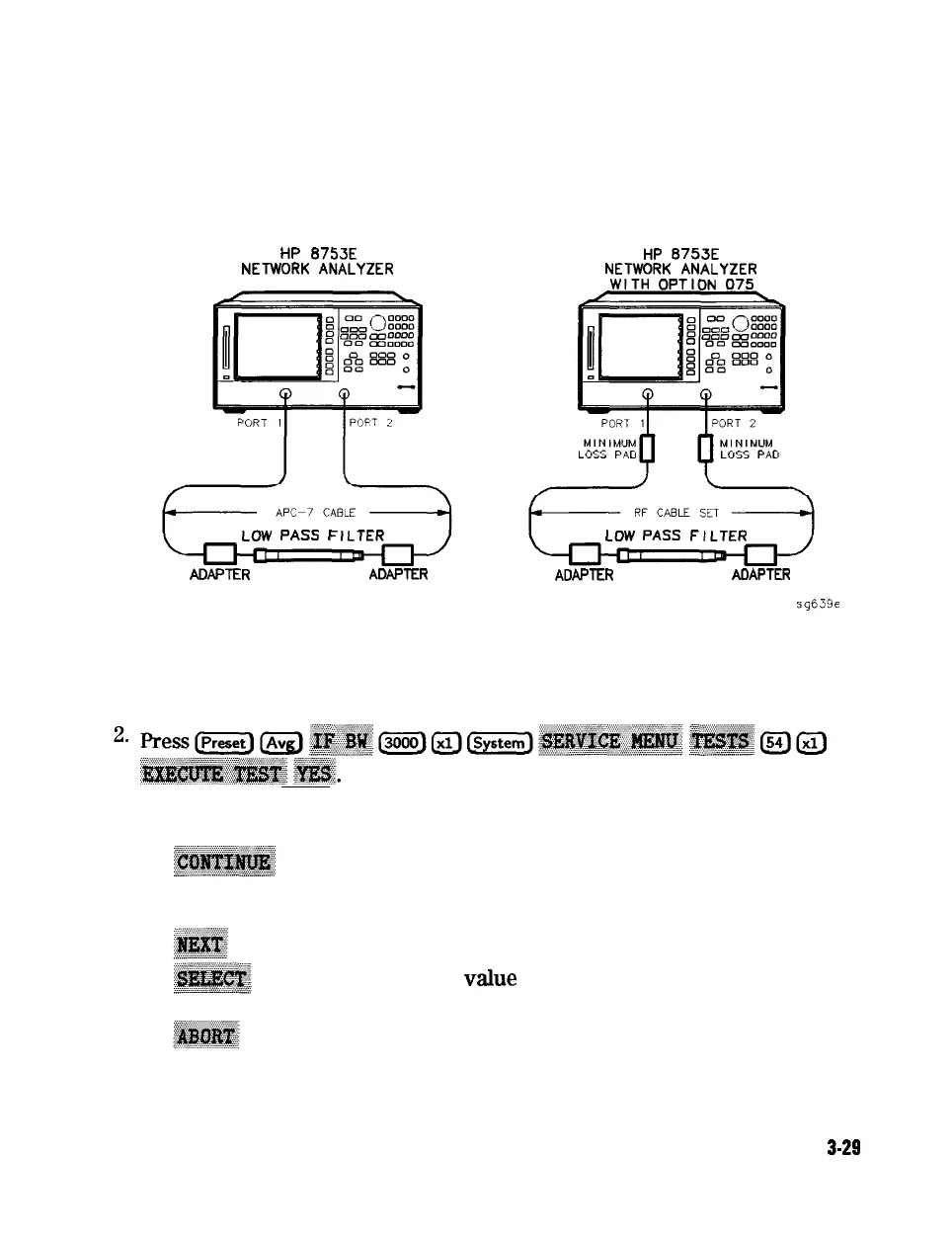Perform the first five steps of the procedure at least once for familiarization
before trying to select the target spur (especially if you are not using a filter).
1.
Connect the equipment shown in Figure 3-10.
HP
8753E
NETWORK
ANALYZER
HP
8753E
NETWORK
ANALYZER
WITH OPTION
075
LOW
PASS
F
ILTER
LOW
PASS
FILTER
ADAPTER
ADAPTER
ADAPTER
ADAPTER
sg639e
Figure 3-10.
Setup for Cavity Oscillator Frequency Correction Constant Routine
During this adjustment routine, you will see several softkeys:
sweeps the current frequency span; you may
press it repeatedly for additional sweeps of the
current frequency span.
sweeps the next frequency span (2 MHz higher).
enters the value of the marker (which you have
placed on the spur) and exits the routine.
exits the routine.
Adjustments and Correction Constants 3-29